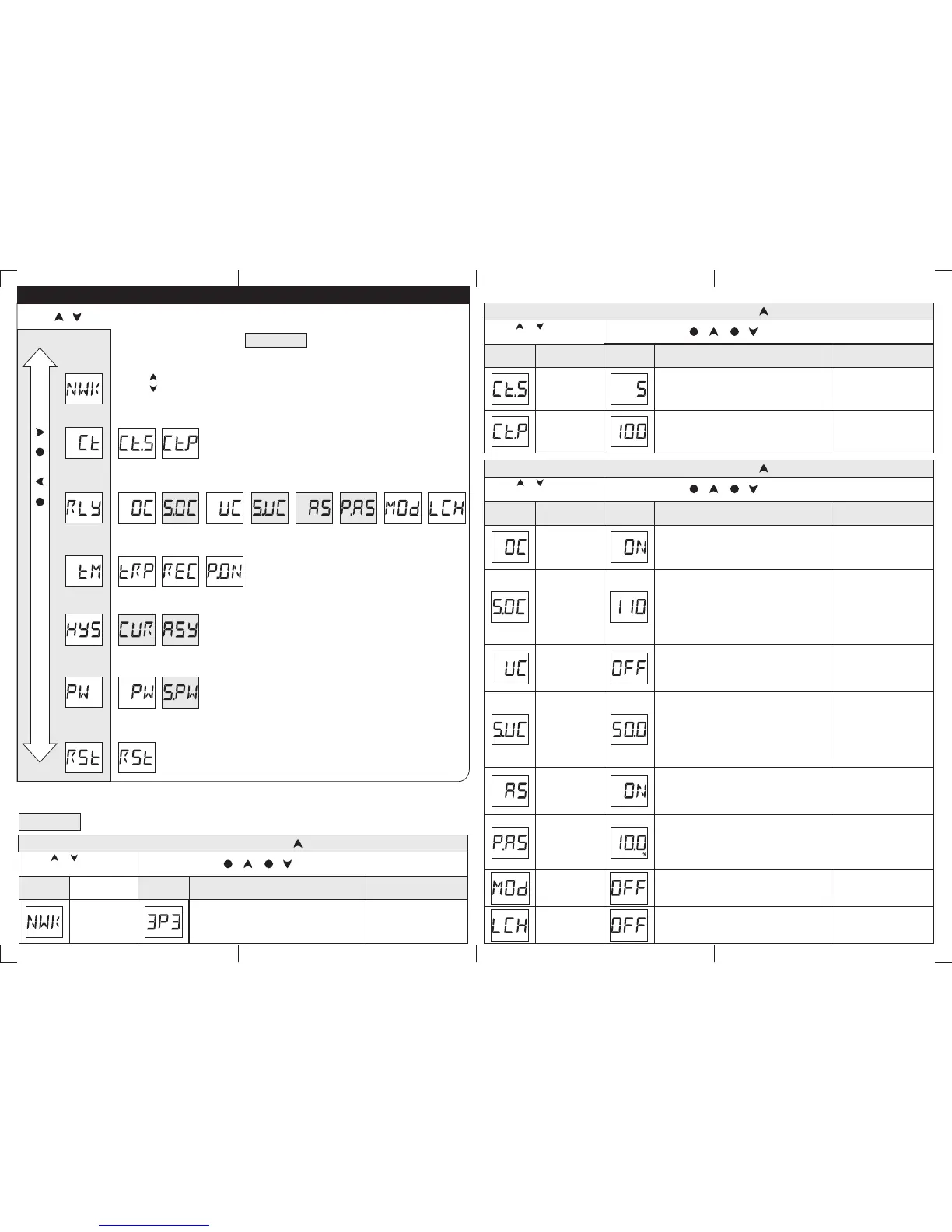CONFIGURATIONMENU
TOSCROLL THROUGHMAINMENUPRESS+OR+KEYS
Network
Selection
CT setting
Relay
Time Setting
Hysteresis
Password
Factoryset
Under
current
CT Secondary
setting
CT Primary
setting
Under current
setting
Phase
Asymmetry
Phase Asymmetry
Setting
Relay operation
mode
Latch
Over current
setting
Over
current
Trip time
delay
Recovery
time delay
Power ON
delay
Current
Asymmetry
Password
Enable / Disble
Set password
Factoryset
Yes/No
MAINMENU
SUBMENU
Press+for3sec.toenterorexitconfigurationmenu.
SUBMENU
1P2/3P3/3P4
Notapplicable
for900CPR-1
Networkselection(NWK)
Presstoentersubmenufrommainmenu
DISPLAY
(For1sec)
Press+or+tochangeparametervalue
Pressortoscroll
throughsubmenu
DESCRIPTION
RANGE
DEFAULT
VALUE
CONDITION
Network
selection
CTsetting(CT)
Presstoentersubmenufrommainmenu
Press+or+tochangeparametervalue
Pressortoscroll
throughsubmenu
CT Secondary
setting
1A /5A
CT Primary
setting
5-999A (IfCT.Sis5A )
1-999A (IfCT.Sis1A )
DISPLAY
(For1sec)
DESCRIPTION
RANGE
DEFAULT
VALUE
CONDITION
A
A
Note: 1)Appearanceofshadedmenusdependantonselectionofotherparameters
2)Networkselection&phaseasymmetrysettingnotapplicablefor900CPR-1
Relay(RLY)
Presstoentersubmenufrommainmenu
Press+or+tochangeparametervalue
Pressortoscroll
throughsubmenu
DISPLAY
(For1sec)
DESCRIPTION
RANGE
DEFAULT
VALUE
CONDITION
Thisoptionwillbe
promptedonlywhenOC
optionismadeONin
config.menu.OCsetting
cannotgobelowtheUC
setting.e.g.IfUCis50A,
OCsettingcannotgo
below50A
Thisoptionwillbe
promptedonlywhenUC
optionismadeONin
config.menu.UCsetting
cannotgoabovetheOC
setting.e.g.IfOCis100A,
UCsettingwillbelimited
till100A only.
Overcurrent
Overcurrent
setting
ON/OFF
A
<
A
<
ON/OFF
Undercurrent
A
<
A
<
Undercurrent
setting
A
Phase
Asymmetry
ON/OFF
Notpromptedfor1P2
networkselection(not
applicablefor900CPR-1)
5.0-99.9%
A
S
Phase
Asymmetry
Setting
Thisoptionwillbe
promptedonlywhenAS
optionismadeON.Not
promptedfor1P2network
selection(notapplicable
for900CPR-1)
Relayoperation
mode
ON/OFF
ON:NO
OFF:NC(DuringTrip)
(DuringTrip)
Latch
ON/OFF
IfLatchisON,userhas
toresettheunitmanually
whenfaultisremoved
0.5A -
10-120%ofCT Primarysetting
1.19kA
0 – 999A
0-100%ofCT Primarysetting
S
PressKeytogotoCT Setting(CT)fromnetworkselection(NWK)
PressKeytogotonetworkselection(NWK)fromCT Setting(CT)
Doc.name:OP INST 900CPROP440-V01(Page2of3)
