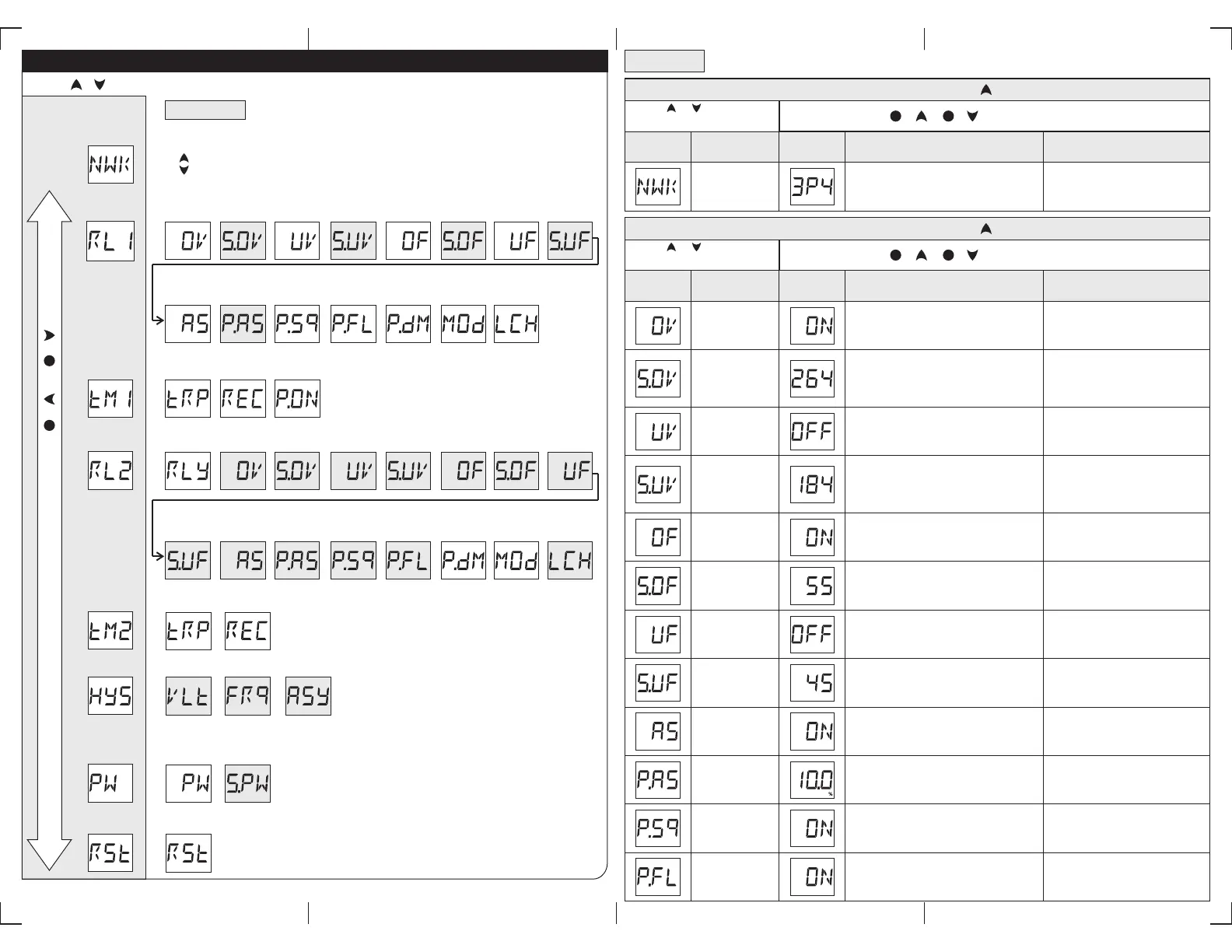CONFIGURATIONMENU
TOSCROLL THROUGHMAINMENUPRESS+OR+KEYS
Relay1
settings
TimeSetting
forRelay1
Relay2
setting
TimeSetting
forRelay2
Hysteresis
Password
Factoryset
Triptime
delay
Recovery
timedelay
Power
ONdelay
Triptime
delay
Recovery
timedelay
Password
Enable/
Disble
Set
password
Factoryset
Yes/No
MAINMENU
SUBMENU
Press+for3sec.toenterorexitconfigurationmenu.
Network
selection
SUBMENU
3P3/3P4
NetworkSelection(NWK)
Presstoentersubmenufrommainmenu
DISPLAY
(For1sec)
Press+or+tochangeparametervalue
Pressortoscroll
throughsubmenu
DESCRIPTION
RANGE
DEFAULT
VALUE
CONDITION
Network
selection
SetOver
Voltage
Setunder
Voltage
Over
Voltage
Over
frequency
Under
Voltage
Under
frequency
Setover
frequency
Phase
failure
PowerON
DelayMode
PowerON
DelayMode
MOD
MOD
Latch
Under
frequency
Latch
Phase
failure
Note: Appearanceofshadedmenusdependantonselectionofotherparameters
Phase
Asymmetry
Setting
Phase
Asymmetry
Setting
Phase
sequence
Setunder
frequency
Asymmetry
Over
voltage
Under
voltage
Over
frequency
Setunder
voltage
SetOver
voltage
Setover
frequency
Phase
sequence
Asymmetry
Setunder
frequency
Frequency
Voltage
Asymmetry
PressKeytogotoRelay1setting(RL1)fromnetworkselection(NWK)
PressKeytogotonetworkselection(NWK)fromRelay1setting(RL1)
85-500V(Default:498)
[For3P3Wsystem]
50-288V(Default:264)
[For3P4Wsystem]
Thisoptionwillbeprompted
onlywhenOVprotectionON
Relay1(RL1)settings
Presstoentersubmenufrommainmenu
DISPLAY
(For1sec)
Press+or+tochangeparametervalue
Pressortoscroll
throughsubmenu
DESCRIPTION
RANGE
DEFAULT
VALUE
CONDITION
ON/OFF
Overvoltage
V
<
R1
Undervoltage
ON/OFF
V
<
R1
Over
frequency
ON/OFF
<
R1
<
R1
Hz
Under
frequency
ON/OFF
SetOver
Voltage
V
<
R1
85-500V(Default:332)
[For3P3Wsystem]
50-288V(Default:184)
[For3P4Wsystem]
Setunder
voltage
Thisoptionwillbeprompted
onlywhenUVprotectionON
V
<
R1
<
R1
Hz
Thisoptionwillbeprompted
onlywhenOFprotectionON
Setover
frequency
45.0-65.0Hz
<
R1
Hz
Setunder
frequency
45.0-65.0Hz
Thisoptionwillbeprompted
onlywhenUFprotectionON
Asymmetry
ON/OFF
A
S
<
R1
Phase
Asymmetry
Setting
5.0-30.0%
Thisoptionwillbeprompted
onlywhenASprotectionON
V A
S
R1
ON/OFF
Phase
sequence
R1
Phase
failure
ON/OFF
R1
Doc.name:OP INST 900VPR-UOP441-V01(Page2of4)
