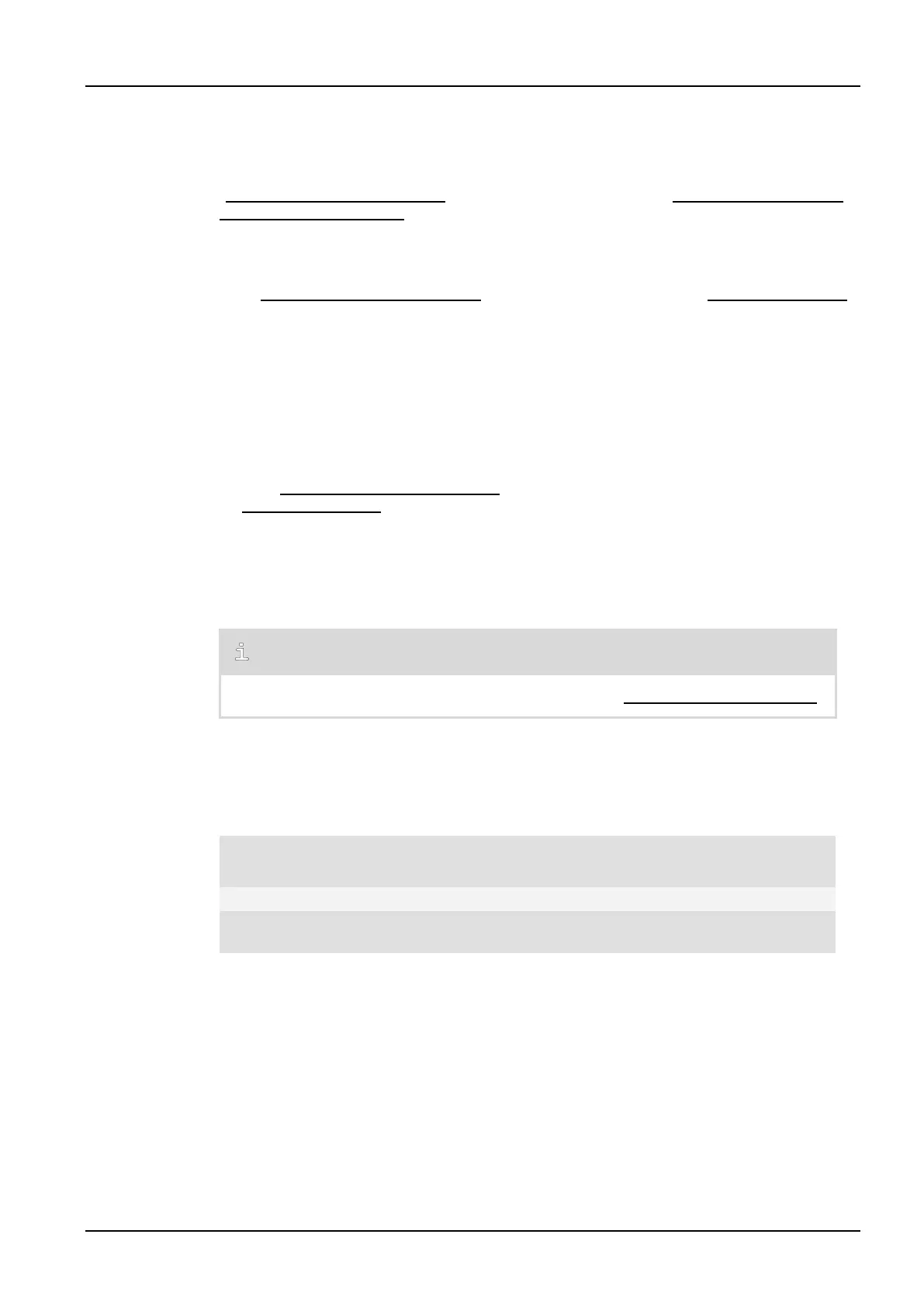CPU 72x
24.05.2019 page 18
1.5.1.4 Programming Instructions
The user program is loaded into RAM via the programming interface (see
"System Manual MAS Software", chapter "MAS SW: CAP1131", 5. Program Compilation,
Download, Online Change)
The RAM of the CPU 72x is buffered so that, in the event of a power failure, the user
program and data are not lost.
Copy the user program after downloading into the CPU from the RAM in the flash EPROM
(see "System Manual MAS Software", chapter "MAS SW: CAP1131", 6.9 Backup/Restore)
so that RUNB mode (automatic startup of the program from flash EPROM) can be
executed.
Copy the user-program after the download into the CPU:
From RAM to the Flash EPROM
1)
for execute the operation
modes SW 3 and SW 7 RUNB.
From RAM to the external Flash EPROM 2 (cassette) for execute the
operation modes SW 4 and SW 8.
1)
See "System Manual MAS Software", chapter "MAS SW: CAP1131",
6.9 Backup/Restore
1.5.2 Interfaces
1.5.2.1 CAN Bus Connection
See chapter "Installation, Startup, and Operation", 5.2.3 CAN Bus Termination.
1.5.2.2 RS-232C
The RS-232 interface can be used either as data or as programming interface.
The setting ensues by means of switch 5 of the DIP switch S2.
Programming interface (Load of the run time system,
program download, monitoring)
1.5.2.2.1 Data Interface
As data interface the RS-232C allows the connection of any type of ASCII terminal for
system diagnosis or data exchange with other units.
The bit rate is set via the application.