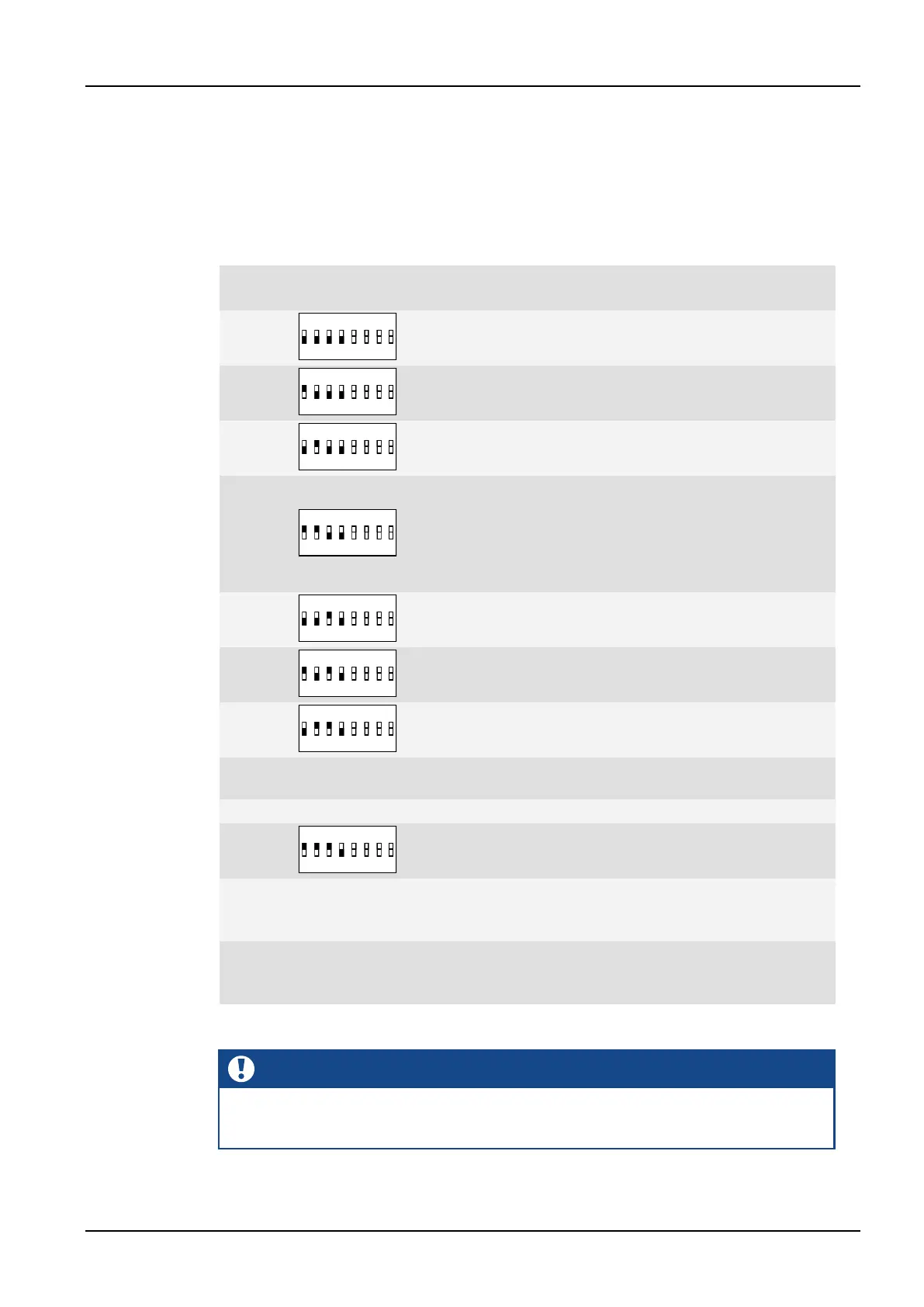CPU 72x
24.05.2019 page 15
1.5.1 Operation Modes
The operation modes of the decentralized processor modules are set by means of DIP
switch S2 (DIP 1 to 4).
1.5.1.1 Start-Up Behavior
Backup flash EPROM intern
Backup flash EPROM - external
(cassette).
The runtime system (RTS) is also
started from the cassette if it has been
copied by the user. Otherwise, the RTS
is used by the internal flash.
Backup flash EPROM intern
Backup flash EPROM intern
Backup flash EPROM - external
(cassette).
Runtime system (RTS) as under SW 4
Backup flash EPROM - external
(cassette).
Runtime system (RTS) as under SW 4
1)
Fct; W: Warm start , C: Cold start
On DIP switch S2 the CPU 725-LT/LTH may only take the positions SW 1
and SW 3. Reason: The CPU 725-LT/LTH has no battery !