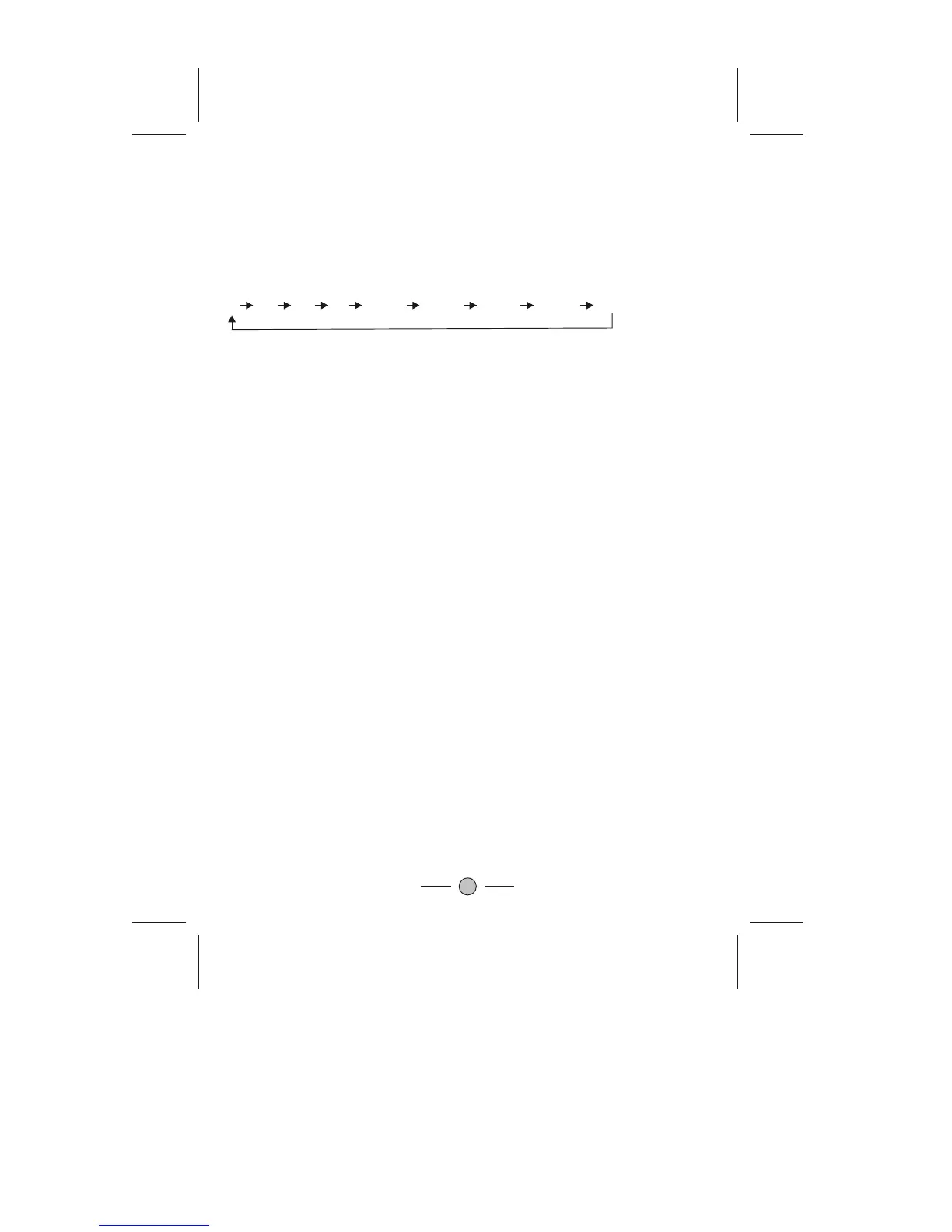11
16. CLOSE CAPTION DISPAY BUTTON ( C C D )
Closed-Captions aim to describe all significant audio content, as well as
"non-speech information," such as the identity of speakers and their
manner of speaking. Press this button to select the Closed-Caption
Display Mode:
C1 C2 C3 C4 TEXT1 TEXT2 TEXT3 TEXT4 OFF.
17. MTS (Multichannel Television Stereo)
You can select the required sound effect by pressing this MTS button to
choose between Mono, Stereo, or separate Audio Program (SAP broadcast).
