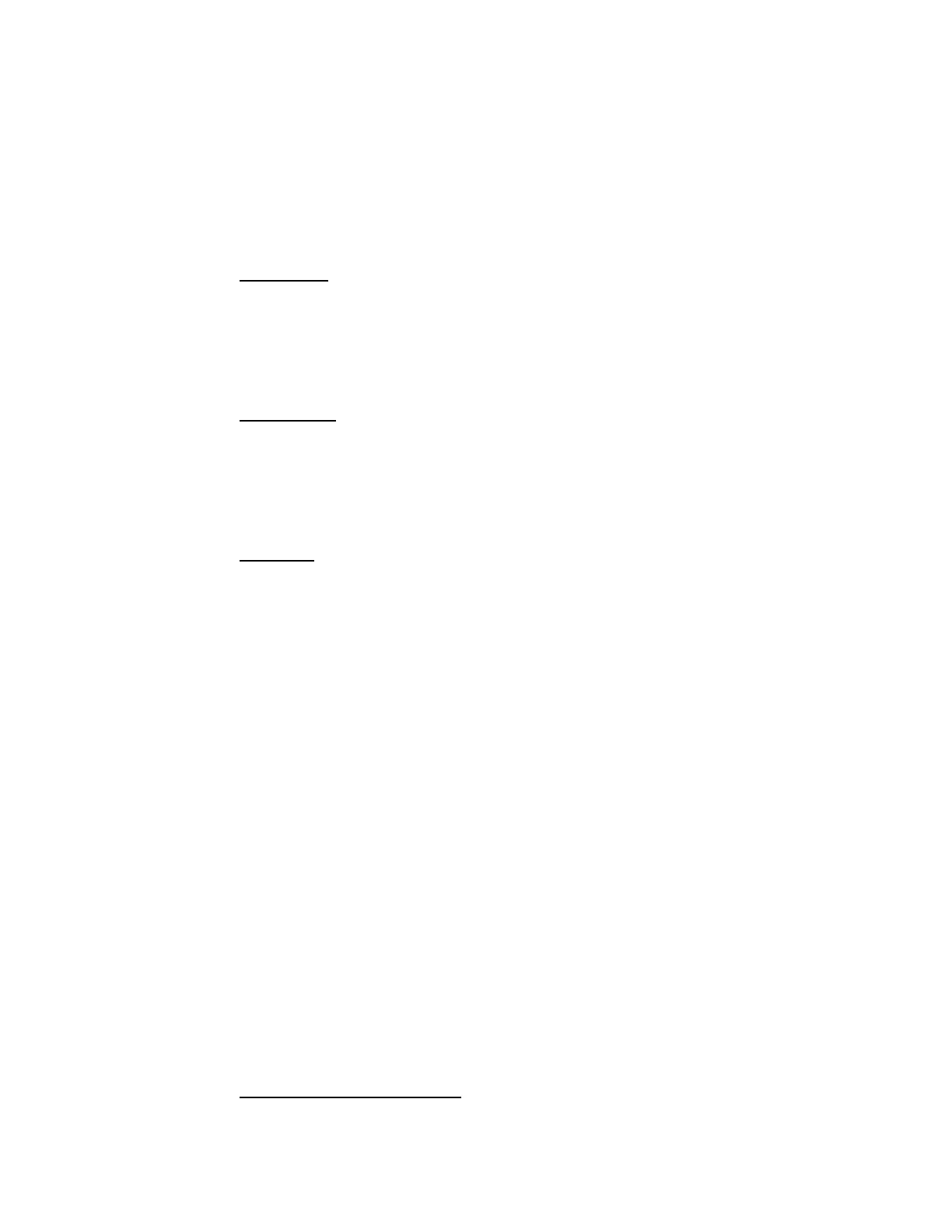2
SG165 CALIBRATION PROCEDURE
EXTRA CRYSTAL
1. Switch to extra crystal.
2. Output should be nothing unless crystal is in the SG165 crystal holder.
67 KHz
1. Switch to SCA 67 KHz.
2. Adjust L307 for frequency of 67 KHz.
MPX SIGNAL
1. Switch to Max signal.
2. Turn left 400 Hz on. Should see multiplexed 400 Hz sine wave.
3. Turn left 400 Hz off.
4. Turn right 400 Hz on. Should see multiplexed 400 Hz sine wave.
5. Adjust R250 for a straight baseline.
6. Turn left 400 Hz on. Signal should turn into a pure sine wave.
7. Turn pilot 19 Khz to 5%. Sine wave should be modulated with 19 Khz.
8. Turn Pilot 19 Khz to 10%. Sine wave should be modulated more.
9. Switch FM output modulation to STD. MPX. output should decrease in level. Switch FM
output modulation to IHF MPX.
10. Switch left 400 Hz, right 400 Hz, and Pilot Khz off.
10.7 MHz SWEEP AND MARKERS
1. Switch to 10.7 MHz Sweep and Markers.