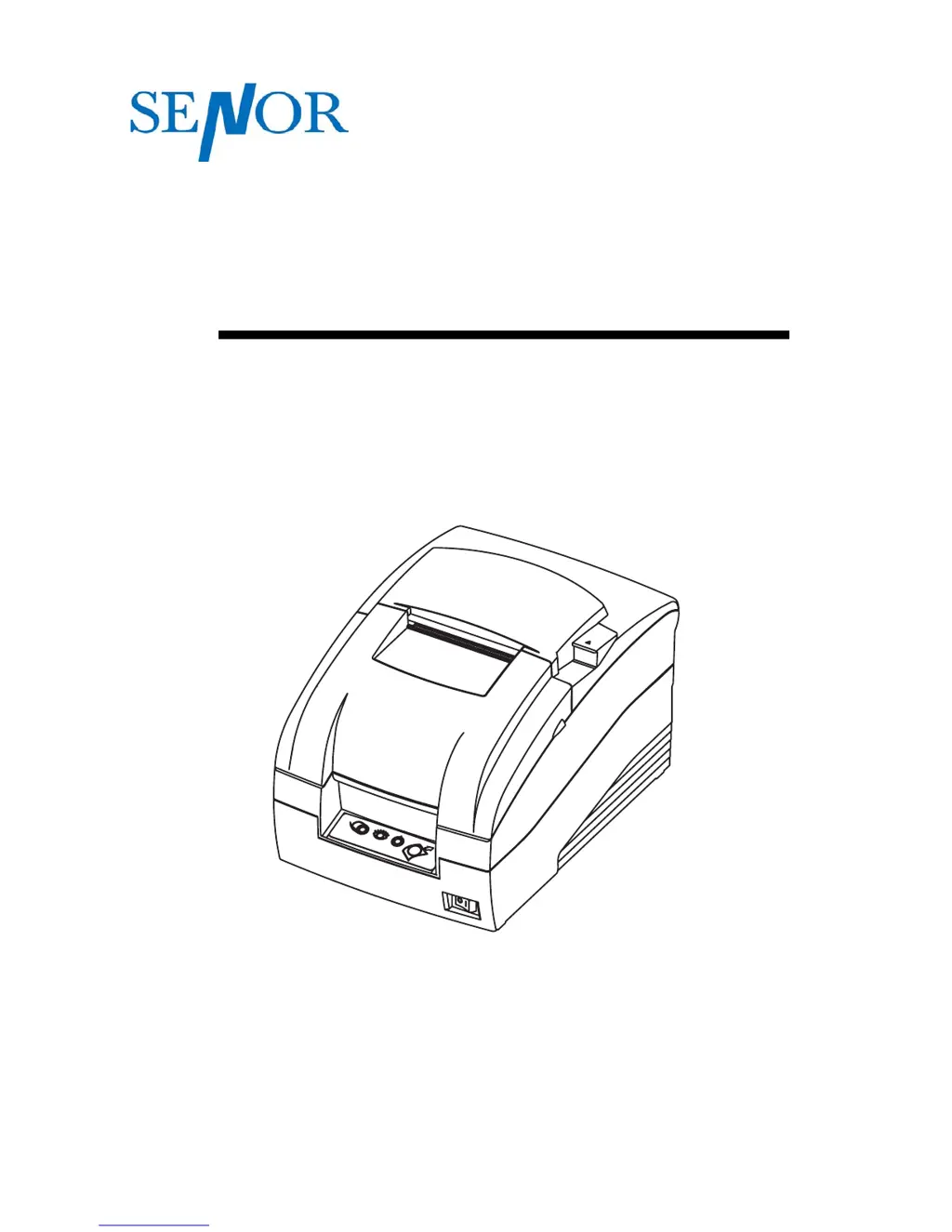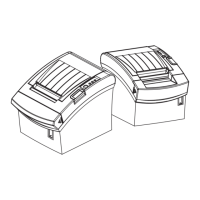Why is my Senor GDP-220 Printer not starting to print?
- WWilliam HesterJul 31, 2025
There could be several reasons why your Senor Printer isn't starting. First, ensure the printer is turned on and that the power supply cable is correctly plugged into both the printer and the power outlet. If the light is blinking, wait until it stops to ensure the printer is ready. Also, check that the covers are closed and the paper is correctly loaded. You might also try turning the printer off for a few seconds and then back on. Checking the paper roll is also advisable.