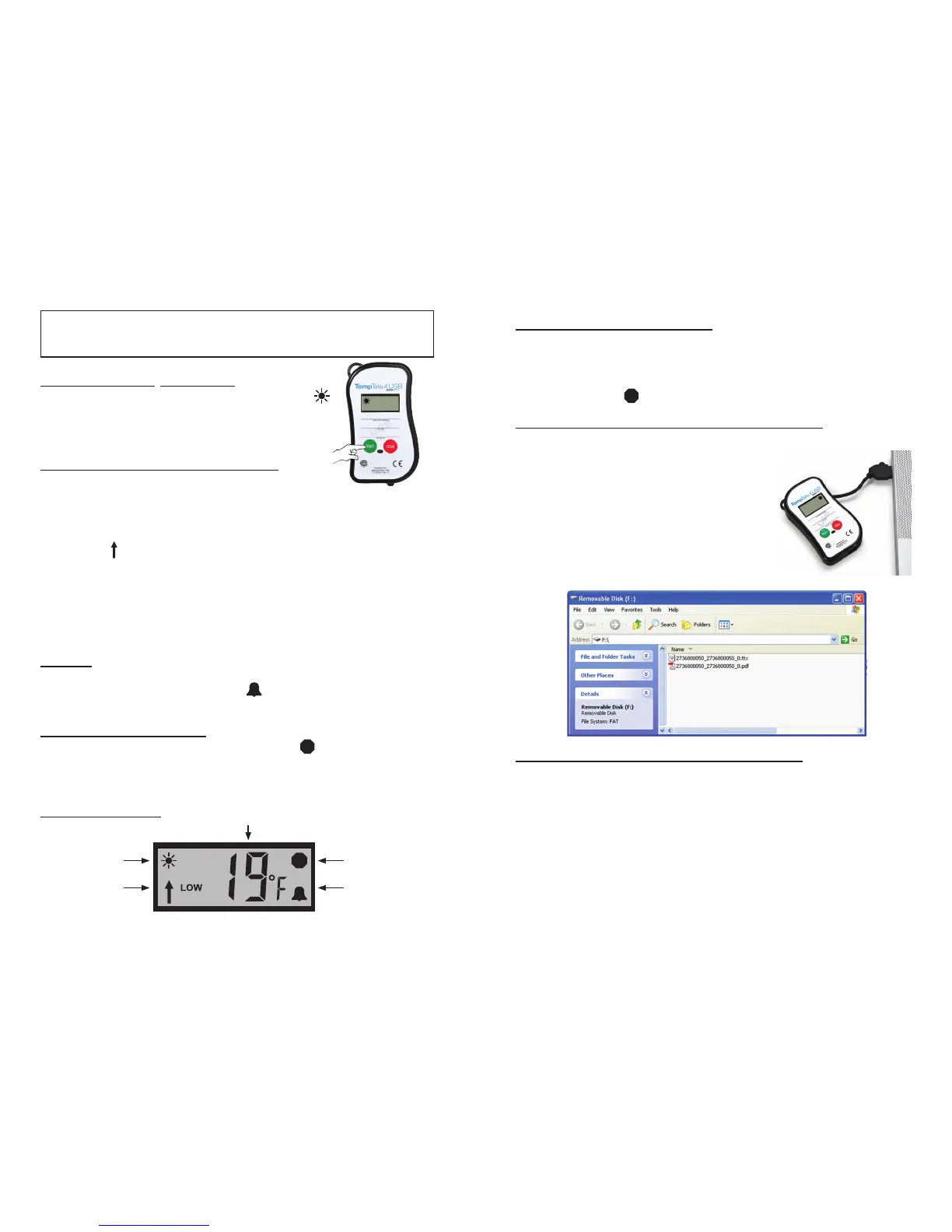Starting a TempTale4
®
USB Monitor
• PresstheStartbutton(1–3seconds)untilthe“Sun”starticon
appearsintheupperleftcornerofthedisplay.
• TheTempTale4USBwillnowbegintorecorddataafterthe
pre-programmedstart-updelayperiodhaspassed.
Marking an important event (“Date Stamp”)
• TheTempTale4USBmonitorsprovideanoptionto“DateStamp”
ormarkanimportanteventatanytimeduringthemonitoringcycle.Thismark
willbevisibleasanarrowonthetime-temperaturegraphandinitalicswhenviewing
thetabulardata.
• Tomarkthedatawhilethemonitorisrecording,pressandreleasethe“Start”button.
The“Arrow”iconwillappeartemporarilyinthelowerleftcornerandthetemperature
historyinformationwillappearonthedisplayinthefollowingorder:
1. Average temperature
2. Highest temperature recorded
3. Total time above high temperature limit
4. Lowest temperature recorded
5. Total time below low temperature limit
Alarming
WhentheTempTale4USBisexposedtoatemperatureoutsideapre-programmedtimeand
temperaturelimitthreshold,an“AlarmBell”iconwillappearinthelowerrightcornerof
thedisplay.
Stopping a TempTale4 Monitor
Pressandhold(1to3seconds)theStopbuttonuntilthe“Stop”iconappearsintheupper
rightcornerofthedisplay.InsertingtheUSBplugintoaUSBportonthecomputerwillalso
stopthemonitor.
Managing and Viewing TempTale4 USB Monitor Files
• IfthecomputerhasAdobePDFcompatiblereadersoftwareinstalled,thePDFreportle
containingthemonitorinformation,summarystatistics,andtime-temperaturedatagraph,
canbeopenedandviewedbydoubleclickingonthe.pdfleicon.
• IfthecomputerhasSensitech’sTempTaleManager
®
DesktopSoftwareinstalled,the.ttx
datalecontainingthemonitorinformationandtime-temperaturedata,canbeopenedand
accessedbydoubleclickingonthe.ttxleicon.
• BoththePDFand.ttxlescanbemoved,copied,savedand/orattachedtoemailasallowed
bythecomputeroperatingsystem.
Recording
TemperatureData
Displayed Information
Stopped recording
Limitsexceeded
Marked point
All TempTale
®
4USBmonitorsareprogrammedwithacustomstart-up
delay,measurementintervalandtime-temperaturealarmsettings.
Receiving a TempTale4 USB Monitor
• RecovertheTempTale4USBmonitorandpresstheredstopbutton(1–3seconds)to
manuallystoptheunit.NOTE:Ifthemonitorisnotstoppedmanually,theTempTale4USB
willcontinuetorecorddatauntilthemonitorispluggedintoaUSBportonthecomputeror
untilthepre-programmedtriplengthisexceeded.
• Verifythe“Stop”iconisvisibleonthedisplay
Retrieving TempTale4 USB Monitor reports and data les
• PullouttheUSBconnectorcablefromthesideoftheTempTale4USB
monitorandinserttheplugintoaUSBportonthecomputer.Themonitor
willautomaticallybegincreatingtheAdobe
®
PDFreportandSensitech
.ttxdatalewithinthemonitor.
• AftertheLEDonthefaceofthemonitorglowssolidgreen,
themonitorhascompletedthereportanddatalegener-
ation.Thelesarenowaccessibleaslesona“removable
drive”asshownbelow.(WindowsXPandVista).
Note:DonotremovetheplugfromtheUSBportonthe
computeruntiltheLEDonthefaceoftheunitglowssolidgreen.
