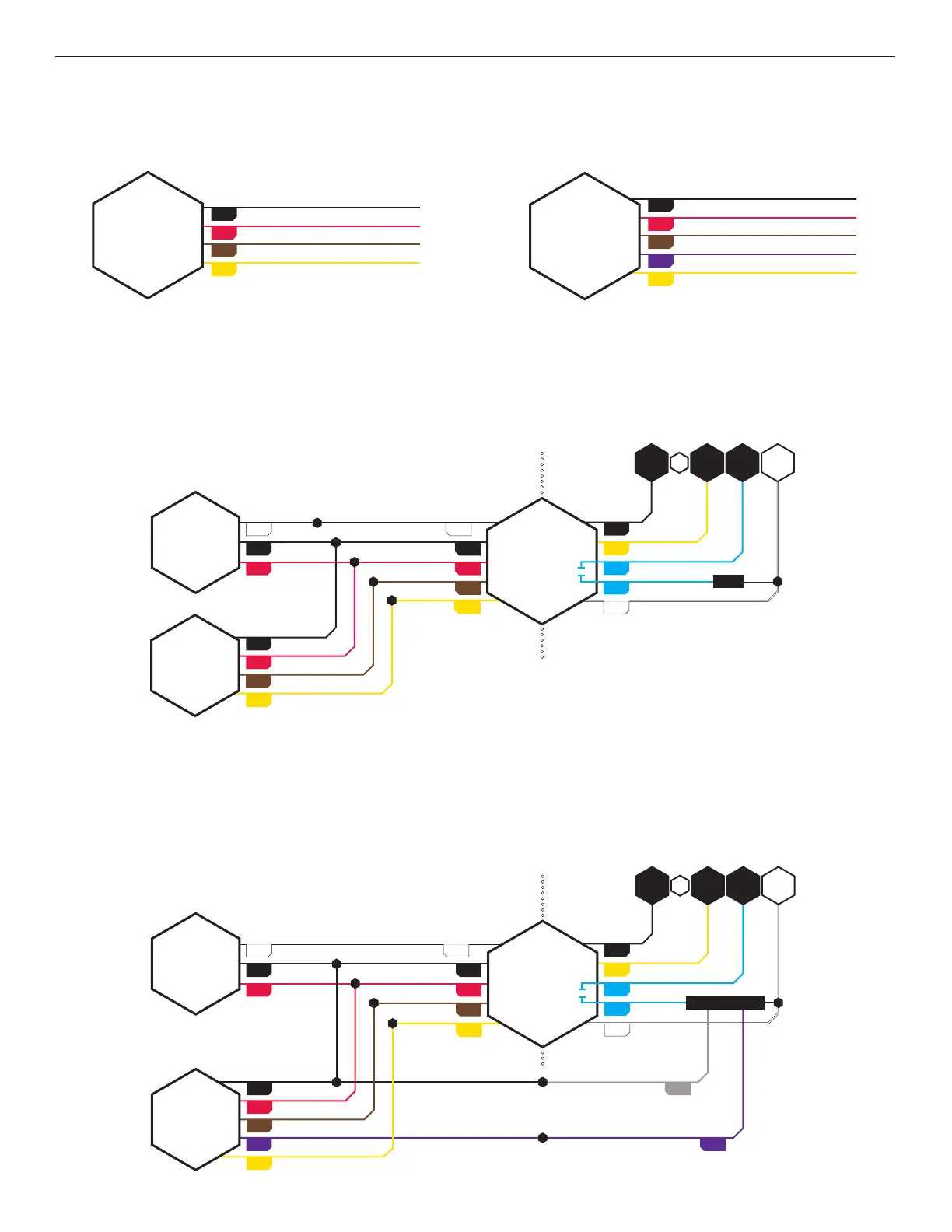YEL
BRN
SWITCH OUTPUT
RED
BLK
BRN
RED
RED
BLK
BLK
BLU
YEL
BLK
BLU
WHT
WHT
WHT
N
277V
120V
120V/
277V
OR
CONTROL INPUT
COMMON
+VDC
SWITCH INPUT
RELAY STATUS
LOAD
CLASS 1
WIRING
CLASS 2
WIRING
* CAP UNUSED BLACK OR YELLOW WIRE
*
*
SWX-900-AX
POWER
PACK
SWX
LOW
VOLTAGE
SENSOR
SWX-801
SWITCH
YEL
RELAY STATUS INPUT
**
** IF NO SENSOR, CONNECT
WHITE WIRE TO RED WIRE
RED
BLK
COMMON
+5-24 VDC
SWITCH OUTPUT
BRN
SWX-801
SWITCH
YEL
RELAY STATUS INPUT
RED
BLK
COMMON
+5-24 VDC
VIO
0-10 VDC DIMMING OUTPUT
CONTROL OUTPUT
BRN
SWX-803
DIMMER
SWITCH
YEL
RELAY STATUS INPUT
WIRING
MANUAL ON APPLICATION (VACANCY)
Default operation of the SWX-900-AX is Automatic On (Occupancy) operation. For proper vacancy operation,
the SWX-900-AX’s OPERATIONAL MODE setting needs to be congured for MANUAL ON (VACANCY).
Additional SWX-801 switches can be wired in parallel to achieve 3-way (or more) operation.
STANDARD WIRING
WHT
+
VIO
VIO
0-10 VDC DIMMING OUTPUT
BRN
YEL
RELAY STATUS
RED
BLK
RED
BLK
BLU
YEL
BLK
BLU
WHT
WHT
N
277V
120V
120V/
277V
OR
CONTROL INPUT
COMMON
+VDC
CLASS 1
WIRING
CLASS 2
WIRING
*
–
*
SWX-900-AX
POWER PACK
SWX
LOW
VOLTAGE
SENSOR
GRY
* CAP UNUSED BLACK OR YELLOW WIRE
BRN
RED
SWITCH OUTPUT
BLK
SWX-803
DIMMER
SWITCH
SWITCH INPUT
0-10V DIMMABLE LOAD
YEL
RELAY STATUS INPUT
** IF NO SENSOR, CONNECT
WHITE WIRE TO RED WIRE
**
MANUAL ON (VACANCY) OR PARTIAL-ON w/ FULL DIMMING CONTROL
Lights turn on to last selected level (default) or to preset level (e.g., partial on).
If no sensor is present, tie power pack low voltage red to low voltage white wire.
Default operation of the SWX-900-AX is Automatic On (Occupancy) operation.
For proper vacancy or partial-on operation, the SWX-900-AX’s OPERATIONAL
MODE setting needs to be congured for MANUAL ON (VACANCY).
