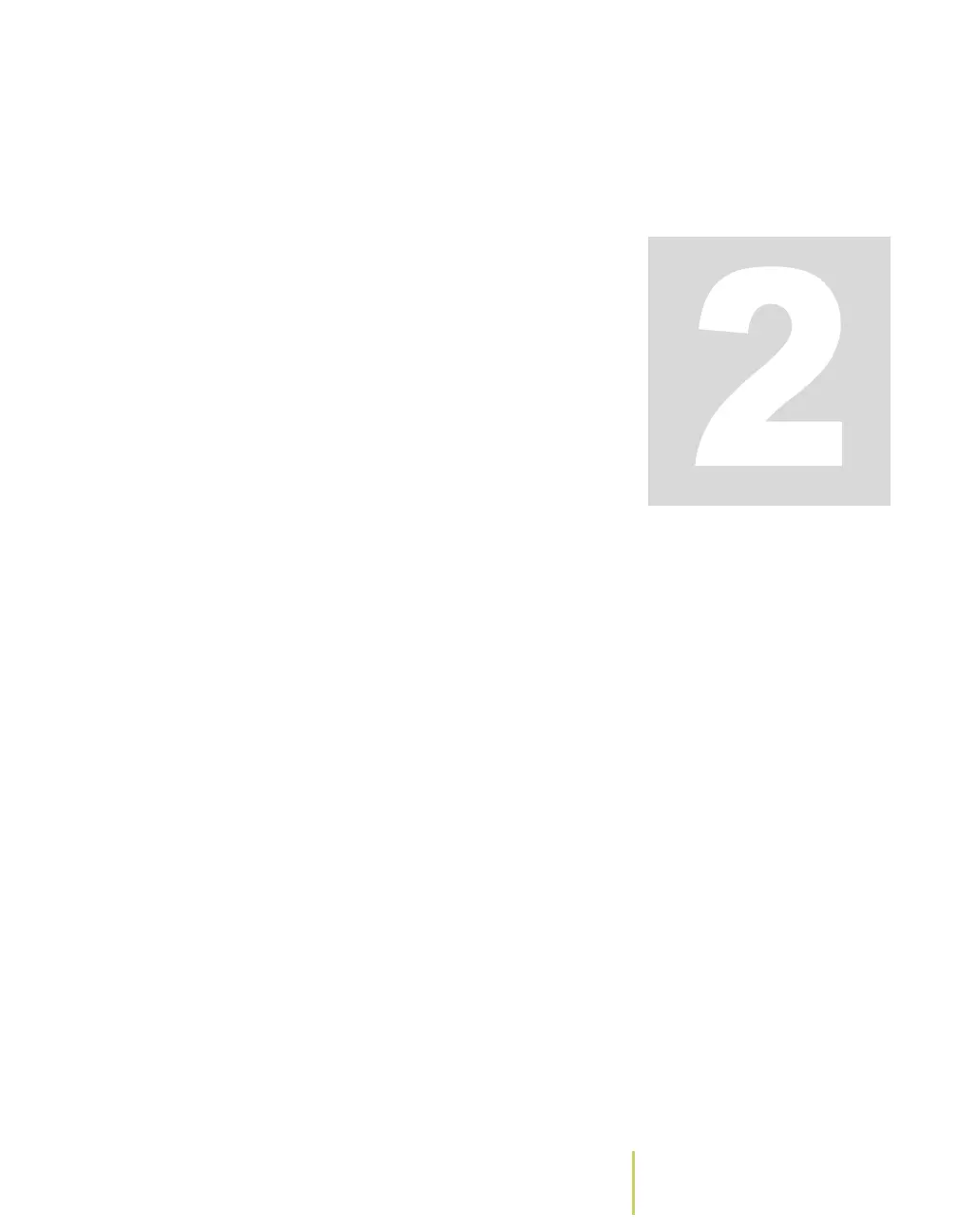Sensus AR5000 User’s Guide 2-1
Collect Meter
Data
This chapter describes how to use the AR5000 to collect data
in the field. Use the instructions in this section to set up
routes, enter information into the AR5000, and resolve any
conflicts between the stored routes.
The chapter is divided into the following sections:
•
Start Collecting Data
on page 2-2 - This section includes
instructions for tasks that need to be performed at the
beginning of a route.
•
Manage Reading Scenarios
on page 2-7 - This section
includes information and instructions for dealing with
common problems route reading problems.
•
Enter Data
on page 2-14 - This section includes
instructions for the various methods of entering data into
the AR5000.
You can find general information on the AR5000 in Chapter 1:
About the AR5000
. You can find instructions for finding
specific route-related information in Chapter 3:
Find Route
Information
.