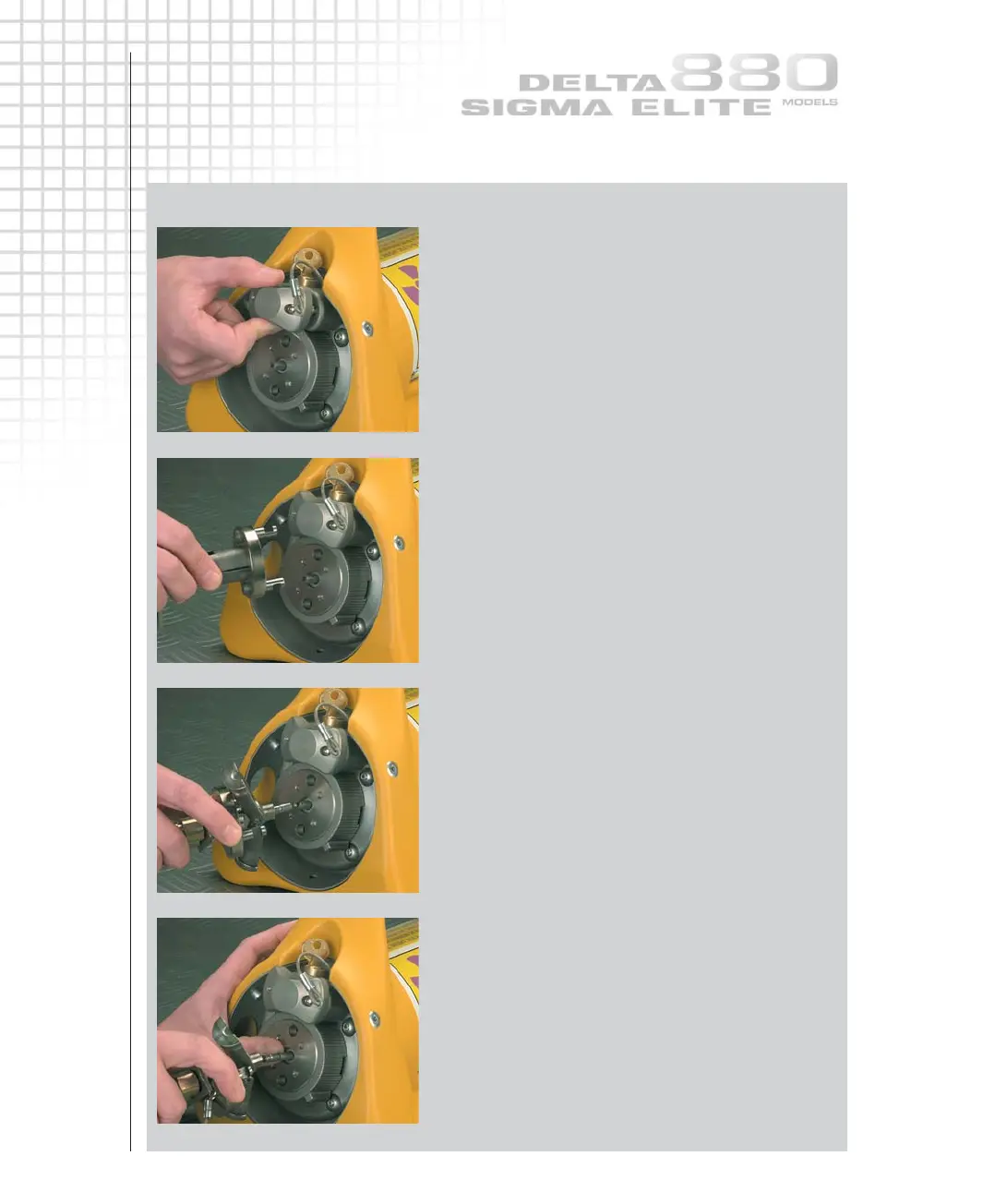STEP 3
OPERATING INSTRUCTIONS
2.6
4
5
6
7
Connecting the remote control cable
Insert the protective cover into the lock housing
during use of the device.
Check the control cable and source assembly
connectors using the NO GO gauge according
to the daily inspection section.
Remove the protective rubber cap from the remote
control connector.
Slide the remote control connector assembly's
collar back and open the jaws to expose the male
portion of the control cable connector
(i.e. the ball-end on the control cable connector).
Press back the spring-loaded locking pin of
the source assembly connector with a thumb-nail
and engage the male and female portions of
the connectors.
Release the locking pin of the source assembly
connector and check that the connection is secure.
Use the NO GO gauge to check the gap between
the joined connectors during the daily inspection.