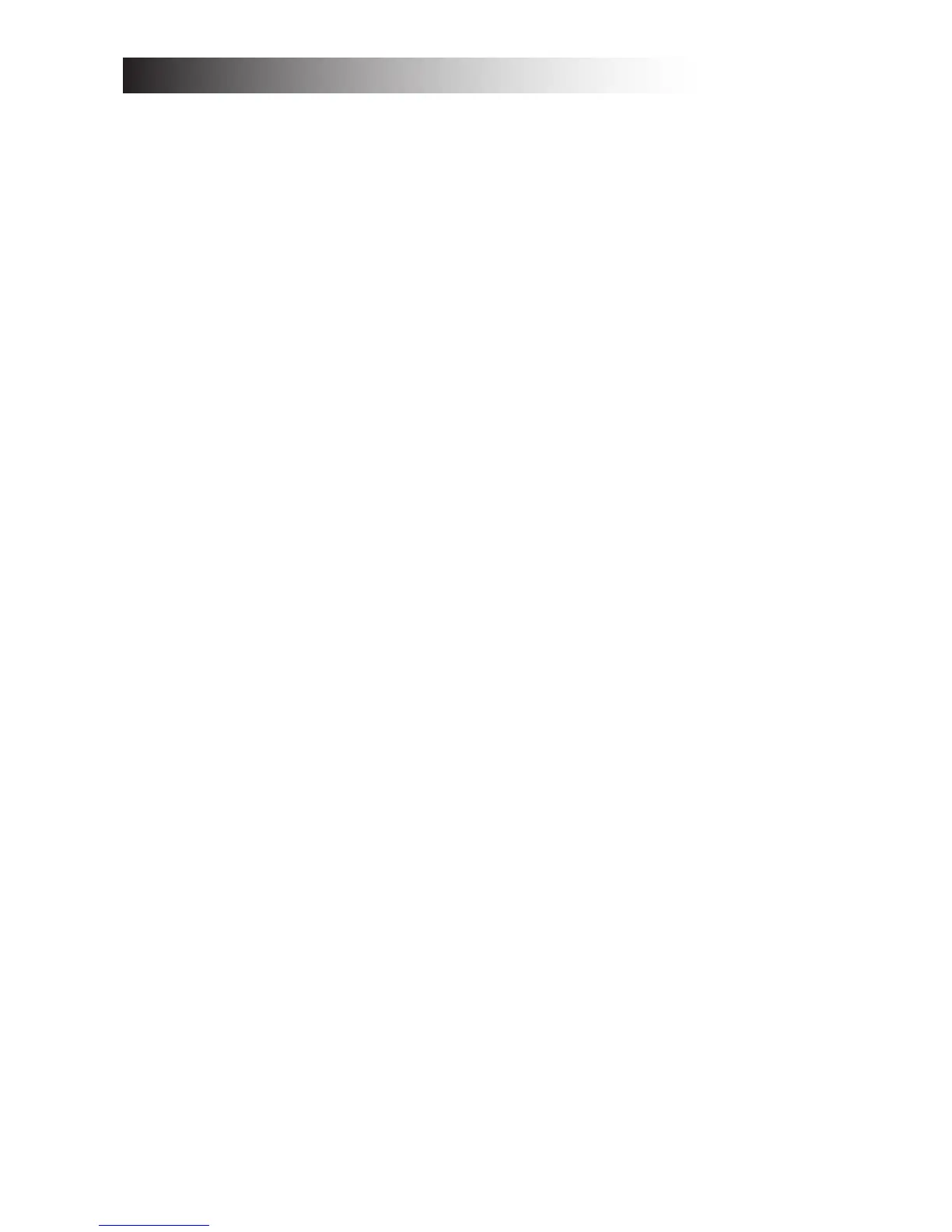13
5. Multi-Quantity Function
(1) In waiting state, press “X2” ,”2” will display.
(2) Press number keys from 0 to 9 to start memory function.
The cooking time of the saved program will be twice (X2) or three times (X3) as before.
For example:
The previous program: cook the food with 80% microwave power for 3 minutes and 20
seconds, and then 90% microwave power for 5 minutes and 30 seconds. And now the
program will operate: cook the food with 80% microwave power for 6 minutes and 40
seconds, and then 90% microwave power for 11 minutes.
Note: If “X2” or “X3” is pressed, the time exceeds the maximum time, the oven cannot start
cooking and the buzzer will alarm once.
6. Lock-out Function for Children
Lock: In waiting state, press “STOP” for 3 seconds, there will be a long “beep” denoting entering
the children-lock state and screen will display “ “.
Lock quitting: In locked state, press “STOP” for 3 seconds, there will be a long “beep” denoting
that the lock is released.
7. Inquiring Function
1) In cooking states of microwave, press “ POWER”, the current power will be displayed for 3
seconds.
2) Memory state check: when checking,the oven door must be opened.
If only one stage saved, press the remember key 0-9, the power level will display for 3
seconds and then the cooking time will display for 3 seconds.
If two stages saved, press the remember key 0-9, power level of the rst stage will display
for 3 seconds and then the cooking time will display for 3 seconds. Then the power level
and time of second stage will display.
8. Cooking End Reminding Function
When cooking ends, there will be 5 beeps which is reminding the completion of cooking.
9. Display Specication
(1) In waiting state, LED will display clock and “ : “ will ash.
(2) In function setting state, LED will display the related setting.
(3) In the operation and suspending state, LED will display the residual cooking time.
MODEL: SMW1000E
Operation Instructions Cont.
