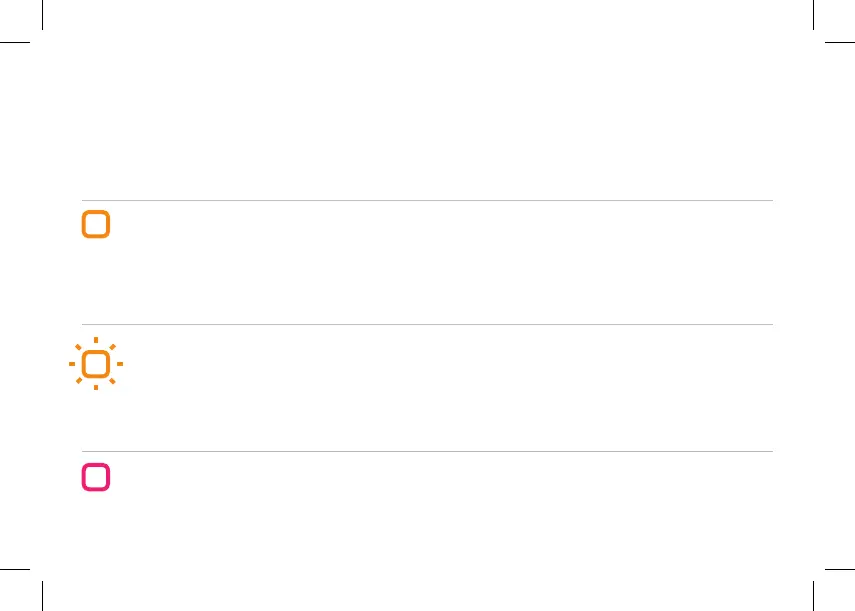Troubleshooting
FR Résolution des problèmes DE Problemlösung
Solid orange
hugOne cannot establish Internet connection.
FR hugOne ne peut pas établir de connexion
à Internet.
DE hugOne kann keine Internet-Verbindung
herstellen.
Blinking orange
hugOne Wi-Fi needs to be configured.
FR Le Wi-Fi du hugOne doit être configuré.
DE hugOne Wi-Fi muss konfiguriert werden.
Solid red
hugOne needs to be restarted.
FR hugOne doit être redémarré.
DE hugOne muss neu gestartet werden.
Check your Wi-Fi and Internet connection and make sure
hugOne is within range of your Wi-Fi router.
FR Vérifiez votre réseau Wi-Fi, sa portée et votre connexion Internet.
DE Überprüfen Sie Ihr Wi-Fi Netzwerk und die Internetverbindung.
Stellen Sie sicher, dass sich hugOne in der Reichweite Ihres Wi-Fi-
Routers befindet.
Go to Sevenhugs App > Settings > hugOne configuration >
Configure Wi-Fi
FR Rendez vous dans l’application Sevenhugs > Paramètres >
Configuration du hugOne > Configurer le Wi-Fi
DE Gehen Sie zu Sevenhugs App > Settings > HugOne
Einstellungen >Stellen Sie das Wi-Fi ein
Press the button for 5 seconds.
FR Appuyez sur le bouton pendant 5 secondes.
DE Drücken Sie 5 Sekunden lang die Taste.
What to do?
FR Que faire ? DE Was ist zu tun?
Notification light
FR Notification lumineuse DE Leuchtanzeige
