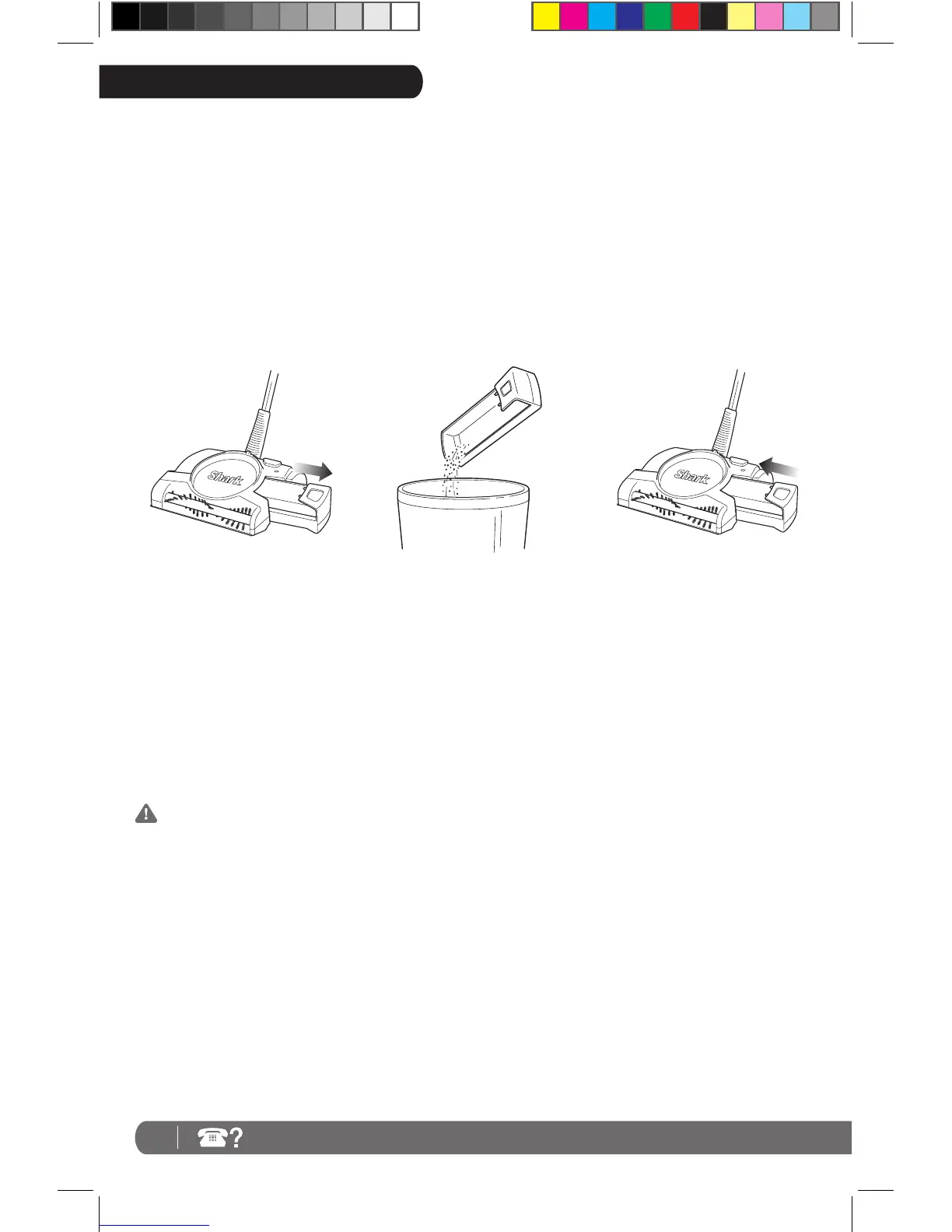1 To achieve the best
performance, empty the dust
container after each use. Pull
the dust container straight out
from the side. (Fig. 9)
NOTE: Be careful not to
accidentally turn the unit on.
2 Empty dust container contents.
(Fig. 10) If desired, you may
rinse with water to clean
the dust container - but dry
thoroughly before replacing.
3 Re-insert the dust container into
the unit. (Fig. 11)
EMPTYING THE DUST CONTAINER
Fig. 9
Fig. 10
Fig. 11
