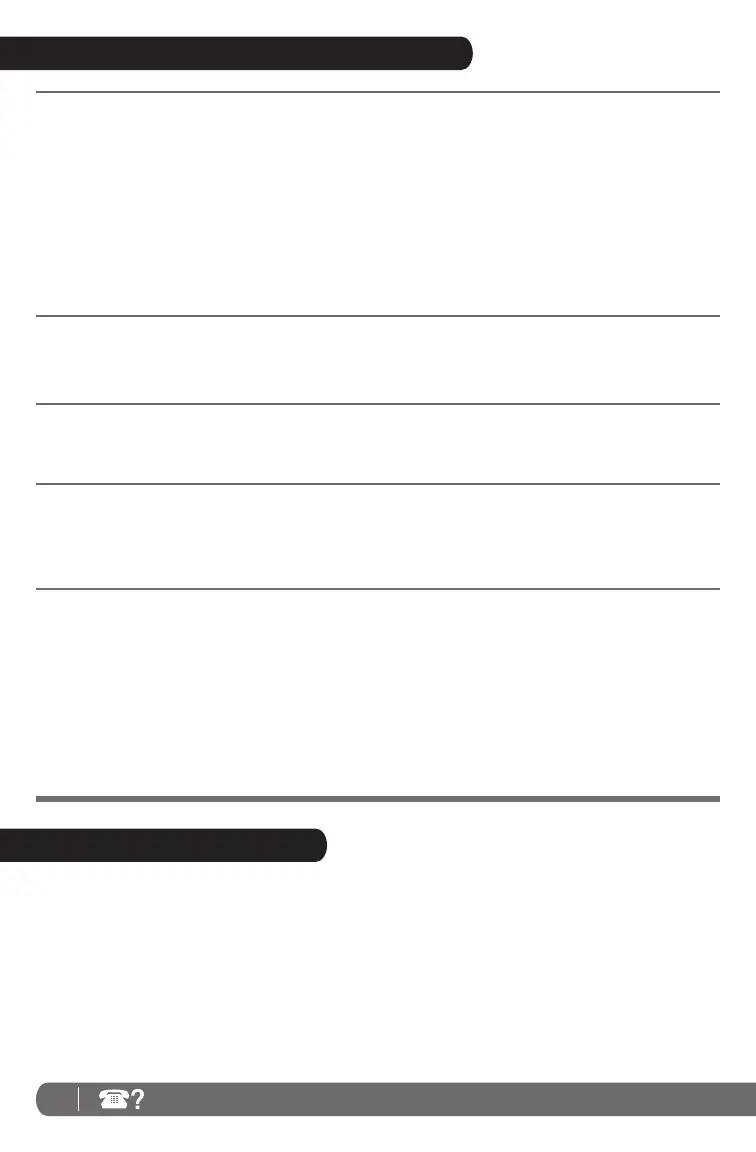10 TOLL FREE: 1-800-798-7398
TROUBLESHOOTING GUIDE & REPLACEMENT PARTS
PROBLEM
The cordless floor and carpet
sweeper will not operate
The cordless floor and carpet
sweeper will not pick up
Dust is escaping from the
cordless floor and carpet
sweeper
Rotating brush will not pick
up
The cordless floor and carpet
sweeper will not charge
POSSIBLE REASONS AND SUGGESTED SOLUTION
Batteries need to be recharged.
Batteries are dead and need to be replaced.
There is no power in the electrical outlet being used. Try to charge using a
different outlet.
Ensure the wire terminal connectors on the battery pack are securely attached.
Clear any obstruction from the rotating brush.
If your unit still doesn’t work, call Customer Service at 1-800-798-7398.
Empty the dust container.
Recharge the battery
Empty the dust container.
Check for and remove any excessive material on the brush roll or in the
bottom of the unit.
Empty the dust container.
Press the power button once to turn the unit “OFF”.
There is no power in the electrical outlet being used. Try to charge using a
different outlet.
Ensure the wire terminal connectors on the battery pack are securely
attached.
Charging adapter may not be working. Call Customer Service at
1-800-798-7398.
Batteries are dead and need to be replaced
REPLACEMENT PARTS
A XB2950 Battery Pack
B XA2950 AC Adapter
C 1123FK-2950 Brush Bar Replacement Kit
To order any of the above replacement parts, go to www.sharkclean.com or call 1-800-798-7398.
ORDERING REPLACEMENT PARTS
