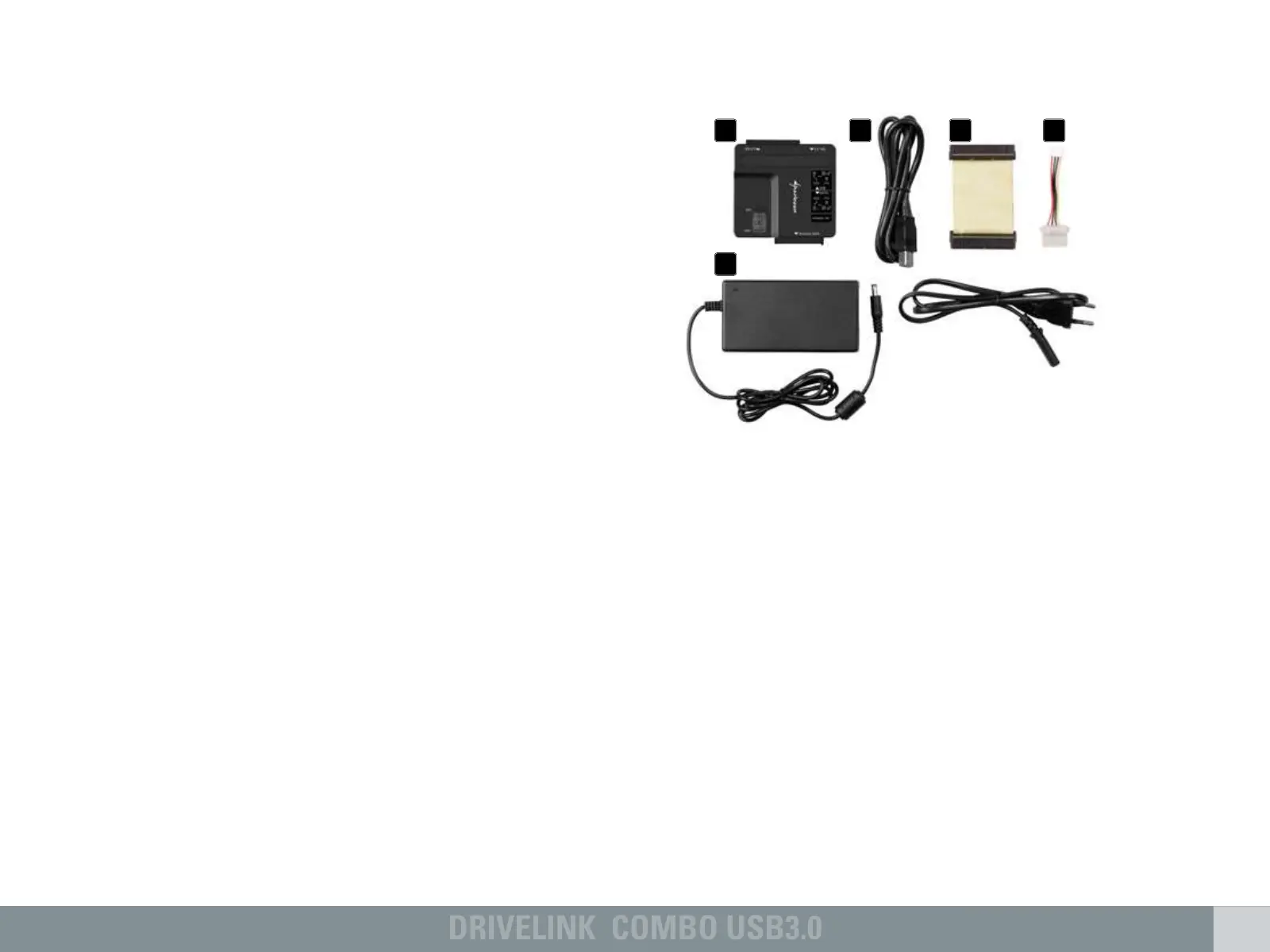Table of contents
1. Features
2. Parts and accessories
3. The device at a glance
4. Installing the hardware
Dear customer!
Congratulations on purchasing this premium quality SHARKO-
ON product.
For a long product life-time, and to take full advantage of this
product, we recommend that you read this manual completely.
Have a good time with our product!
SHARKOON Technologies
1. Features
•Enablestheexternalusageof2.5",3.5"and5.25"
SATAandIDEdrivesviaUSB3.0
• SuitableforHDDs,SSDsandODDs
• USB3.0interface(compatiblewithUSB2.0and
USB1.x)
• Datatransferrate:max.5Gbit/s
• Optionalwriteprotection
• Status/transferLED
• Multi-purpose(PC,Laptopetc.)
• NoadditionaldriversneededforWindowsXP/
Vista/7/8(32-and64-bit)
1
2. Parts and accessories
A–DriveLinkComboUSB3.0
B–USB3.0cable(typeA>typeB)
C–IDEdatacable
D–4-pinpowercableforIDEdevices
(3.5"and5.25")
E–Poweradapter(12V/4A)
Note:
If you are missing any of the items listed above,
please contact our customer service immediately:
support@sharkoon.com (Germany and Europe)
support@sharkoon.com.tw (international).
A B C D
E
