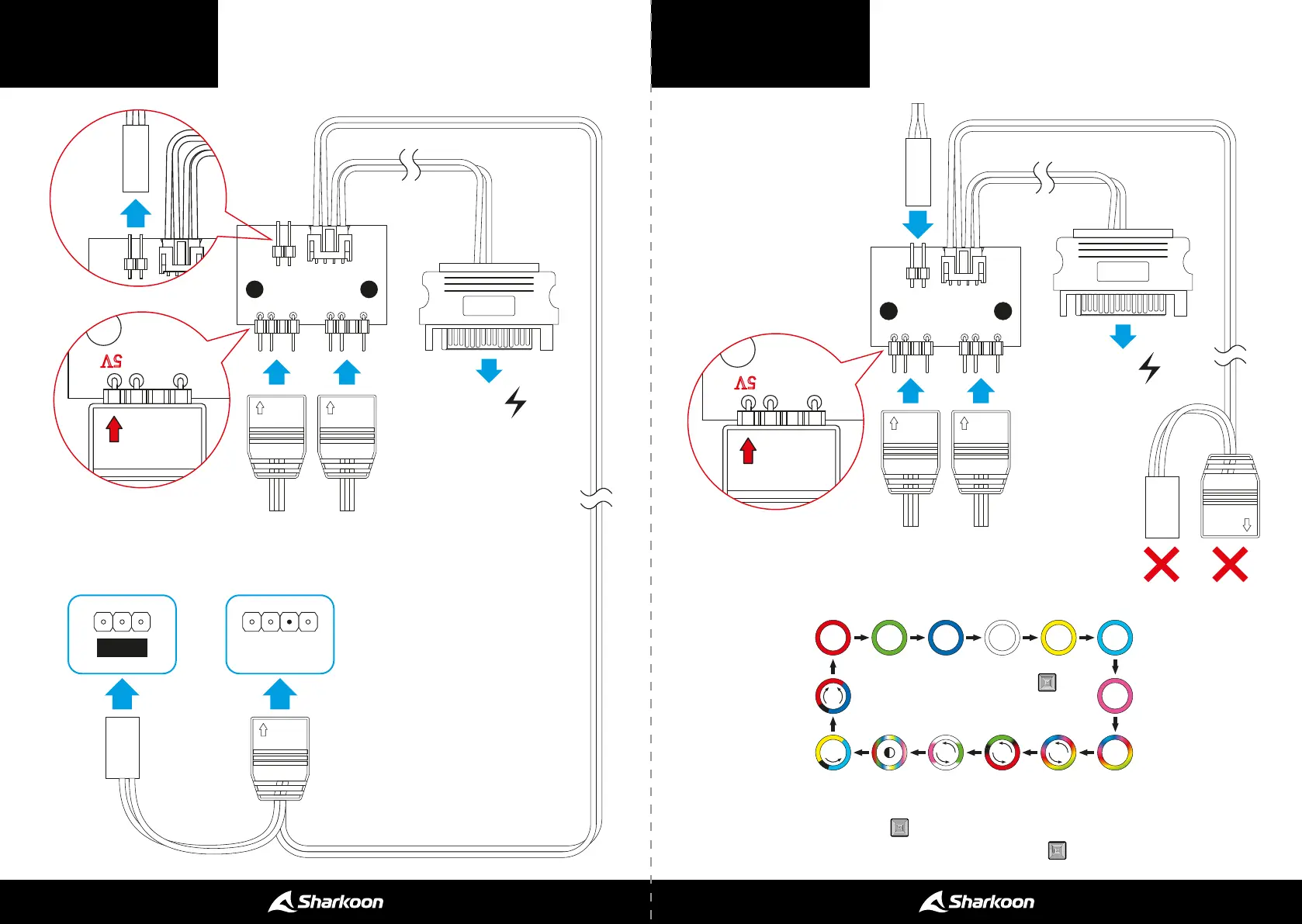Addressable RGB Control
Through Mainboard
Steuerung adressierbarer LEDs übers Mainboard
Carte mère contrôle RVB adressable
Scheda madre controllo RGB addressable
Control en la placa base del RGB direccionable
Controle RGB endereçável da placa-mãe
Adresseerbare RGB bediening via moederbord
Kontrola adresowalnych RGB z płytą główną
Alaplap címezhető RGB-vezérlője
Ovládání adresovatelného RGB osvětlení na hlavní desce
Материнская плата: адресный контролер RGB
Anakart üzerinden adreslenebilir RGB Kontrolü
主機板幻彩
RGB
控制
メインボードアドレス指定が可能な
RGB
制御
Addressable RGB LED
Fans / Strips
SATA
V D G
IN
V D G
or
+5V D G
Mainboard Addressable
RGB Pin Header
14
Manual
Addressable RGB Control
Manuelle Steuerung adressierbarer LEDs
Commande RVB adressable manuelle
Controllo manuale RGB addressable
Control manual del RGB direccionable
Controle RGB endereçável manual
Handmatige adresseerbare RGB bediening
Ręczna adresowalne RGB kontroler
Manuális címezhető RGB-vezérlő
Ruční ovládání adresovatelného RGB osvětlení
Ручная регулировка адресного RGB
Manuel adreslenebilir RGB Kontrolü
手動幻彩
RGB
控制
手動によるアドレス指定が可能な
RGB
コントロ ー ル
Addressable RGB LED
Fans / Strips
RESET SW
SATA
V D G
IN
Red Green Blue White Yellow Cyan
Pink
RGB
Mode 1
RGB
Mode 2
RGB
Mode 3
RGB
Mode 4
RGB
Mode 5
RGB
Mode 6
RGB
Mode 7
Press reset switch
to select dierent modes
Press reset switch for 2 seconds to turn o the LED lights.
When the LED lights are o, press reset switch to turn on the LED lights.
15
