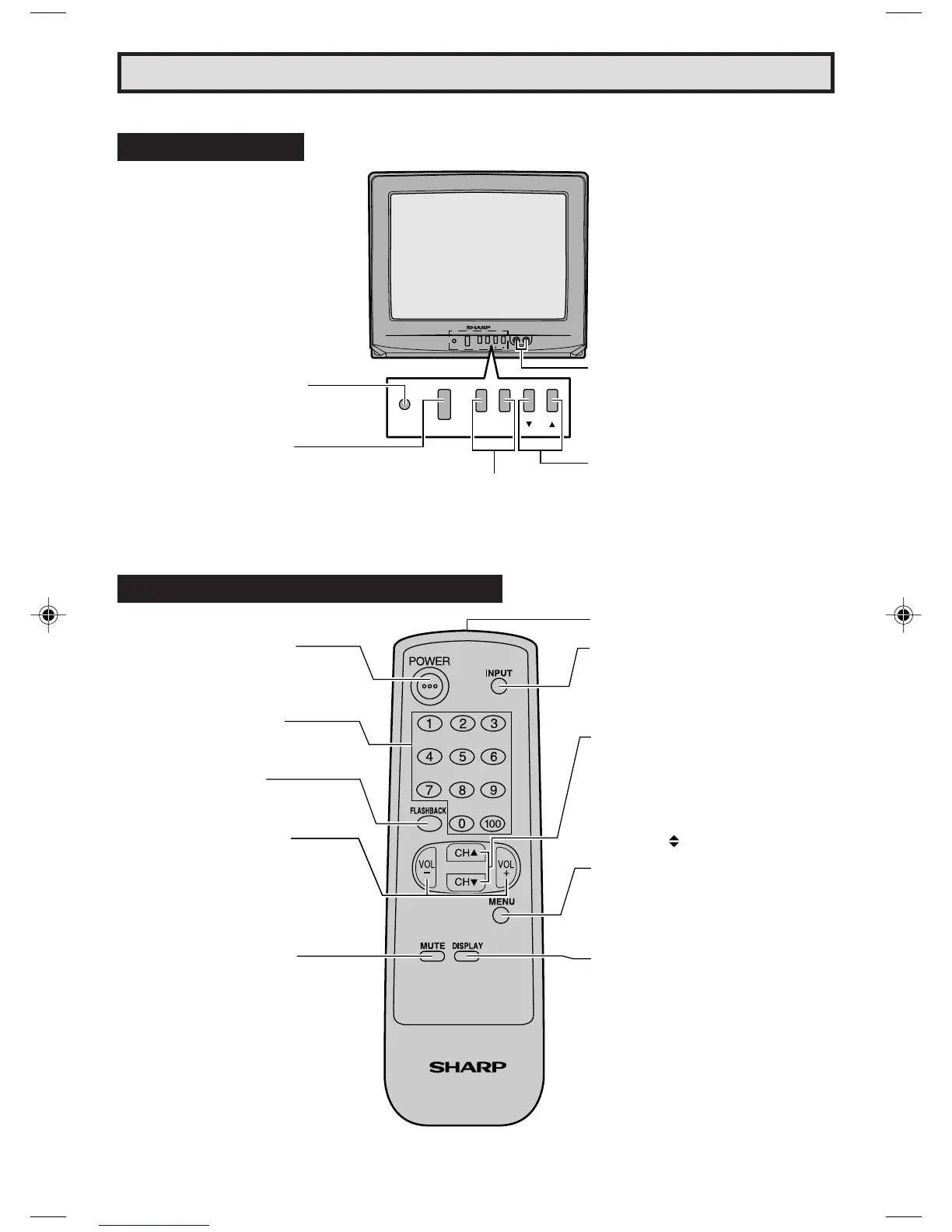7
CH
–
VOL
+
POWER
VIDEO IN AUDIO
CH
–
VOL
+
POWER
TV
L Ubicación de los controles (ESPAÑOL)
Front Delantero
Referencia rápida de los controles de operación
Ventanilla del transmisor de infrarrojos
ENTRADA (INPUT)
Pulsando → Cambìa al modo de
entrada de video externo.
Pulsando nuevamente → Cambìa al
modo de TV.
CANAL SUPERIOR/INFERIOR
(CHANNEL UP/DOWN)
(8) Selecciona el siguiente canal
superior.
(9) Selecciona el siguiente canal
inferior.
• En el modo de MENU, mueve la
marca “
”.
MENU (MENU)
Pulsando → Accede al MENU PRIN-
CIPAL.
Pulsando nuevamente → Sale del
MENU PRINCIPAL.
VISUALIZACION (DISPLAY)
Pulsando → Aparece el canal de re-
cepción por 4 segundos.
Pulsando nuevamente → Elimina la
visualización.
• En el modo de “Closed Caption” se
muestra el canal de recepción por
un corto tiempo.
Funciones Basicas Del Control Remoto
ALIMENTACION (POWER)
Pulsando → Enciende (On).
Pulsando nuevamente → Apaga
(Off).
TECLADO A DISTANCIA
Para tener acceso a cualquier canal
empleando las teclas.
RETORNO AL CANAL
ANTERIOR (FLASHBACK)
Para volver al canal anterior.
AUMENTO/DISMINUCION
DEL VOLUMEN
(VOLUME UP/DOWN)
(+) Aumenta el sonido.
(–) Disminuye el sonido.
• En modo de MENU cambia o
selecciona el ajuste del televisor.
SILENCIAMIENTO (MUTE)
Pulsando → Silencia el sonido.
Pulsando nuevamente → Restaura el
sonido.
• CLOSED CAPTION aparece
automáticamente cuando el sonido
es silenciado. Siempre y cuando la
transmisión tenga esta señal.
CANAL SUPERIOR/INFERIOR (CH)
(8) Selecciona el siguiente canal
superior.
(9) Selecciona el siguiente canal
inferior.
ZONA DEL SENSOR DEL
MANDO A DISTANCIA
AUMENTO/DISMINUCION
DEL VOLUMEN (VOL)
(+) Aumenta el sonido.
(–) Disminuye el sonido.
ALIMENTACION (POWER)
Pulsando → Enciende (On).
Pulsando nuevamente → Apaga (Off).
TERMINALES DE ENTRADA
VIDEO/AUDIO
06-09 13L-M100B/150B.p65e 4/23/99, 6:26 PM7