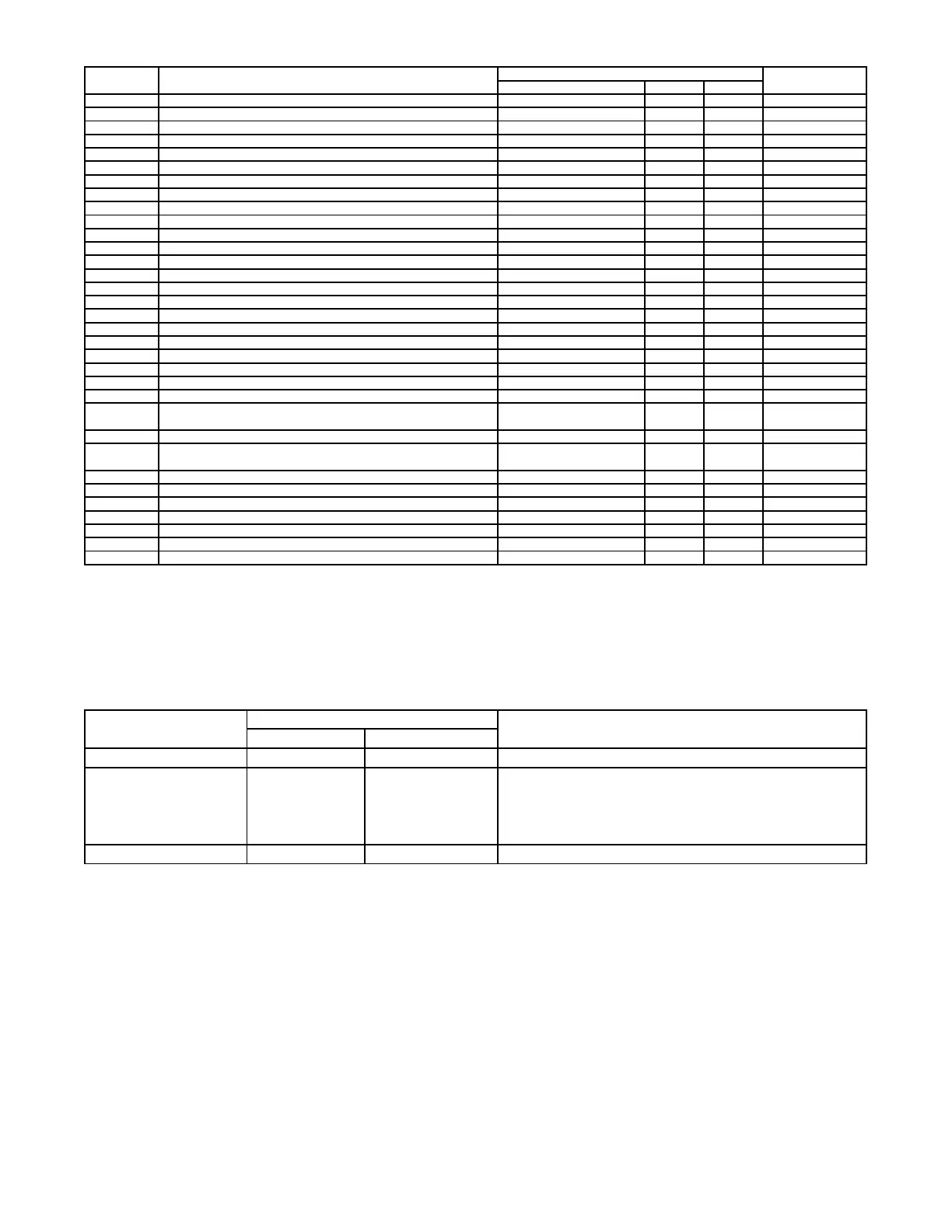Holding down to short JA137 & JA138 and turn on the main power SW will automatically write the initial values into
IC1003.
This can be done only when a new EEPROM is used. (Judge with the first 4 bytes.)
IC801 Data is stored in IC1003
Holding down to short JA137 & JA138 and turn on the
main power SW will automatically write the initial values
into IC1003. This can be done only when a new
EEPROM is used. (Judge with the first 4 bytes.)
CRT Adjust items related to picture tube only.
0 (disable) or 1 (enable)
PHI 1 TIME CONSTANT FOR FE
PHI 1 TIME CONSTANT FOR AV
PHI 1 TIME CONSTANT FOR FE
PHI 1 TIME CONSTANT FOR AV
SYNCHRONIZATION OF OSD/TEXT DISPLAY
0 (disable) or 1 (enable)
FORCED SLICING LEVEL FOR VERTICAL SYNC.
0 (disable) or 1 (enable)
0 (disable) or 1 (enable)
0 (disable) or 1 (enable)
0 (disable) or 1 (enable)
REAL TIME CLOCK / ON TIMER
0 (disable) or 1 (enable)
0 (disable) or 1 (enable)
0 (disable) or 1 (enable)
PERSONAL PREFERENCE PROGRAM
0 (disable) or 1 (enable)
0 (disable) or 1 (enable)
0 (disable) or 1 (enable)
0 (disable) or 1 (enable)
0 (disable) or 1 (enable)
0 (disable) or 1 (enable)
WHITE TEMP OR FAVORITE COLOR
0 (without ext. source) or
0 (1 input) or 1 (2 input)
ADJUST ITEM
REMARK
INITIAL VALUE
RATIO PRE- AND OVERSHOOT BIT 0
0 (disable) or 1 (enable)
0 (disable) or 1 (enable)
0 (disable) or 1 (enable)
RATIO PRE- AND OVERSHOOT BIT 1
0 (disable) or 1 (enable)
0 (disable) or 1 (enable)
0 (disable) or 1 (enable)
0 (disable) or 1 (enable)
0 (disable) or 1 (enable)
0 (disable) or 1 (enable)
0 (disable) or 1 (enable)
0 (disable) or 1 (enable)
0 (disable) or 1 (enable)
0 (disable) or 1 (enable)
X
PART REPLACED NOTES
Table - B
IC1003 X
X
NECESSARY UNNECESSARY
ADJUSTMENT
10