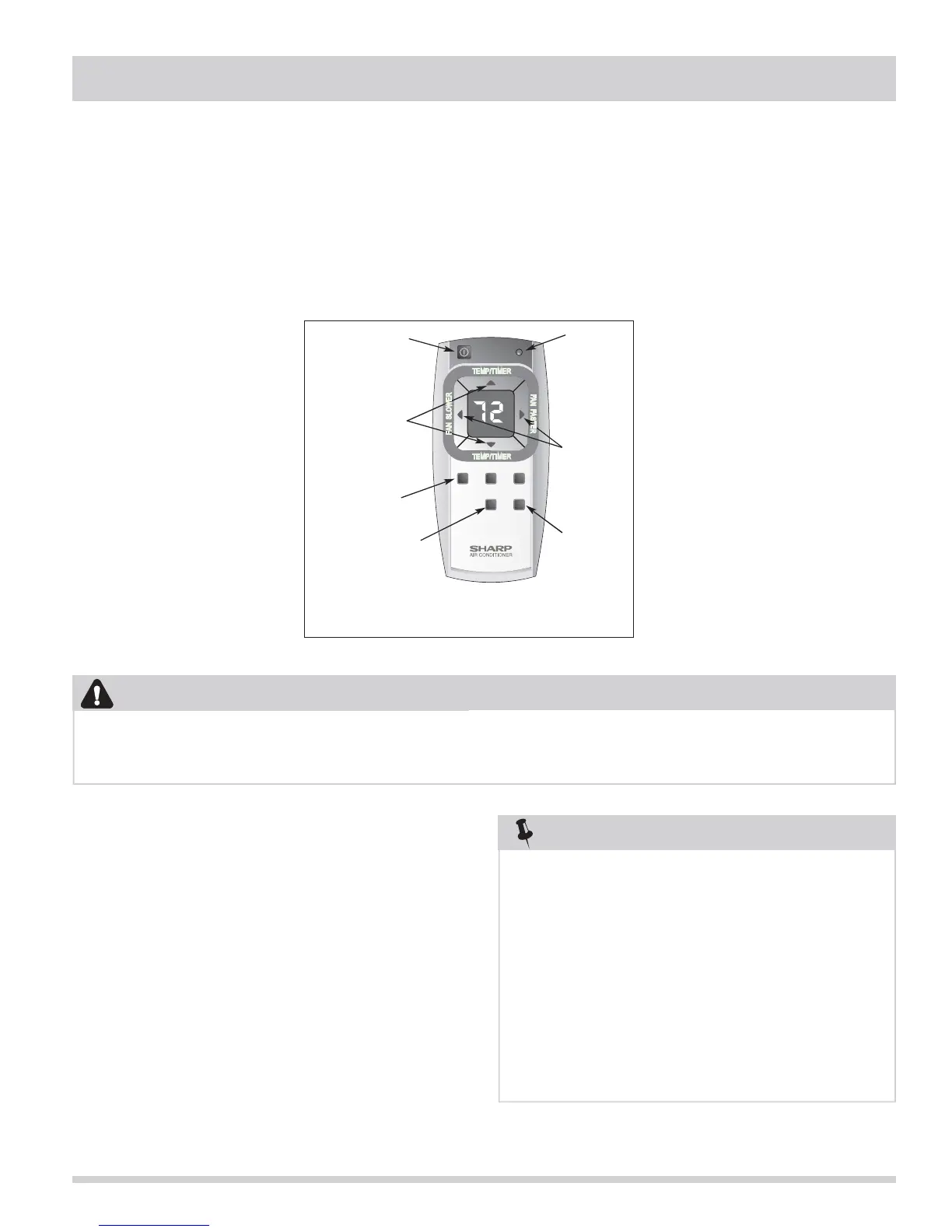Electronic Control Operating Instructions
Before you begin, thoroughly familiarize yourself with the control panel and remote as shown below and all its
functions. Then follow the symbol for the functions you desire. The unit can be controlled by the touch pad alone or
The illustration below shows the three remote controls con
gurations that are used with Sharp Room Air
Electronic Control Operation
Operation Of Current Device (All Models)
The power supply cord contains a current device that
senses damage to the power cord. To test your power
supply cord do the following:
1. Plug in the Air Conditioner.
2. The power supply cord will have TWO buttons on the
plug head. Press the TEST button. You will notice a
click as the RESET button pops out.
3. Press the RESET button. Again you will notice a click
4. The power supply cord is now supplying electricity to
Notes about the power supply cord current device:
1. Do not use this device to turn the unit on or off.
2. Always make sure the RESET button is pushed in for
3. The power supply cord must be replaced if it fails to
reset when either the TEST button is pushed, or it
cannot be reset. A new one can be obtained from
the product manufacturer.
4. If power supply cord is damaged, it CANNOT be
repaired. It MUST be replaced by one obtained from
the product manufacturer.
Do Not Mix Old And New Batteries. Do Not Mix Alkaline, Standard (Carbon-Zinc) Or Rechargeable
(Nichel-Cadmium) Batteries.
