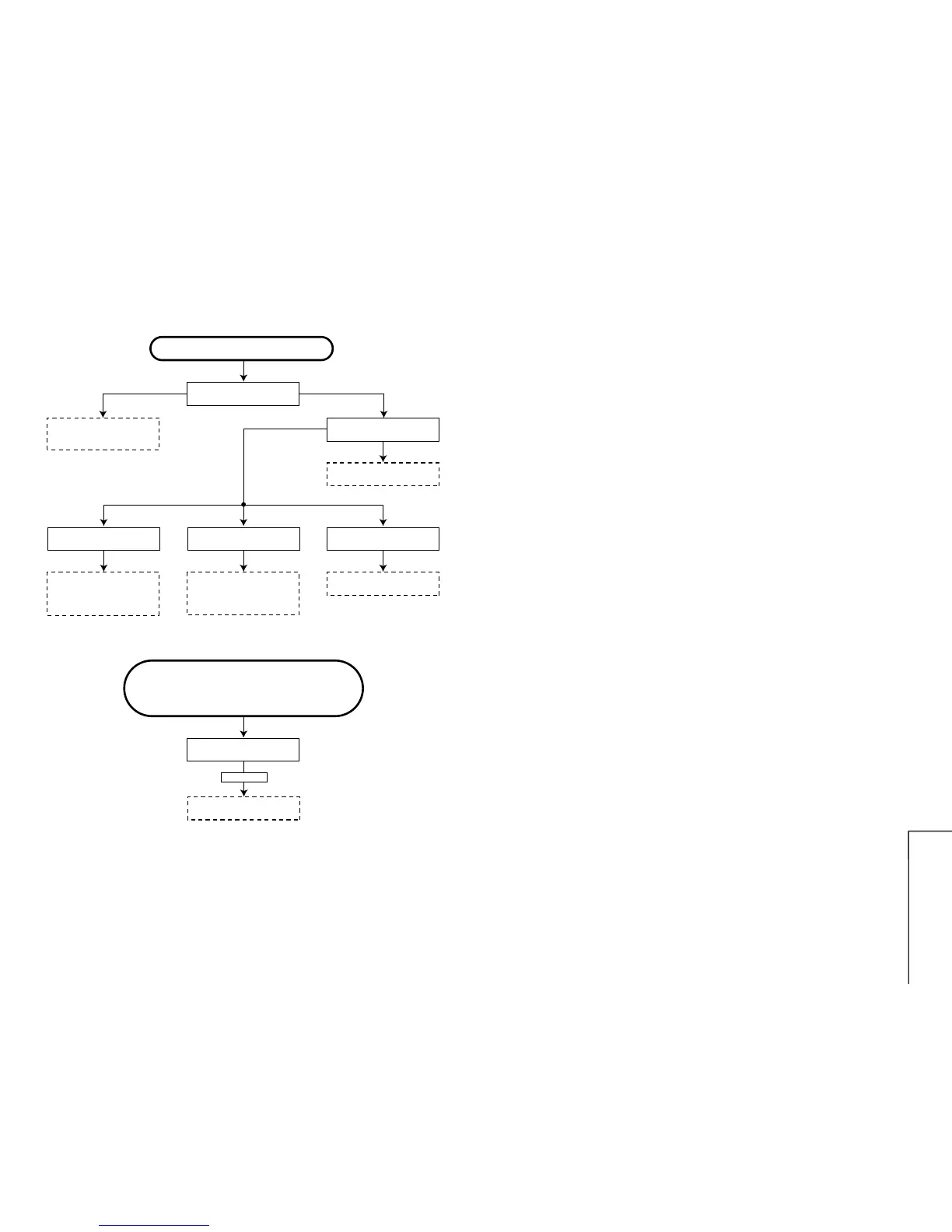17-1 17-2
17
14BM2, 14BM2S/G
20BM2, 20BM2S/G
21BM2, 21BM2S/G
TROUBLE SHOOTING TABLE (Continued)
NO SPECIFIC COLOUR
Is some colour produced in
B/W broadcast reception ?
Is the white balance properly
adjusted ?
Readjust the white balance.
The picture colour is yellow.The picture colour is magenta.The picture colour is cyan.
Check Q870, Q885 and its
adjacent circuits (for 20"&21").
Check Q871, Q883 and its
adjacent circuits (for 14").
Check Q871, Q883 and its
adjacent circuits (for 20"&21").
Check Q870, Q885 and its
adjacent circuits (for 14").
Check Q872, Q887 and its
adjacent circuits.
Check IC801 and Bias
control circuit.
Normal
NO SPECIFICATION COLOUR
“PAL/SECAM”
(NO COLOUR SYNCHRONIZATION)
NO YES
YES
NO
Check IC801, R801, R802,
R803, D804, D805, D806
and Q801.
Check X1001(12 MHz).
