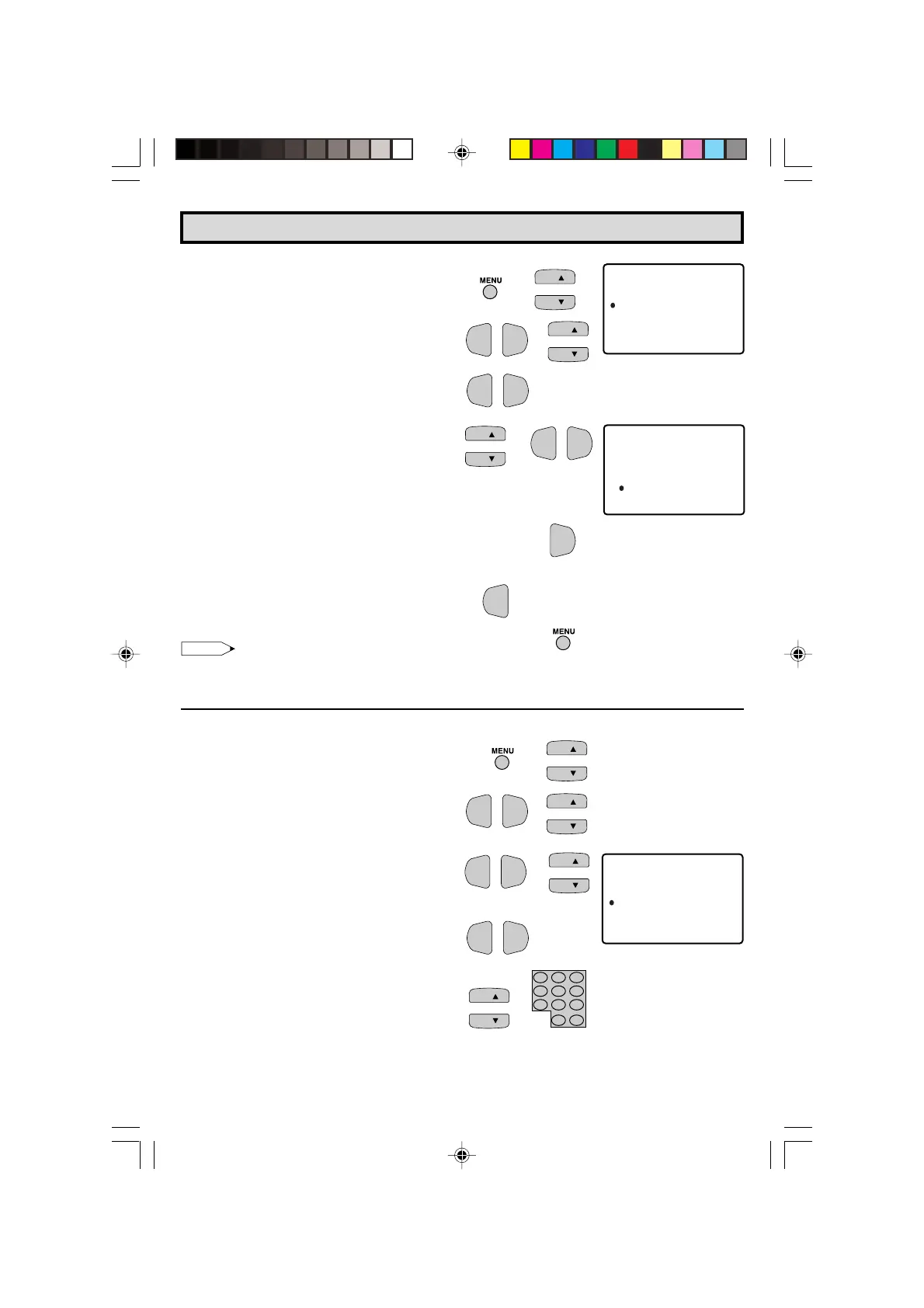29
Dimension: 140 X 215 mm
•
Saving broadcast TV channels into memory
1 Press MENU to access the MAIN MENU
screen, then press CH a/s to move the “E”
mark to “SET UP”.
2 Press VOL k/l to access the SET UP
screen, then press CH a/s to move the “E”
mark to “CH SETTING”.
3 Press VOL k/l to access the CH SETTING
screen.
4 Press CH a/s to move the “E” mark to “CH
SEARCH”, then press VOL k/l to access
the CH SEARCH screen.
To start:
Press VOL k. The tuner will search through
all available channels in your area and add
them into the TV memory.
To stop:
Press VOL l. CH SEARCH will stop at the
current channel and will not add any higher
channels.
5 Press MENU to exit.
Note:
• If you press VOL k again while in the CH SEARCH mode, auto-
program will start again, and the previously memorized channels will
be lost.
•
Adding weak or additional channels or erasing unwanted channels from TV memory
1 Press MENU to access the MAIN MENU
screen, then press CH a/s to move the “E”
mark to “SET UP”.
2 Press VOL k/l to access the SET UP
screen, then press CH a/s to move the “E”
mark to “CH SETTING”.
3 Press VOL k/l to access the CH SETTING
screen, then press CH a/s to move the “E”
mark to “CH MEMORY”.
4 Press VOL k/l to access CH MEMORY.
5 Use CH a/s or REMOTE KEYPAD to select
each desired channel to add or erase.
(CH SETTING screen)
(CH SETTING screen)
(CH SEARCH screen)
A IR / CABLE
CH SEARCH
CH MEMORY
EZ SETUP
CH SETT I NG
STOP START
CH SEARCH
AIR 10
A IR / CABLE
CH SEARCH
CH MEMORY
EZ SETUP
CH SETT I NG
→
(START)
(STOP)
or
→
→
→
→
→
CH
CH
CH
CH
VOL
—
VOL
+
VOL
—
VOL
+
VOL
—
VOL
+
CH
CH
VOL
+
VOL
—
CH
CH
CH
CH
CH
CH
VOL
—
VOL
+
VOL
—
VOL
+
VOL
—
VOL
+
Set Up (Continued)
27C530(29-30) 12/21/02, 3:42 PM29