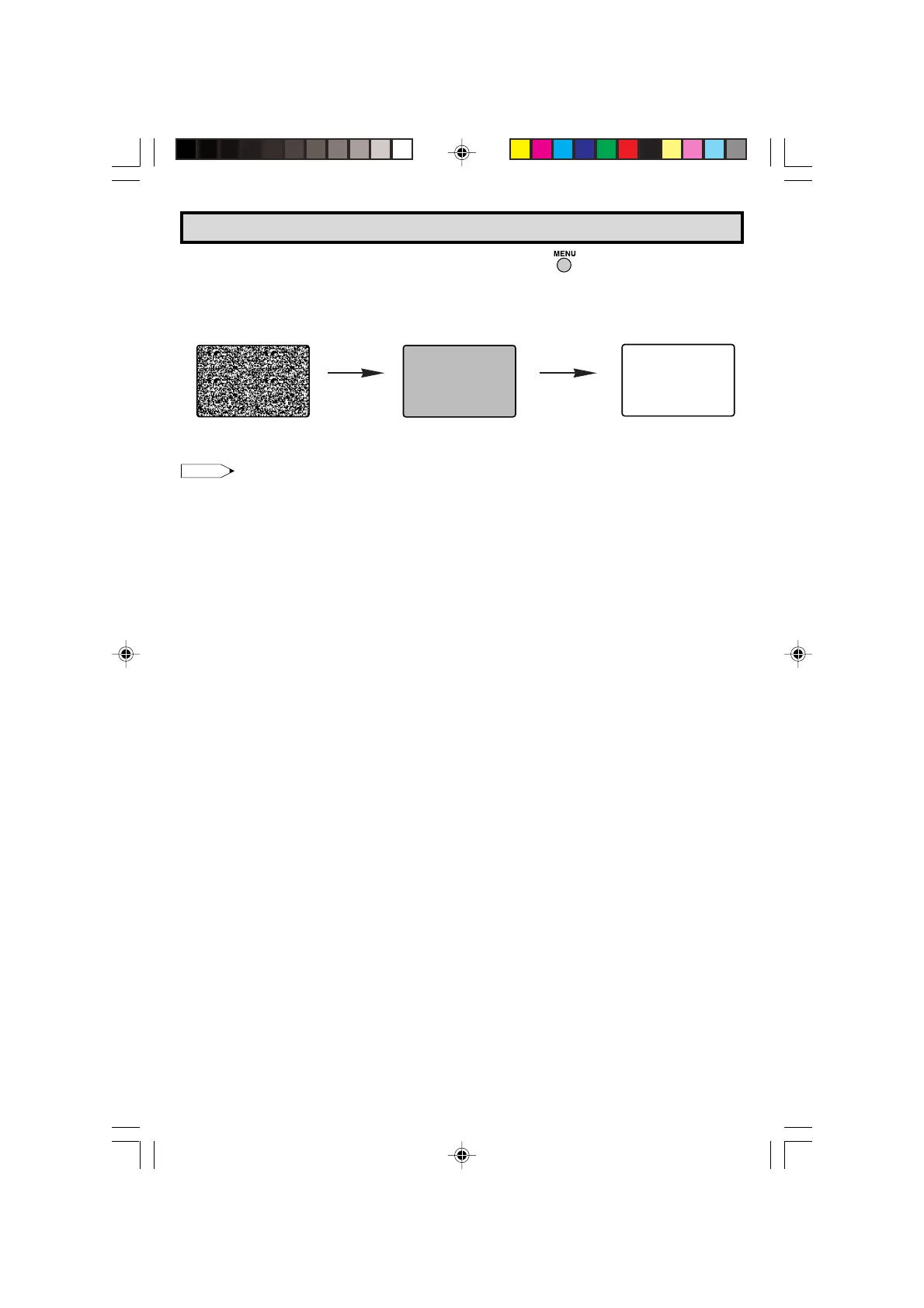31
Dimension: 140 X 215 mm
6 Press MENU to exit.
When the BLUE SCREEN is set to “ON”
Note:
• Poor reception due to weak signals, or too much noise might activate the BLUE SCREEN function
despite the presence of a broadcast signal. To continue watching TV under these conditions, switch
the BLUE SCREEN “OFF”.
• While INPUT 1, 2, or 3 (COMPONENT) is selected, the BLUE SCREEN will not be shown even if
BLUE SCREEN is turned on.
Set Up (Continued)
No signal
after 15
minutes
Power turns off
automatically
Blue screen
Standby mode
27C530(31-33) 12/21/02, 3:42 PM31