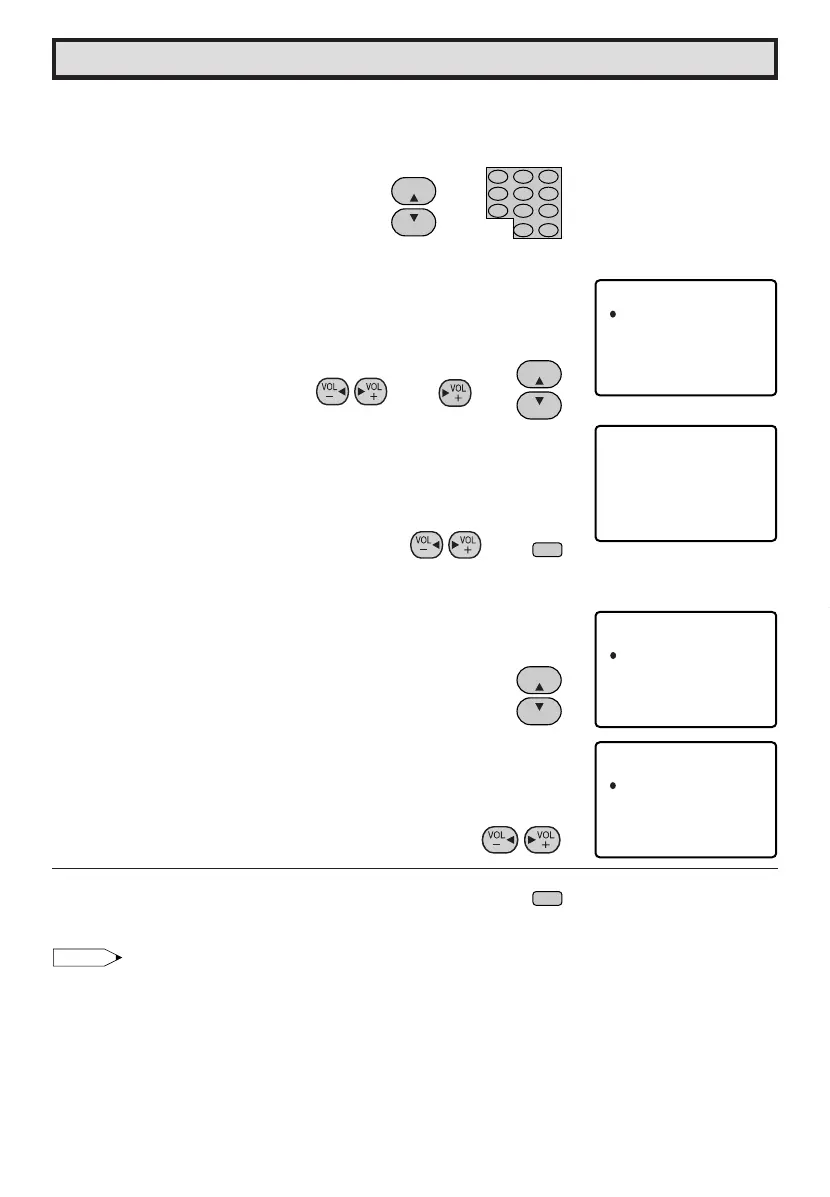37
Dimension: 140 X 215 mm
CH/Input ID (Continued)
5 Use CH a/s or REMOTE KEYPAD to select each desired channel
to label.
Press INPUT on the Remote to label the INPUT mode.
ID: Labeling the channel name
Press VOL k/l to select “ID”, then press VOL k to select the
first character. Press CH a/s to enter a desired letter. Press VOL
k/l to enter the next desired letter. Press MENU to return to the
CH/INPUT ID screen.
Selectable characters:
Space: _
Alphabets: A-Z
Numbers: 0-9
Symbols: — . & ( ) / +
RESET : Resetting the ID to “_ _ _ _”
Press CH a/s to move the “E” mark to “RESET”, then press
VOL k/l . The previously set ID will turn to “_ _ _ _”.
6 Press MENU to exit.
Note:
• The maximum number of ID labels available to register channel names is 20 for AIR channels and 40
for CABLE channels.
• If you wish to register a new ID when all the available ID labels are assigned, delete a registered ID
to make room.
MENU
ID
RESET
: T V 1 2
MENU : RETURN
ID
RESET
: _ _ __
MENU : RETURN
CH
CH
321
654
987
100
0
ENTER
ID
RESET
: _ _ __
MENU : RETURN
ID
RESET
: T V 1 2
MENU : RETURN
CH
CH
→
→
MENU
or
CH
CH
→
(ID Input screen)
(Example: TV12)
27F541 37