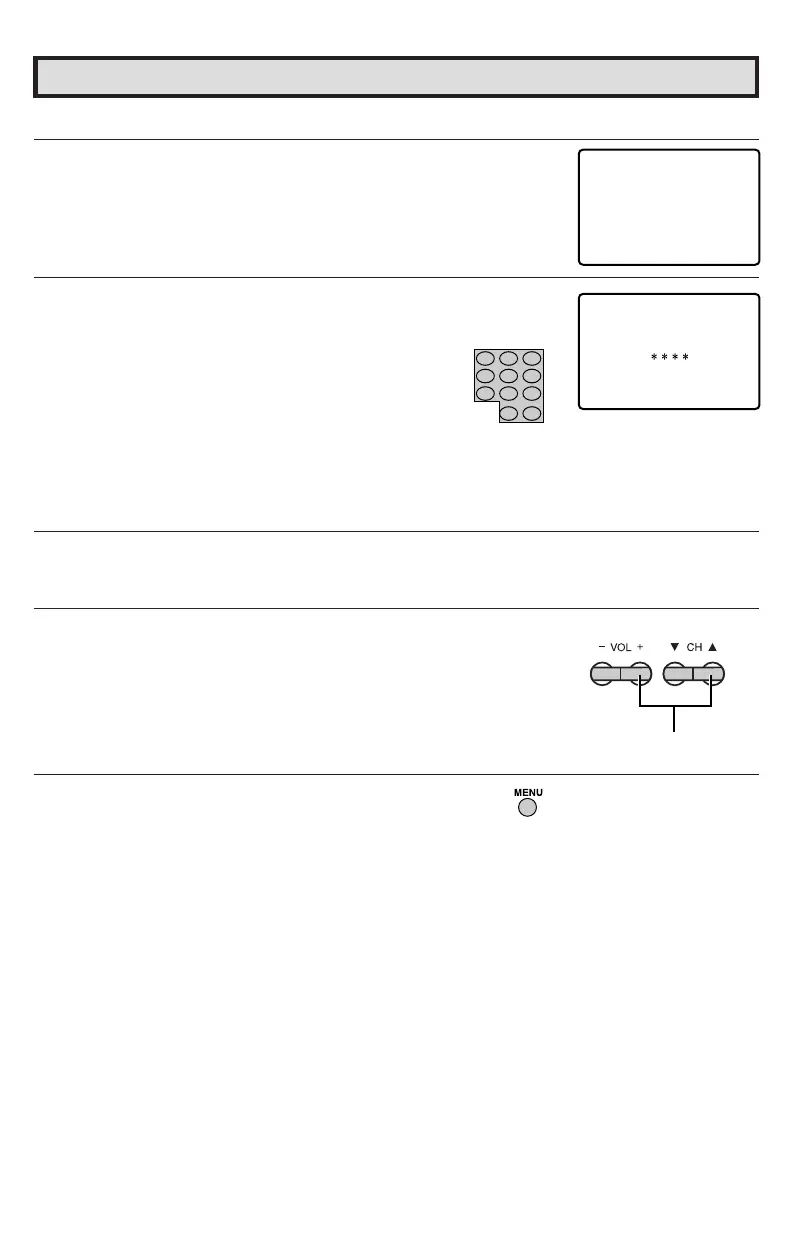22
Dimension: 140 X 215 mm
•
To change the V-CHIP BLOCK after registering a secret No.
1 Repeat steps 1 to 4 of [1] MPAA RATING, then “INPUT SECRET
No.” will be displayed.
2 Enter the 4-digit secret No. using the REMOTE KEYPAD and
the V-CHIP select screen will be displayed. Set V-CHIP BLOCK
again.
•
If you forget or need to change your secret No., clear the original secret No. and set
up a new one.
1 Repeat steps 1 to 4 of [1] MPAA RATING, or 1 to 2 of To
temporarily cancel the V-CHIP BLOCK, then “INPUT SECRET
No.” will be displayed.
2 Press and hold both VOL k and CH a on the TV set
simultaneously until the message “INPUT SECRET No.”
disappears.
3 Press the MENU button twice to exit.
Parent Control (V-CHIP Operation) (Continued)
(On the Set)
VOL k and CH a
buttons
32C240(19-22) 03.11.28, 0:50 PM22