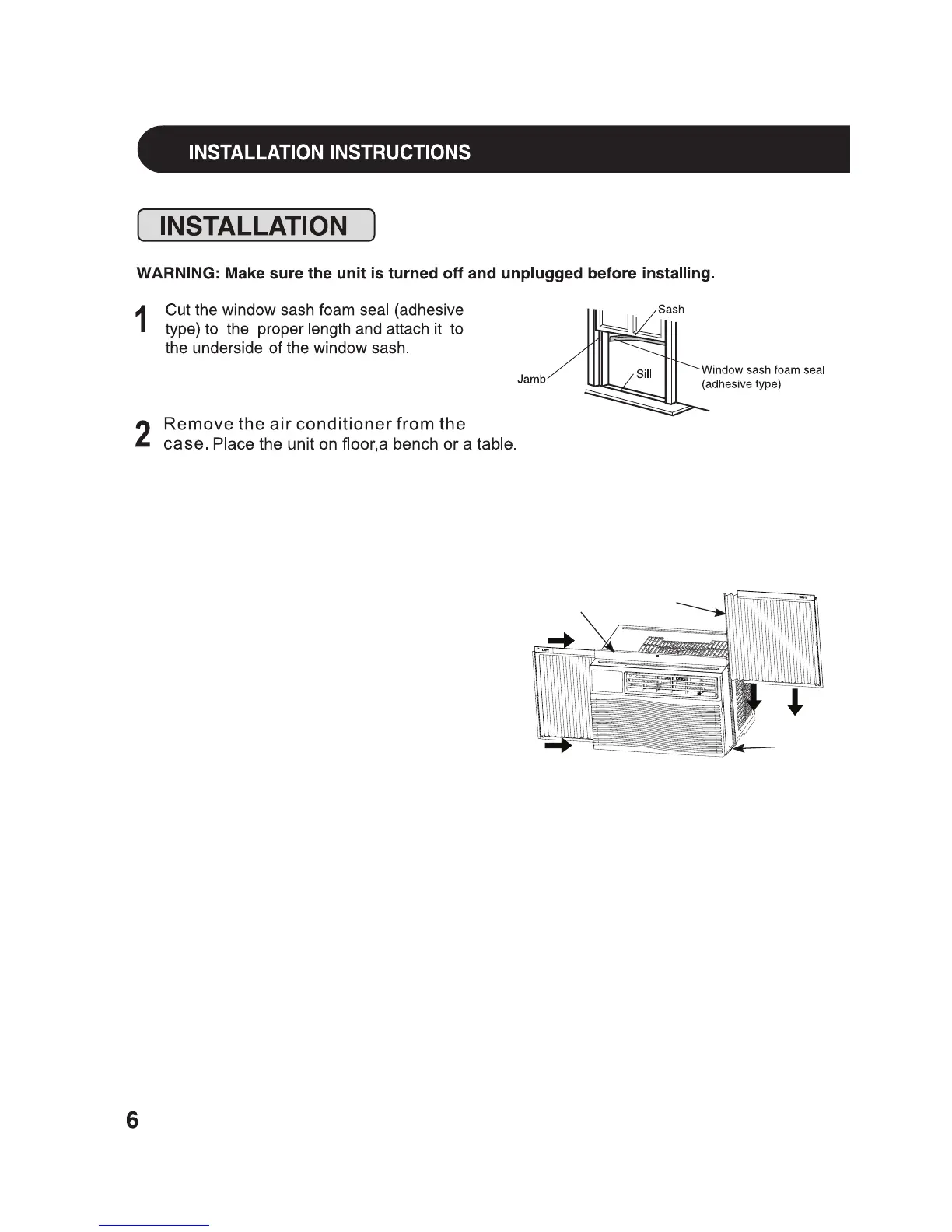Use protective material to prevent damage to
the surface.
Install the accordion panels on each side.
A. Locate the accordion panels in the box.
B. Gently pull the free end of the accordion
panel (See FIG. 1). Do this for both panels.
C. Slide the free end of the accordion panel
into the slot on the the side panel of the air
conditioner (See FIG. 1). Do this for each
side. The accordian panel labeled “LEFT”
goes on the left side of the air conditioner
as you are facing the control panel. The
accordion panel labeled “RIGHT” is should
be installed on the right side.
D. Once the accordion panels are slid into place, make sure you leave enough space to slip
on the top and bottom rails. Now, slide the top and bottom of the side panels inside top
and bottom rails. Adjust the panels until they fit securely inside the rails.
upper guide rail
lower guide rails
