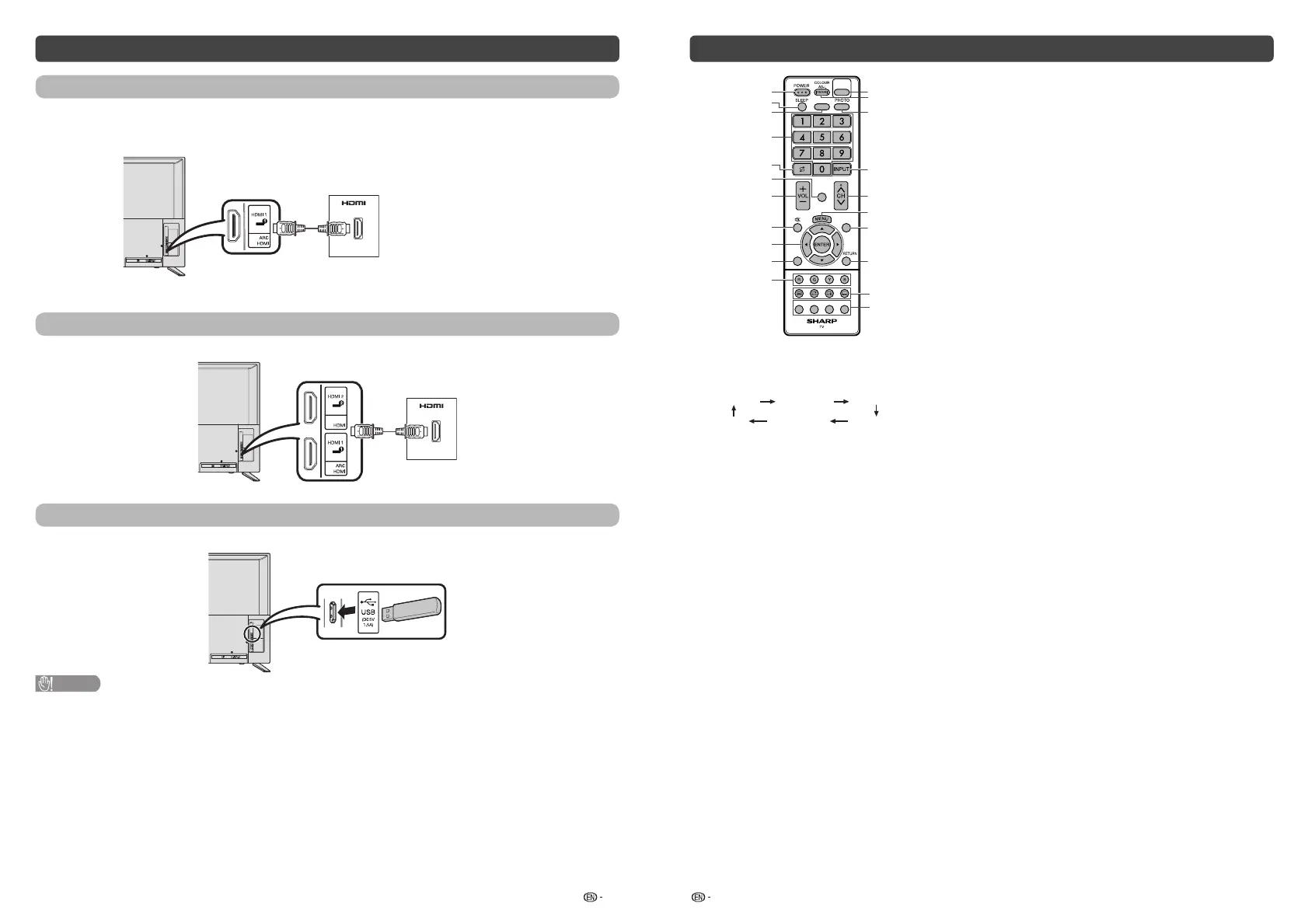5 6
Remote control unit
DISPLAY
ATV/DTV
EPG
HDMI
AD/MPX
GUIDE INFO RADIO
1
2
5
7
8
9
11
6
3
4
12
SUPER
ECO
13
14
15
16
17
18
10
19
20
21
9
a
/
b
/
c
/
d
(Cursor)
Select a desired item on the setting screen.
ENTER
Execute a command.
10 ATV/DTV
Press to access analogue and digital TV mode. (See page 18.)
11 Colour (Red/Green/Yellow/Blue)
The coloured buttons are correspondingly used to select the
coloured items on the screen.
TELETEXT mode: Select a page. (See page 20.)
12 SUPER ECO
Reduce backlight brightness to save power consumption.
(See page 20.)
13 COLOUR ADJ. (FREEZE)
Freeze a motion picture on the screen and adjust the colour
tone of the still image. (See page 20.)
14 PHOTO
Display your pictures directly on the TV screen. (See page 21.)
15 INPUT (INPUT SOURCE)
Select an input source.
16 CH
r
/CH
s
TV input mode: Select the channel.
(CH
r
) Increase the channel number.
(CH
s
) Decrease the channel number.
TELETEXT mode: Select a page. (See page 20.)
17 MENU
Display the menu screen.
18 AD/MPX
Select the sound multiplex mode and audio description.
19 RETURN
MENU mode: Return to the previous menu screen.
20
m
(TELETEXT),
k
(Reveal hidden for TELETEXT),
3
(Hold),
[
(SUBTITLE for TELETEXT)
Use for TELETEXT mode. (See page 20.)
21 EPG
DTV mode: To display EPG (Electronic Programme Guide)
screen. (See page 19.)
GUIDE
DTV mode: Display the programme channel list. (See page 18.)
INFO
DTV mode: Display the programme information. (See page 18.)
RADIO
Press to access RADIO mode. (See page 18.)
1 POWER (STANDBY/ON)
To switch the power on and off. (See page 8.)
2 SLEEP
Set the Sleep timer.
0 hr. 30 min. 1 hr. 00 min.
2 hr. 30 min.
1 hr. 30 min.
2 hr. 00 min.
Off
3 HDMI
Select the HDMI input mode.
4 0 – 9
Set the channel.
TELETEXT mode: Set the page. (See page 20.)
5
A
(Flashback)
Press
A
to return to the previous selected channel
or external input mode.
6 DISPLAY
Display the channel or input information.
7 VOL
k
/VOL
l
Set the volume.
(VOL
k
) Increase the volume.
(VOL
l
) Decrease the volume.
8
e
(Mute)
Press
e
s
Mutes sound.
Press
e
again
s
Restores sound.
Mute will be cancelled after 30 minutes. However,
the TV will not suddenly output loud sound as the
volume level will be set to 0 automatically. Increase
the volume level by pressing VOL
k
.
Connecting external devices (Continued)
Connecting a DVD player/Digital TV STB (Set Top Box)
You can use the HDMI 1 (HDMI/ARC)/HDMI 2 (HDMI) or INPUT 3 terminals when connecting to a DVD
player/Digital TV STB (Set Top Box) and other audiovisual equipment.
When using HDMI-certifi ed cable (commercially available)
>PS<
PG024WJ
DVD player/Digital TV STB
(Set Top Box)
Connecting a PC
You can use the HDMI 1 (HDMI/ARC)/HDMI 2 (HDMI) terminal when connecting to a PC.
PC
Connecting a USB device
Connect a USB device to the TV.
CAUTION
• Do not disconnect a USB device from the TV while transferring fi les, when a screen is in “USB” mode.
2T-C45AD1X_H108_EN.indd 32T-C45AD1X_H108_EN.indd 3 6/26/2018 9:55:26 AM6/26/2018 9:55:26 AM
