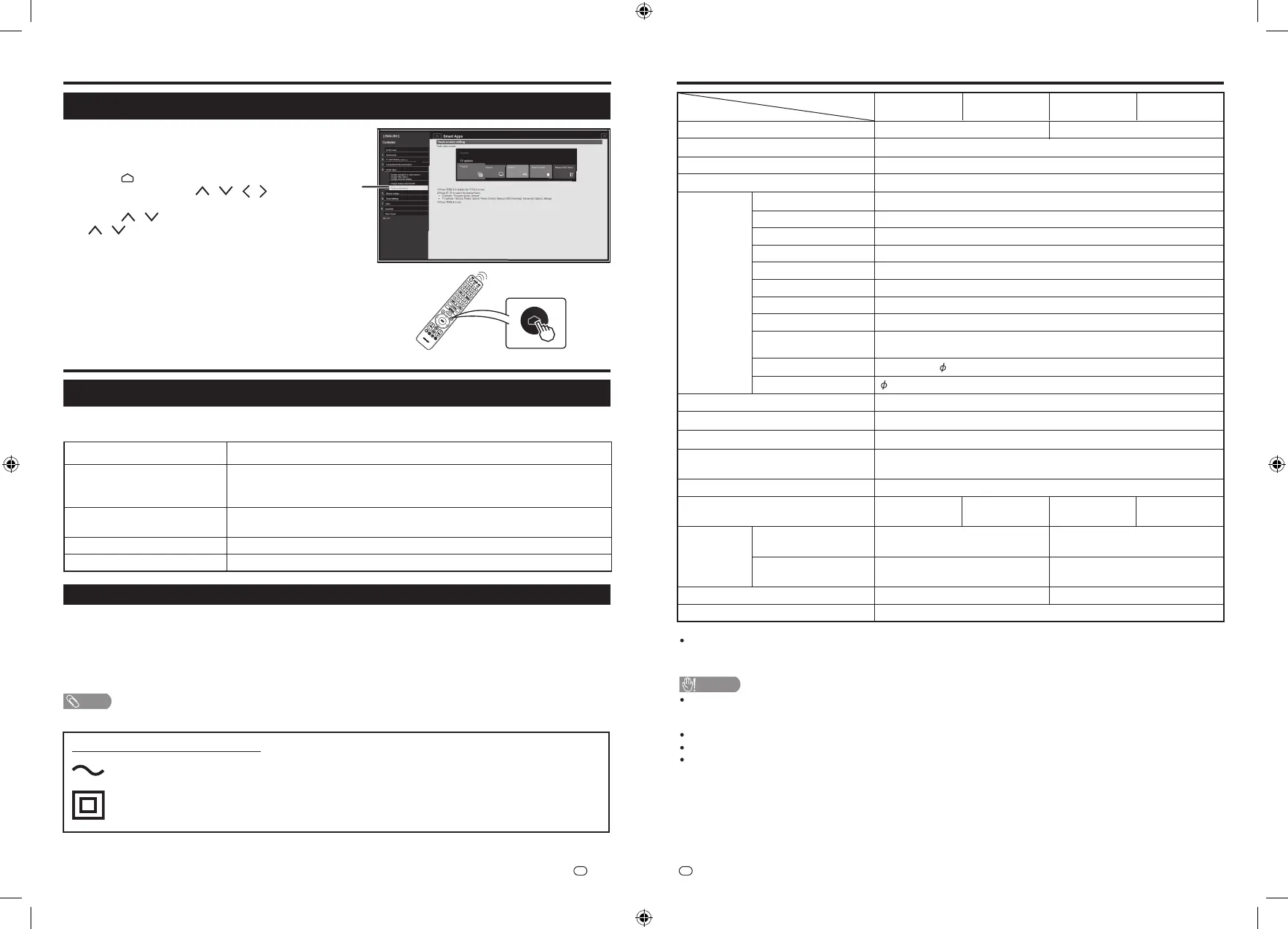EN
-
11
EN
-
12
Viewing the Built-in Operation Manual
Displays the built-in operation manual on the
screen. You can read information about how to
use this device.
1
Press (HOME) to display the HOME
screen, and then press
/ / / to
select “Settings”.
Press
/ to select “Apps”, press
/ to select “Manual”, and then press
確定 (ENTER).
This displays the built-in operation manual
screen.
2
When you select contents, its page will be
displayed.
Appendix
Troubleshooting
The problems described below are not always caused by malfunctions. Check the Monitor again before having the
Monitor serviced.
noituloS elbissoPmelborP
•
No power. • Check if you pressed 電源 (POWER) on the remote control unit.
• Is the AC cord disconnected?
• Has the power been turned on?
• Remote control unit does
not operate.
• Are batteries inserted with polarity ( e, f ) aligned?
• No picture. • Is connection to other components correct?
• No sound. • Is connection to other components correct?
Clearing the password
If you forget the password, clear the password using the following procedure.
1
From the HOME screen, select “Settings” > “Device Preferences” > “About” > “Factory reset”, and then press
確定 (ENTER).
2 When you perform a reset, the Monitor will be returned to the factory preset values, and you need to set the
password again.
NOTE
• As a precautionary measure, make a note of your password, and keep it in a safe place.
Viewing E-Manual
1
2
Symbols placed on equipment
• This mark indicates the product operates on AC Voltage.
• This mark indicates a class II or double insulated electrical appliance wherein the product does not
require a safety connection to electrical earth (ground).
Specifi cations
W x H x D (mm)
W x H x D (mm)
1462 g 854 g 76
1462 g 920 g 300
1118 g 655 g 80
1118 g 720 g 273
22.0 kg (23.0 kg) 11.0 kg (11.5 kg)
Model
Item
4T-C50DL1X 4T-C50DK1X4T-C65DL1X 4T-C65DK1X
164 cm mc621lenapDCL
Resolution
8,294,400 pixels (3840
g
2160)
06LAP/34.4CSTN/85.3CSTN/MACES/LAPmetsysruolocoediV
Audio amplifi er
10 W
g
2
Terminals
SERVICE ONLY
3.5 mm jack
HDMI 1 (eARC/ARC) HDMI (HDMI input), eARC/ARC
HDMI 2 HDMI (HDMI input)
HDMI 3 HDMI (HDMI input)
HDMI 4 HDMI (HDMI input)
AV IN AUDIO in, VIDEO in
USB 1 USB (DC5V 1.5A output)
USB 2 USB (DC5V 1.5A output)
LAN (10/100 BASE-T) Network connector
DIGITAL AUDIO
OUTPUT
Optical S/PDIF digital audio output
OUTPUT
Headphone (
3.5 mm stereo)
egaugnalDSO
zH06,V011CAtnemeriuqerrewoP
0.6 W0.6 W
223 W
0.6 W
208 W
0.6 W
145 W 123 W
noitpmusnocrewoP
Standby
WIFI Protocole IEEE 802.11 a/b/g/n/ac 2T/2R Dual Band
WIFI Security WFA/WPA/WPA2
Bluetooth V2.1/3.0/4.2/5.0
Dimensions
without stand
with stand
Weight without stand (with stand)
Operating temperature 0°C to +40°C
As a part of policy of continuous improvement, SHARP reserves the right to make design and specifi cation changes
for product improvement without prior notice. The performance specifi cation fi gures indicated are nominal values of
production units. There may be some deviations from these values in individual units.
CAUTION
Installing the Liquid Crystal Monitor requires special skill that should only be performed by qualifi ed service
personnel. Customers should not attempt to do the work themselves. SHARP bears no responsibility for improper
mounting or mounting that results in accident or injury.
Carefully read the instructions that come with the bracket before beginning work.
Do not install / mount the Monitor with tilting condition.
English/Simplified Chinese/Traditional Chinese/Arabic/French/Portuguese/
Russian/Thai/Vietnamese/Indonesia/Malay
Ferrite Core is attached together with AC Cord for EMI improvement. Please do not dismantle for safety purpose.
