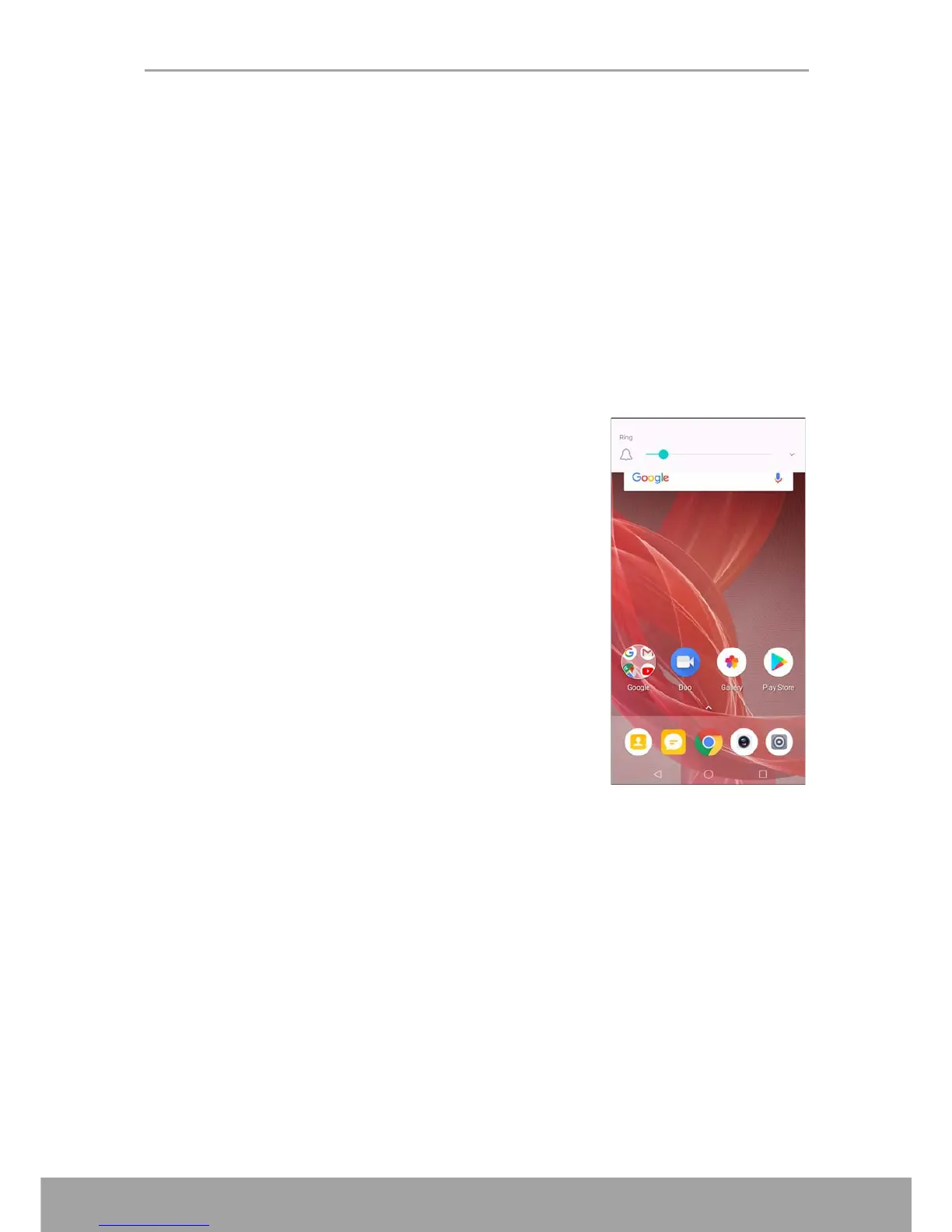Chapter 1: Getting Started
8
1.7 Using the Headset
For hands-free conversation or listening to music, first connect an audio adapter to the
phone and then plug a headset to the adapter’s headset jack.
NOTE:
• When using a headset, your ability to hear outside sounds may be limited.
Do not use a headset if it will endanger you.
• Do not set the headset volume to its maximum as it may damage your
hearing.
1.8 Adjusting the Volume
There are two ways to adjust the volume:
• Press the volume (+/-) button repeatedly to adjust
the volume.
• Press the volume button once.
Drag the volume slider to adjust the volume.