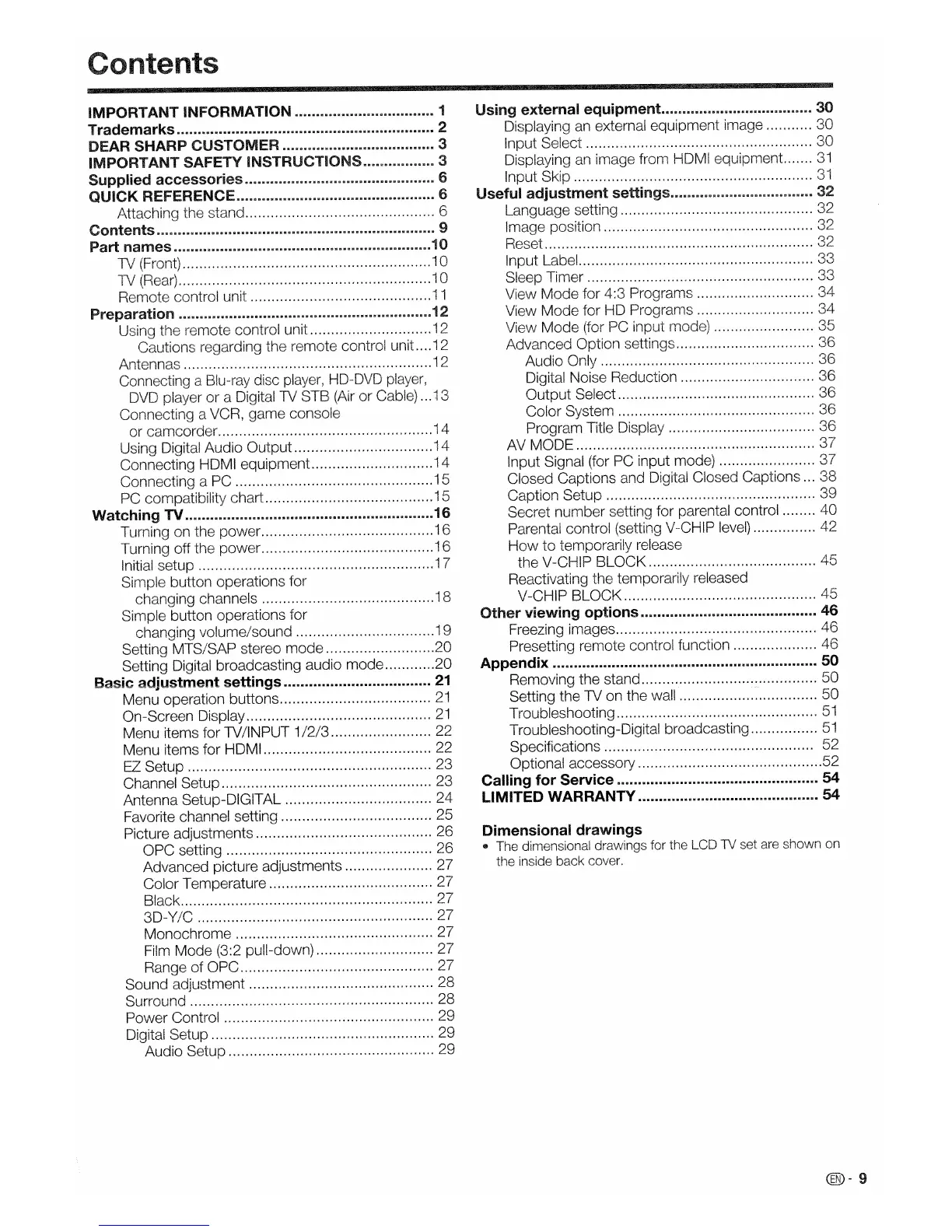31
shown on
eqLllpnrlent
""
" 30
Dimensional
drawings
tit The dimensional drawings for
LCD
inside back cover.
V-CHIP
Other
viewing
options
46
~vC>,C>7ir'rI
images .
I-JroC'otjlinn
remote control function .
Appendix
50
Removing the stand 50
Setting the TV on the wall 50
Troubleshooting
51
Troubleshooting-Digital broadcasting
51
Specifications.................................................. 52
Optional accessory 52
Calling
for
Service
54
LIMITED WARRANTY
54
PC
r"r\,-nn·",tih,ilih
f
Watching
Turning
off 6
Initial setup 17
button for
rhc)nnlinn
channels 1
Anl"v,.,1"AY"C'
for
r"l'v>nt"'"nrl
volume/sound 19
stereo mode 20
Setting Digital broadcasting audio mode 20
Basic
adjustment
settings
21
Menu buttons
21
On-Screen Display
21
Menu items for TV/INPUT 1/2/3 22
Menu items for HOMI 22
EZ
23
23
................................... 24
.................................... 25
Picture 26
OPC setting 26
Advanced picture adjustments 27
Color 27
Black 27
3D-Y/C 27
Monochrome 27
Film
Mode 27
of 27
............................................ 28
.......................................................... 28
Power Control 29
..................................................... 29
................................................. 29
Contents
9
Part
names
10
TV
IMPORTANT INFORMATION 1
Trademarks
.•..••••••.••.•.....••••••...••.••....•...................... 2
DEAR SHARP CUSTOMER 3
IMPORTANT SAFETY INSTRUCTIONS 3
Supplied
accessories
6
QUICK
REFERENCE 6
@-9
