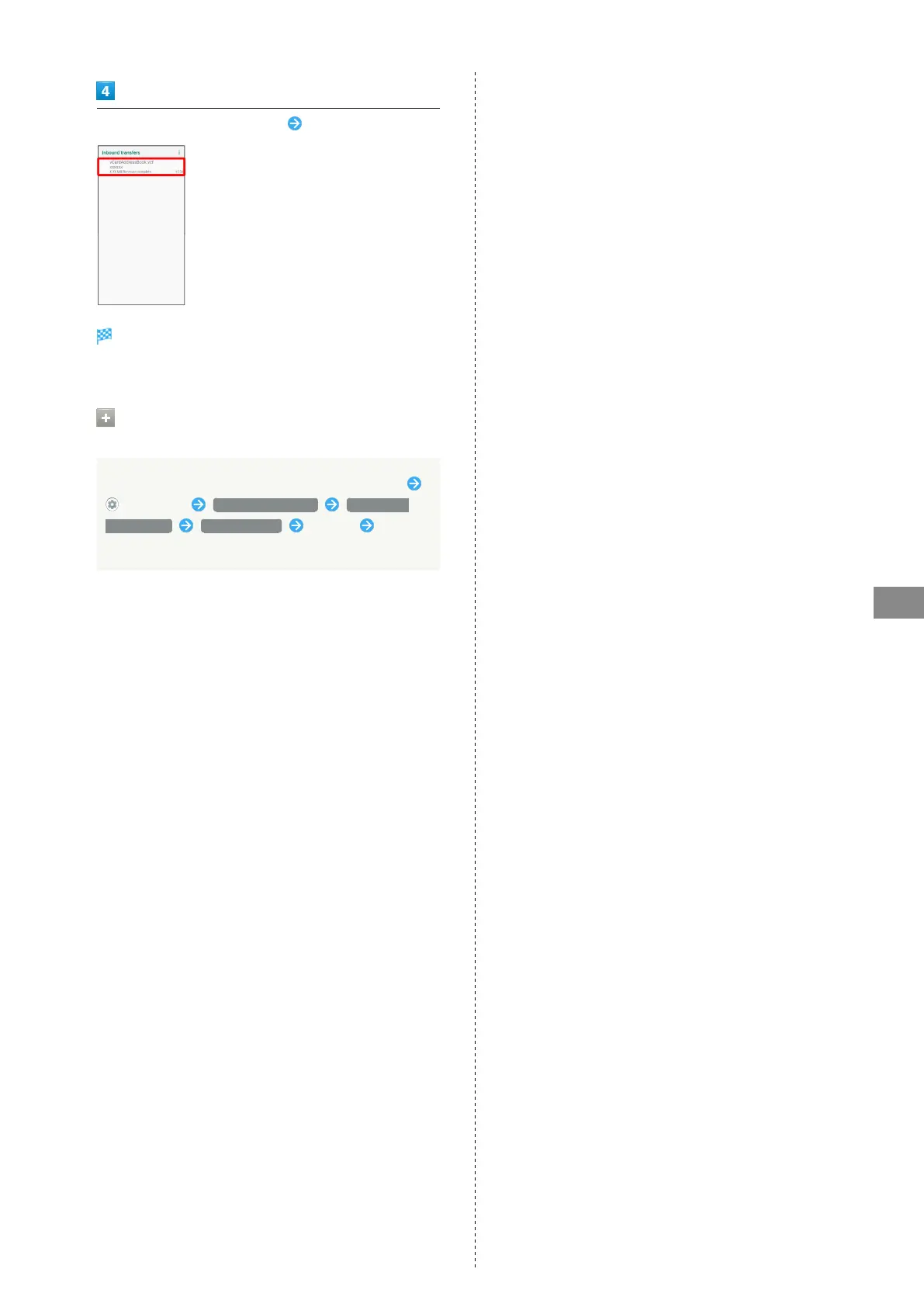107
Managing Data
AQUOS zero
Tap Bluetooth
®
share notification Tap file
Data is saved.
・If confirmation appears, follow onscreen prompts.
Opening Files Received by Bluetooth
®
Transfer
In Home Screen, Drag Favorites Tray to top of Display
(Settings) Connected devices Connection
preferences Received files Tap file Follow
onscreen prompts