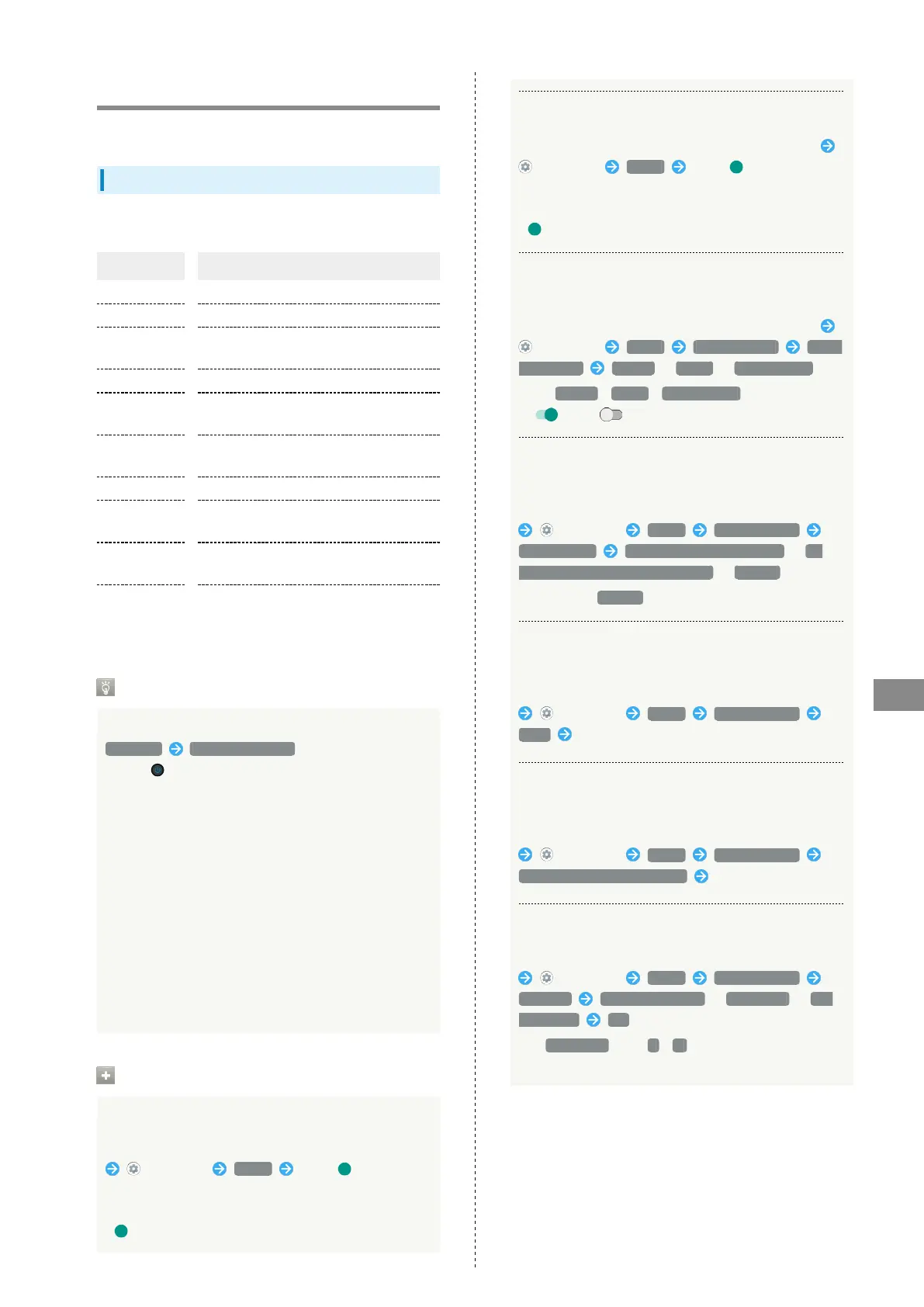139
Handset Settings
AQUOS zero
Sound Settings
Set ringtone, notification sound, etc.
Sound Settings
Settable items are the following.
Item Description
Media volume Set volume for music, videos, etc.
Call volume Set volume for calls.
Ring volume
Set volume for ringtones for incoming
calls, etc.
Alarm volume Set volume for Alarm.
エモパー
volume
Set volume for emopa.
Also vibrate
for calls
Set whether handset vibrates for incoming
calls.
Do not disturb Make detailed Manner mode settings.
Prevent
ringing
Set Manner mode that is activated by
Pressing Power Key and Volume Up Key.
Phone
ringtone
Set ringtone.
Advanced
Make settings for default notification
sound, default alarm sound, Dolby Atmos,
and other sounds and vibrations.
Dolby Atmos
®
Handset supports Dolby Atmos. In Sound window, Tap
Advanced Advanced settings and enable Dolby
Atmos ( ) to enjoy 3D surround effect with Dolby Atmos
contents.
The audio effect is also present with media sound,
ringtones, and alarms other than Dolby Atmos contents.
・3D surround effect requires commercially available
earphones, headphones, or speaker (output to Earphones-
Microphone Jack on 3.5mm Earphones Adapter connected
to External Connection Jack).
・Works with media sound, ringtones, and alarms other
than high-resolution audio* playable on handset.
(* Playable music formats are those with a combined
quantization bit rate and sampling frequency of 16 bits
and 64 kHz or more, or 24 bits and 44.1 kHz or more, and
that are WAVE, FLAC, or DSD (DSF, DSDIFF).)
Sound Operations
Setting Volume for Calls
In Home Screen, Drag Favorites Tray to top of Display
(Settings) Sound Drag for "Call
volume" to adjust
・Sound plays at set volume when releasing finger from
.
Setting Volume for emopa
In Home Screen, Drag Favorites Tray to top of Display
(Settings) Sound Drag for "エモパー
volume" to adjust
・emopa speaks at set volume when releasing finger from
.
Setting Whether to Let Alarms / Media / Touch
Operation Sound when Do Not Disturb Is Set
In Home Screen, Drag Favorites Tray to top of Display
(Settings) Sound Do not disturb Sound
& vibration Alarms / Media / Touch sounds
・
Tap Alarms / Media / Touch sounds to toggle on
( )/off ( ).
Setting Notification Action when Do Not
Disturb Is Set
In Home Screen, Drag Favorites Tray to top of Display
(Settings) Sound Do not disturb
Notifications No sound from notifications / No
visuals or sound from notifications / Custom
・
If selecting Custom , follow onscreen prompts.
Setting Action for Calls when Do Not Disturb Is
Set
In Home Screen, Drag Favorites Tray to top of Display
(Settings) Sound Do not disturb
Calls Set each item
Setting Message / Event / Reminder Action
when Do Not Disturb Is Set
In Home Screen, Drag Favorites Tray to top of Display
(Settings) Sound Do not disturb
Messages, events & reminders Set each item
Setting Period until Do Not Disturb Is Canceled
In Home Screen, Drag Favorites Tray to top of Display
(Settings) Sound Do not disturb
Duration Until you turn off / For 1 hour / Ask
every time OK
・
In For 1 hour , Tap - / + to change time until Do
not disturb is canceled.