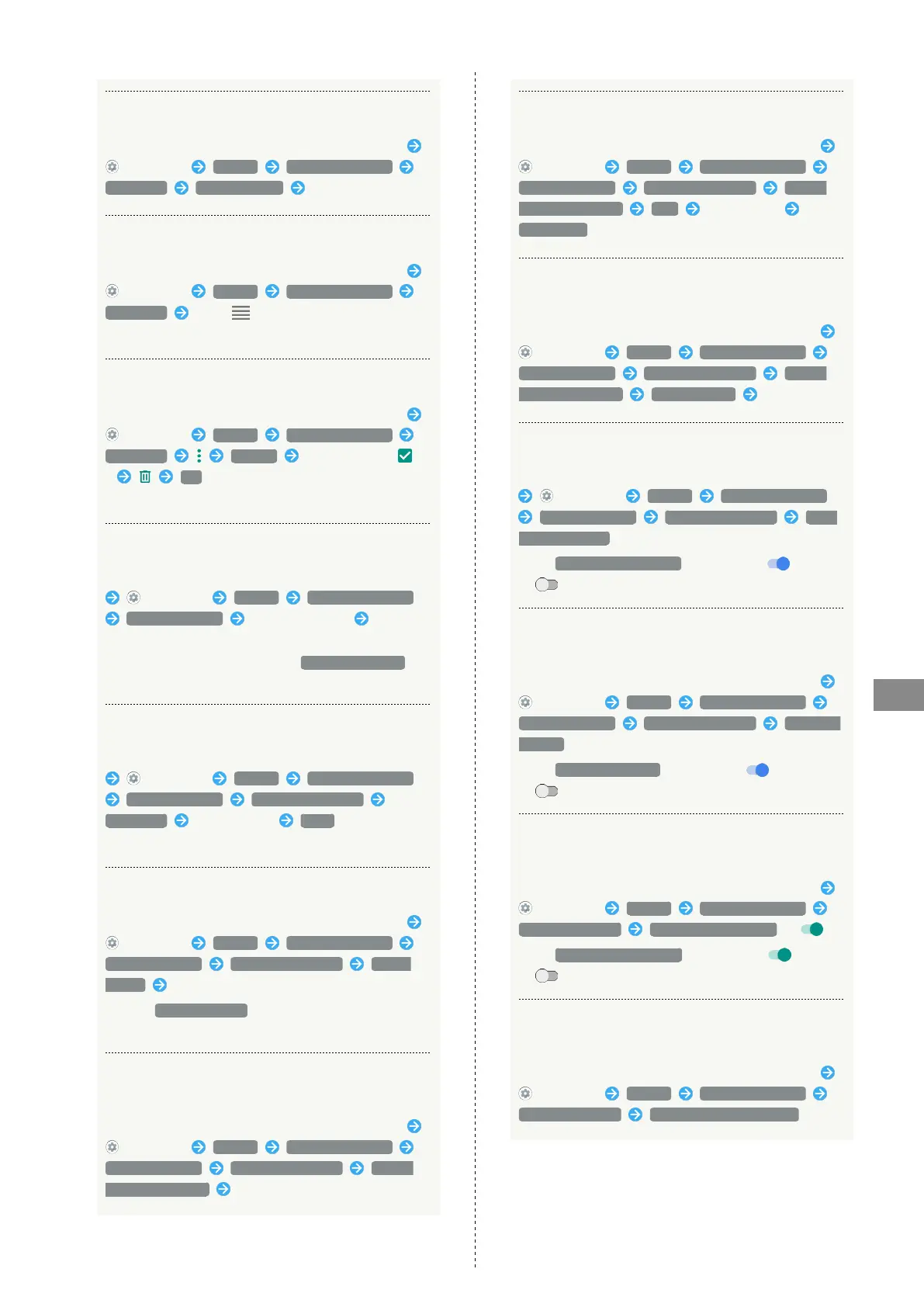159
Handset Settings
AQUOS zero
Adding Languages Shown on Display
In Home Screen, Drag Favorites Tray to top of Display
(Settings) System Languages & input
Languages Add a language Tap language
Setting Language Shown on Display
In Home Screen, Drag Favorites Tray to top of Display
(Settings) System Languages & input
Languages Drag for language to top
・Add languages beforehand.
Deleting Languages
In Home Screen, Drag Favorites Tray to top of Display
(Settings) System Languages & input
Languages Remove Tap languages (
) OK
・Add languages beforehand.
Setting Input Method
In Home Screen, Drag Favorites Tray to top of Display
(Settings) System Languages & input
Virtual keyboard Tap input method Follow
onscreen prompts
・
To add/delete input method, Tap Manage keyboards ,
then follow onscreen prompts.
Setting Language for Voice Input
In Home Screen, Drag Favorites Tray to top of Display
(Settings) System Languages & input
Virtual keyboard Google voice typing
Languages Tap languages SAVE
・Touch & Hold language to set primary language.
Setting Speech Output when Using Voice Input
In Home Screen, Drag Favorites Tray to top of Display
(Settings) System Languages & input
Virtual keyboard Google voice typing Speech
output Tap item
・
Select Hands-free only for output only when headset
connected.
Checking Details of Languages installed for
Voice Recognition
In Home Screen, Drag Favorites Tray to top of Display
(Settings) System Languages & input
Virtual keyboard Google voice typing Offline
speech recognition Tap language
Downloading Languages for Voice Recognition
In Home Screen, Drag Favorites Tray to top of Display
(Settings) System Languages & input
Virtual keyboard Google voice typing Offline
speech recognition ALL Tap language
DOWNLOAD
Setting Update Method for Languages for Voice
Recognition
In Home Screen, Drag Favorites Tray to top of Display
(Settings) System Languages & input
Virtual keyboard Google voice typing Offline
speech recognition AUTO-UPDATE Tap item
Setting Whether to Block Offensive Words
In Home Screen, Drag Favorites Tray to top of Display
(Settings) System Languages & input
Virtual keyboard Google voice typing Block
offensive words
・
Tap Block offensive words to toggle on ( )/off
( ).
Setting Whether to Record Audio with
Bluetooth
®
Headset
In Home Screen, Drag Favorites Tray to top of Display
(Settings) System Languages & input
Virtual keyboard Google voice typing Bluetooth
headset
・
Tap Bluetooth headset to toggle on ( )/off
( ).
Showing Virtual Keyboard when Using Physical
Keyboard
In Home Screen, Drag Favorites Tray to top of Display
(Settings) System Languages & input
Physical keyboard Show virtual keyboard ( )
・
Tap Show virtual keyboard to toggle on ( )/off
( ).
Showing Shortcuts List when Using Physical
Keyboard
In Home Screen, Drag Favorites Tray to top of Display
(Settings) System Languages & input
Physical keyboard Keyboard shortcuts helper