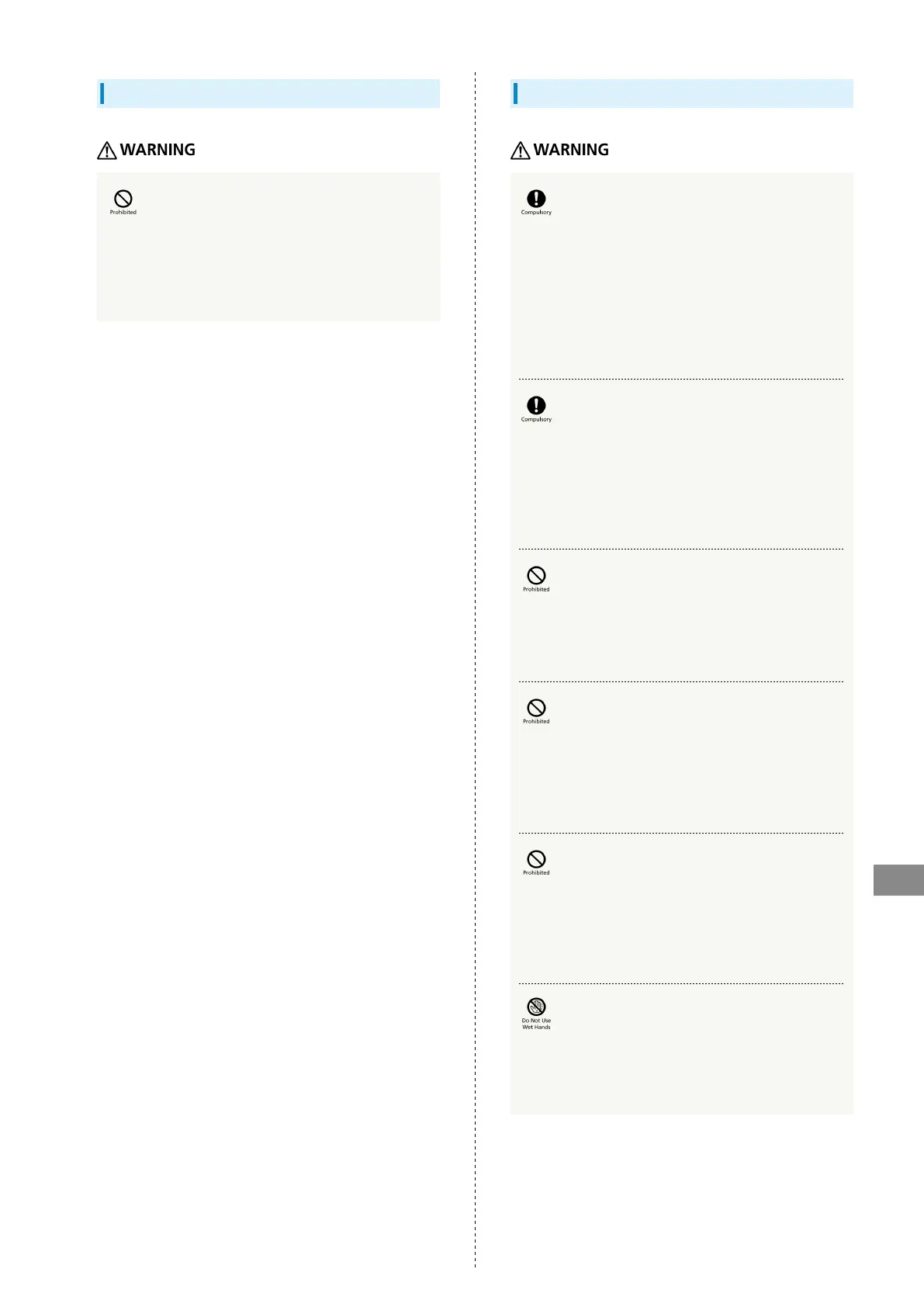199
Safety Precautions
AQUOS zero
SIM Removal Tool
Tip of SIM Removal Tool is pointed. Do not use
pointed at yourself or others.
Doing so may allow it to strike yourself or others, causing
injuries or loss of sight.
3.5mm Earphones Adapter
If there is abnormal odor/sound, smoke,
overheating, discoloration, distortion, or other
abnormalities during use, charging, or storage,
do the following.
・Disconnect 3.5mm Earphones Adapter from handset.
Failure to do so may cause fire, burns, injury, electric
shock, etc.
When disconnecting 3.5mm Earphones Adapter
from handset, grasp connector and pull,
without forcefully pulling cord.
Pulling the cord may damage the cord, causing fire, burns,
electric shock, etc.
Do not touch 3.5mm Earphones Adapter if
thunder is audible.
May cause electric shock, etc.
Do not place a heavy object on top of 3.5mm
Earphones Adapter; do not apply excessive
force by pulling, etc.
May cause fire, burns, electric shock, etc.
When connecting/disconnecting 3.5mm
Earphones Adapter to/from handset, keep
metal objects way.
Failure to do so may cause fire, burns, electric shock, etc.
To not touch 3.5mm Earphones Adapter with
wet hands.
May cause fire, burns, electric shock, etc.