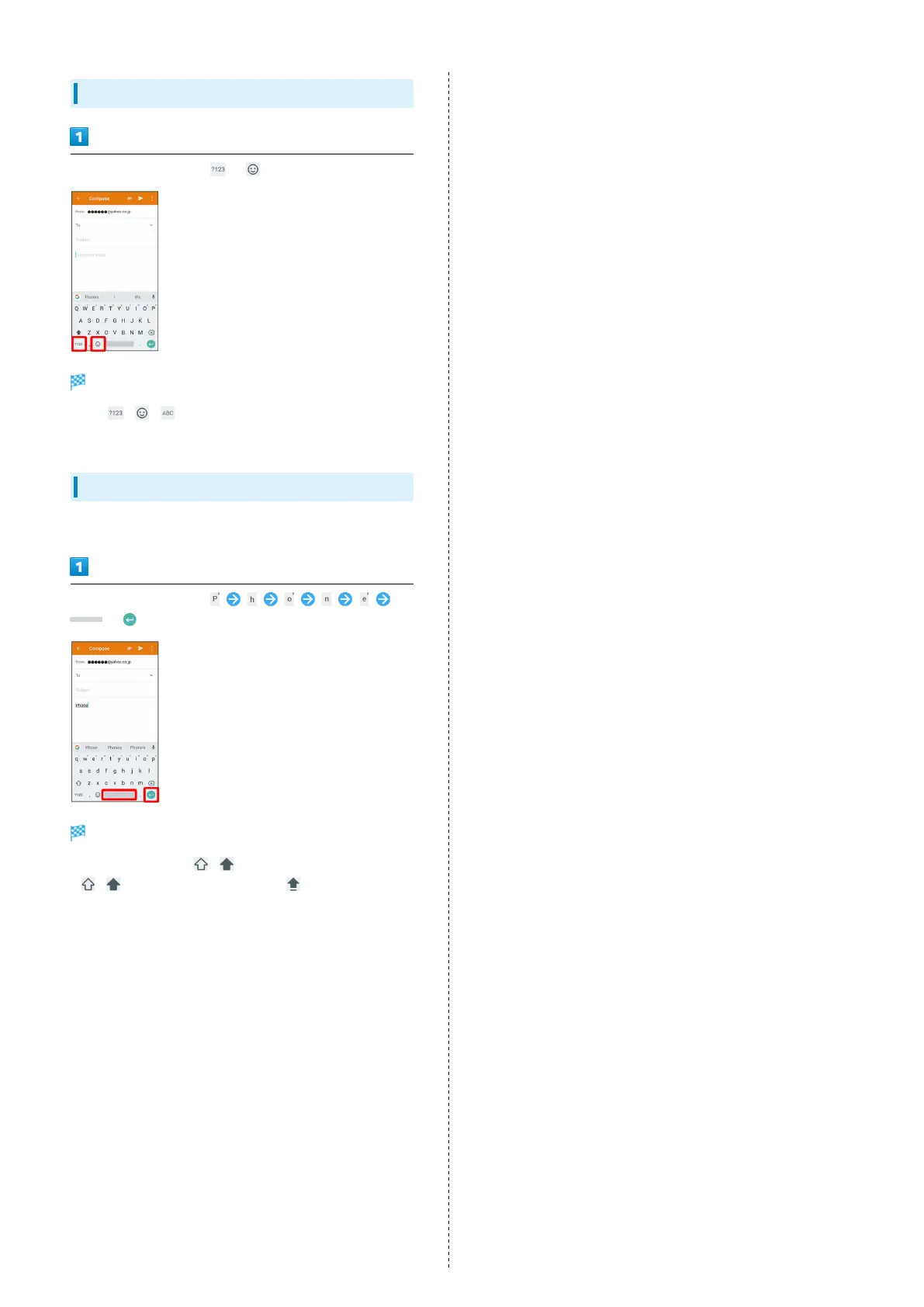34
Switching Keyboards
In a text entry window, /
Entry mode is switched.
・
Tap / / to toggle between alphabet entry mode
and number/symbol/emoji/emoticon entry mode.
Entering Letters
To enter Phone:
In a text entry window,
/
Phone is entered.
・
To toggle case, Tap / before typing a letter. Tap
/ twice to type in all capitals( ). By default, the
first word of each sentence is capitalized automatically.