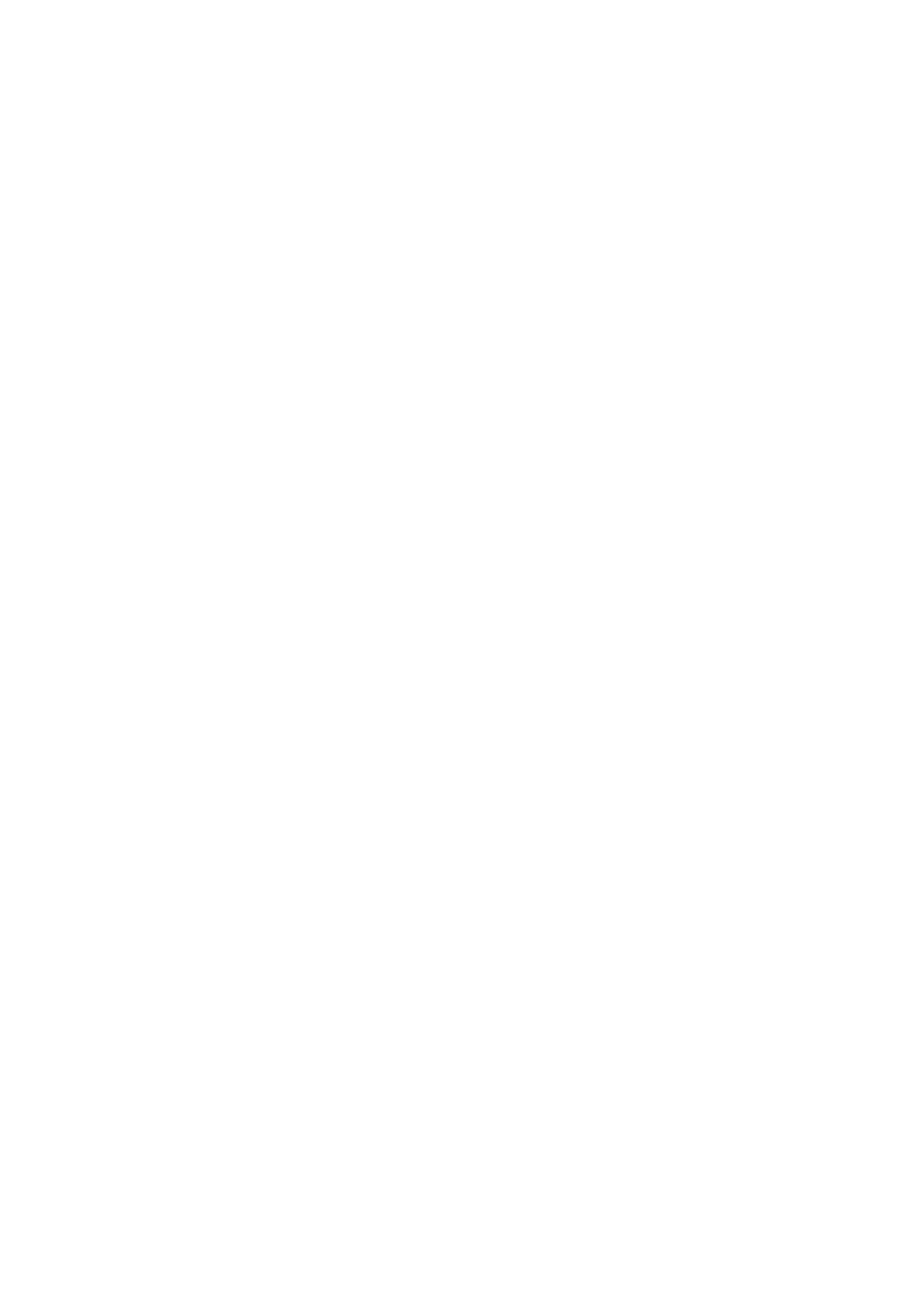2
Viewing & Managing Photos/Videos (Album)..................92
Application Basics
Confirmation when First Activating Applications......... 96
Applications.......................................................................97
Adding/Deleting Applications.......................................... 99
Managing Data
Backup & Restore...........................................................106
Importing Data from Other Mobiles............................. 106
Wi-Fi/Bluetooth
®
Connecting by Wi-Fi.......................................................110
Using Bluetooth
®
Function............................................ 116
Using Tethering.............................................................. 120
Handset Settings
About Settings............................................................... 122
Data Usage Settings...................................................... 123
Battery Settings.............................................................130
Display Settings............................................................. 132
Sound Settings................................................................139
AQUOS Useful Settings..................................................144
Security & Location Settings........................................146
System Settings..............................................................158
Other Handset Settings.................................................164
Global Services
Global Roaming............................................................... 174
Calling from Outside Japan...........................................175
For Assistance
Handset Powers Off...................................................... 180
Handset Does Not Power On.........................................180
Cannot Charge / Charging Stops / Charging Is Slow... 181
Battery Runs Out Quickly............................................. 181
Display Turns Off Suddenly.......................................... 182
Display Goes Dark Suddenly.......................................... 182
Screen Freezes / Operation Is Unstable.......................183
SIM Card Not Recognized.............................................. 183
Cannot Send/Receive Mail..............................................184
Cannot Connect to Internet..........................................184
Cannot Talk on Phone / Cannot Hear Other Party...... 185
Cannot Use Applications................................................185
Warranty/Specifications/Customer Service
Warranty & After-Sales Service................................... 188
Specifications..................................................................188
Customer Service............................................................190
Safety Precautions
Safety Precautions.........................................................192
Important Product Information.....................................200
Handset & Hardware Care............................................. 202
General Notes................................................................. 204
Radio Wave Exposure and Specific Absorption Rate (SAR)
Information..................................................................... 206
Water & Dust Resistance.............................................. 208