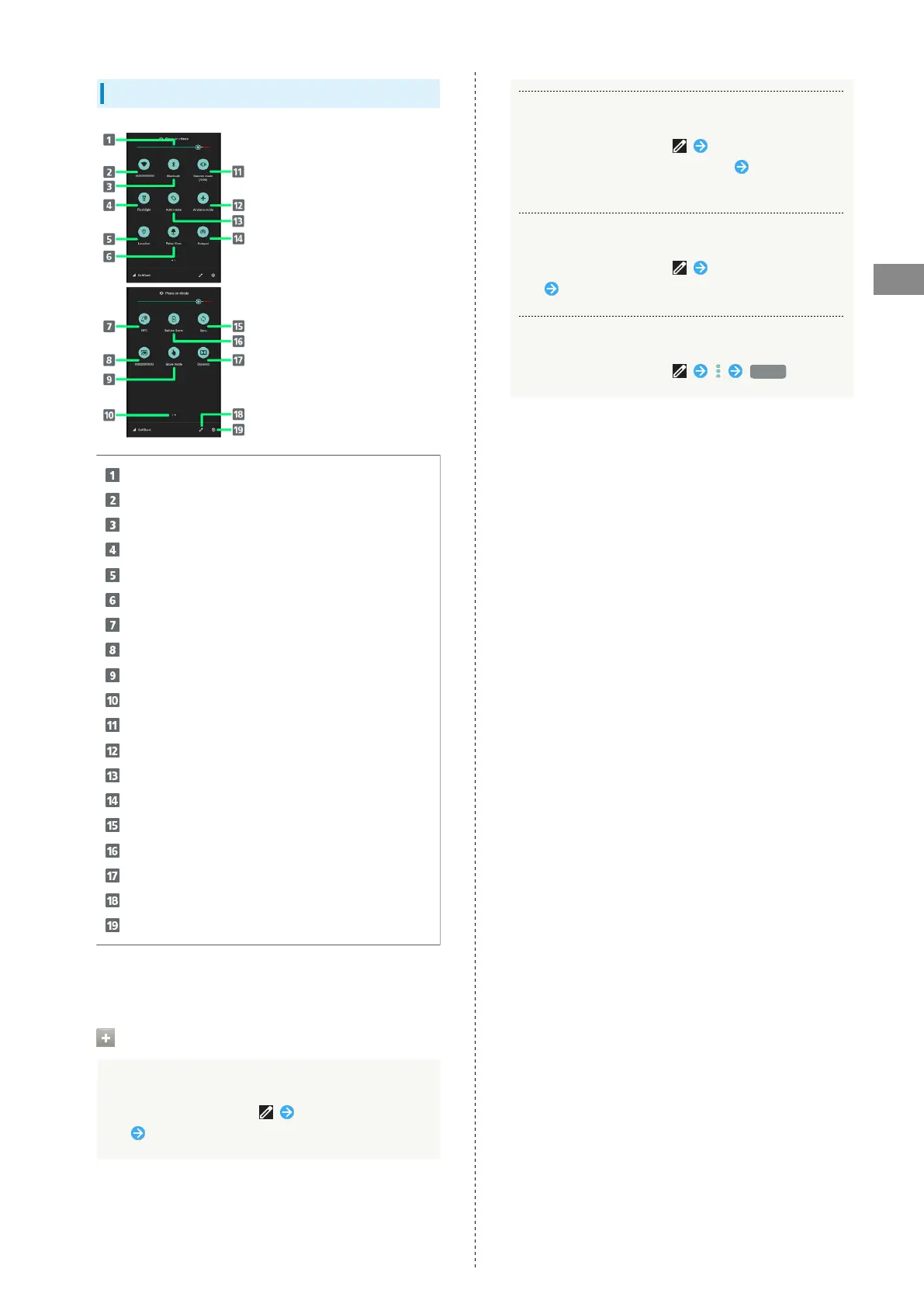47
Handset Interface
AQUOS zero
Quick Settings Window Layout
Adjust Display brightness.
Toggle Wi-Fi on/off.
Toggle Bluetooth
®
function on/off.
Toggle Mobile Light on/off.
Toggle Location on/off.
Toggle RelaxView on/off.
Toggle Reader/Writer, P2P on/off.
Show cast screen.
Toggle Glove mode on/off.
Indicate position of Setting key sheet.
1
Toggle Manner mode (OFF / Vibe / Mute).
Toggle Airplane mode on/off.
Toggle Auto-rotate screen on/off.
Toggle Wi-Fi hotspot tethering on/off.
Toggle account sync on/off.
Toggle Battery Saver on/off.
Toggle Dolby Atmos on/off.
2
Open Edit screen for Quick Settings Window.
Open Settings.
1 Flick Setting key area left/right to toggle sheets.
2 For details on Dolby Atmos, see "Sound Settings."
Customizing Quick Settings Window
Rearranging Setting Keys
In Quick Settings Window, Touch & Hold Setting
key Drag Setting key to rearrange it
Adding Setting Keys
In Quick Settings Window, Touch & Hold Setting
key below "Hold and drag to add tiles" Drag Setting
key to target location
Deleting Setting Keys
In Quick Settings Window, Touch & Hold Setting
key Drag to "Drag here to remove"
Resetting Quick Settings Window
In Quick Settings Window, Reset