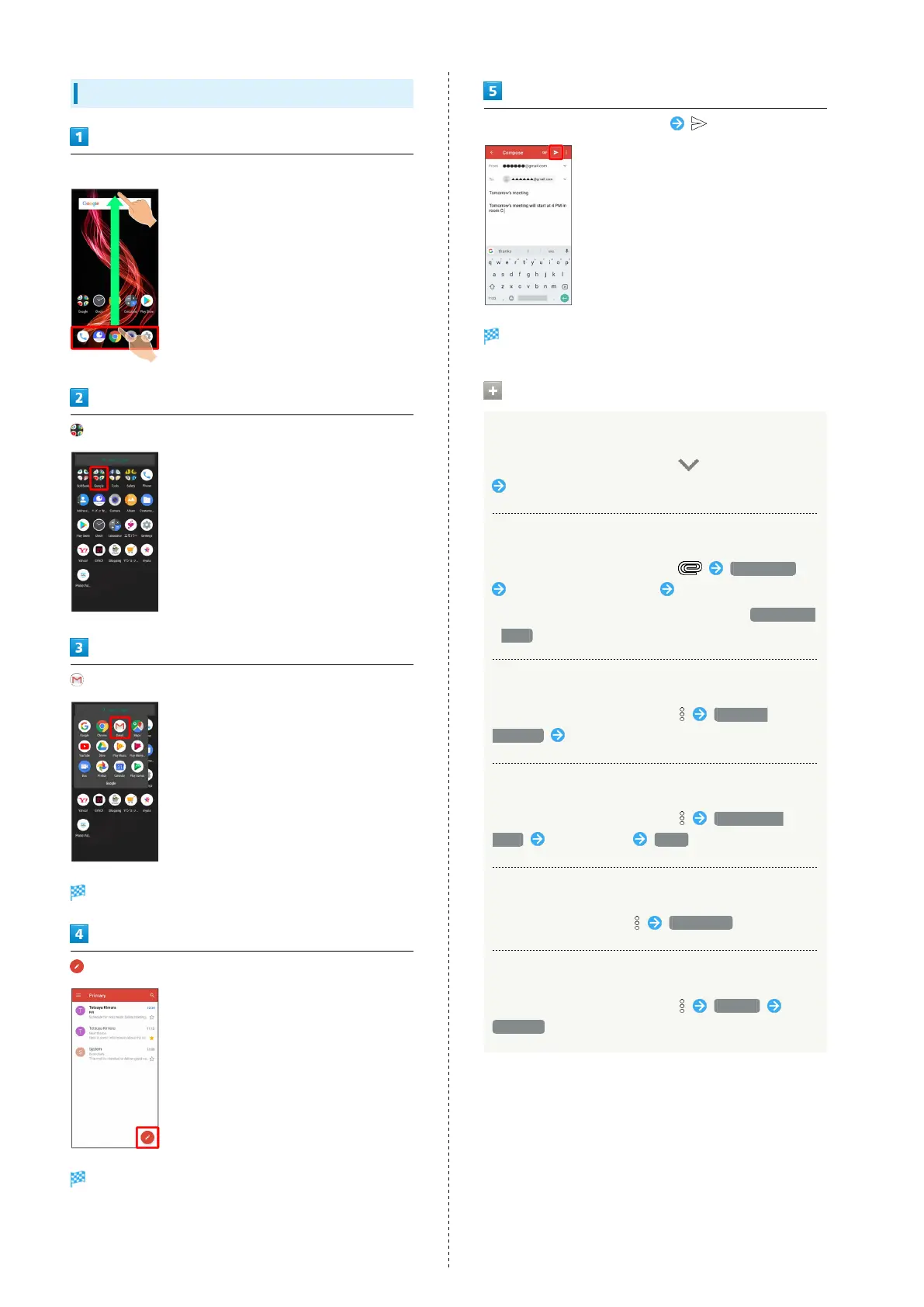72
Creating/Sending Gmail
In Home Screen, Drag Favorites Tray to top of Display
(Google)
(Gmail)
Message list opens.
Message composition window opens.
Enter recipient, subject and text
Message is sent.
Operations when Creating Message
Adding Cc/Bcc Recipients
In message composition window, in Recipient field
Enter recipient
Attaching Files
In message composition window, Attach file
Select where file is saved Select file
・
To attach files saved in Google Drive, select Insert from
Drive .
Selecting Recipients from Address Book
In message composition window, Add from
Contacts Select recipient
Setting Confidential Mode
In message composition window, Confidential
mode Set each item SAVE
Saving Current Message as Draft
While creating message, Save draft
Discarding Current Message
In message composition window, Discard
DISCARD