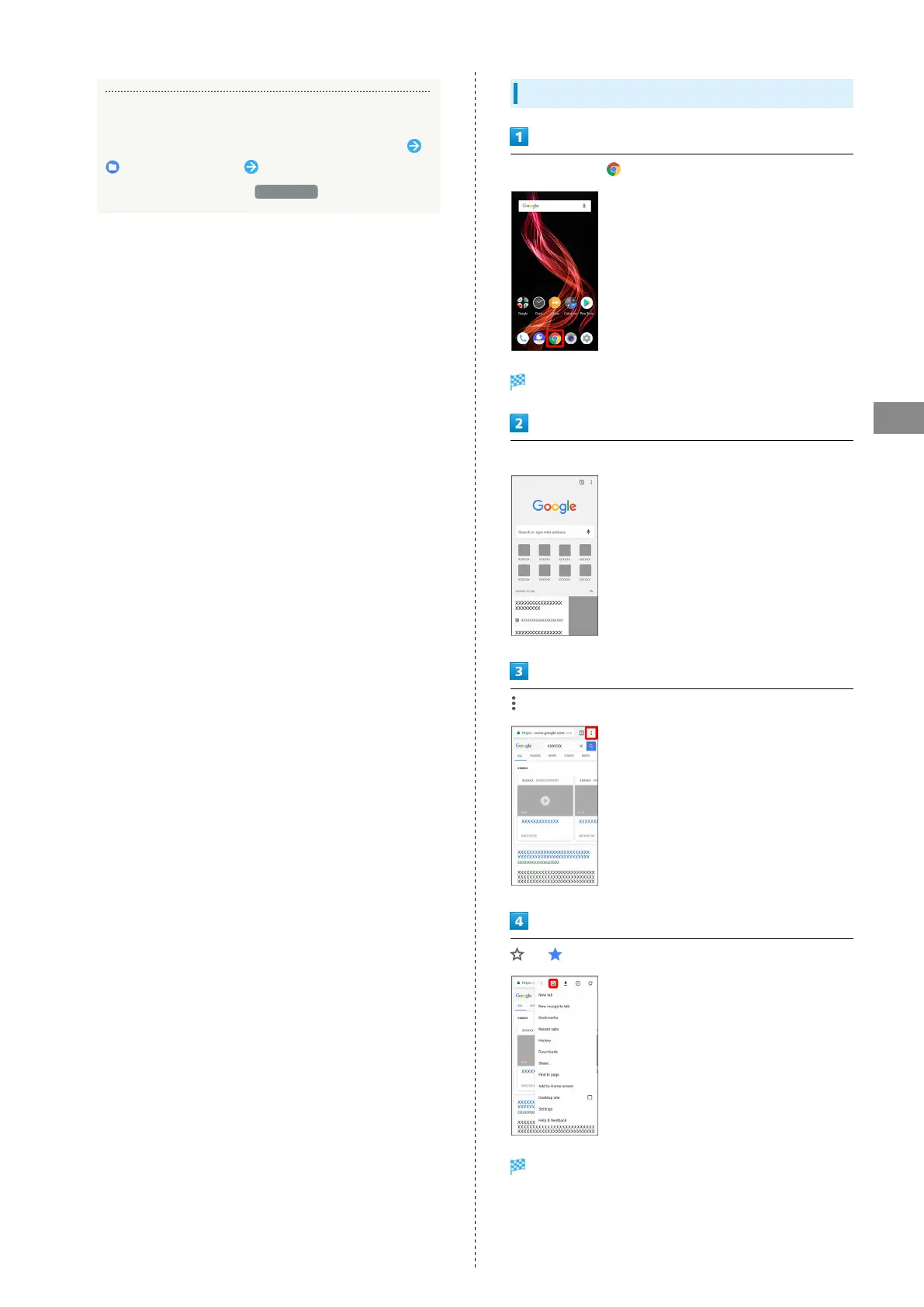79
Internet
AQUOS zero
Opening Saved (Downloaded) Image, Etc.
In Home Screen, Drag Favorites Tray to top of Display
(Contents Manager) Tap image, etc.
・
When menu appears, Tap Downloads .
Adding Bookmarks
In Home Screen, (Chrome)
Chrome activates.
Show Website to add
( )
Current Website is added to Bookmarks.