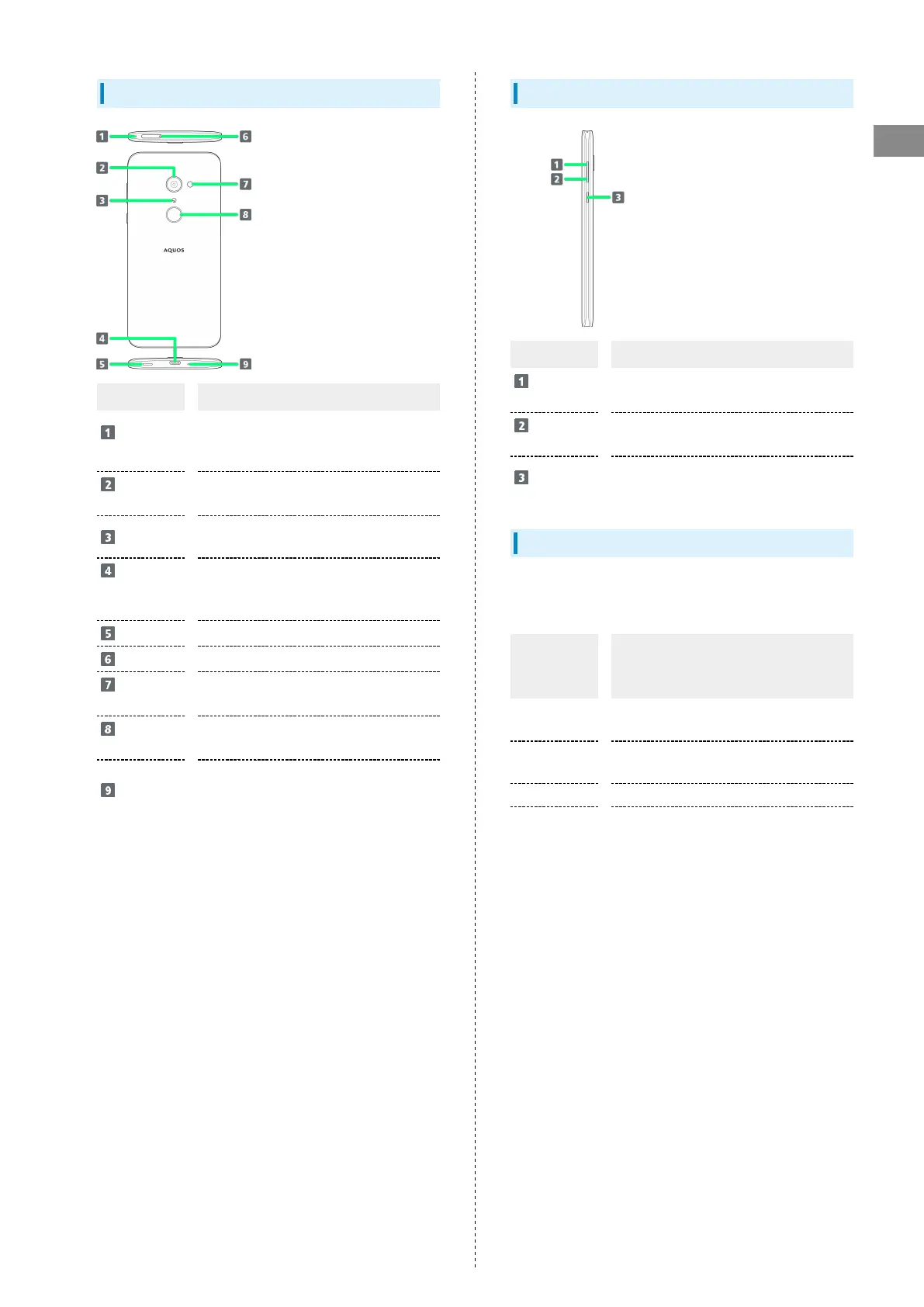7
Getting Started
AQUOS zero
Handset (Back and Sides)
Name Description
Mic
(Recorder Mic)
Use while recording videos or when talking
through Speakerphone.
Make sure not to cover Recorder Mic.
Back
Camera
Shoot photos or videos.
FeliCa mark
Hold up to reader/writer to use NFC/
Osaifu-Keitai
®
.
External
Connection
Jack
Connect ROBOQUL, AC Adaptor, etc.
Speaker
Listen to music, video sound, etc.
Card Tray
Install/remove SIM Card.
Mobile
Light
Use as a camera flash, flashlight, etc.
Fingerprint
Sensor
Use fingerprint authentication to unlock
screen.
Mic/
Recorder Mic
Talk to the other party here. Also use
while recording videos or when talking to
emopa.
Make sure not to cover Mic/Recorder Mic.
Handset Keys
Name Description
Volume Up
Key
Increase volume.
Volume
Down Key
Decrease volume.
Power Key
Turn Display off/on. Long Press for power
on/off, reboot, etc.
Charging/Notification Lamp
Lights/flashes while charging or for missed calls, new SMS/
+Message, etc.
Lamp
color and
illumination
Indication
Red, lit
Charging (Battery level less than about
94%)
Green, lit
Charging (Battery level more than about
95%)
Red, flashing Charging not possible
White,
flashing
1
Notifications (missed calls, new SMS/
+Message, etc.)
1 Flashes when Display turned off.