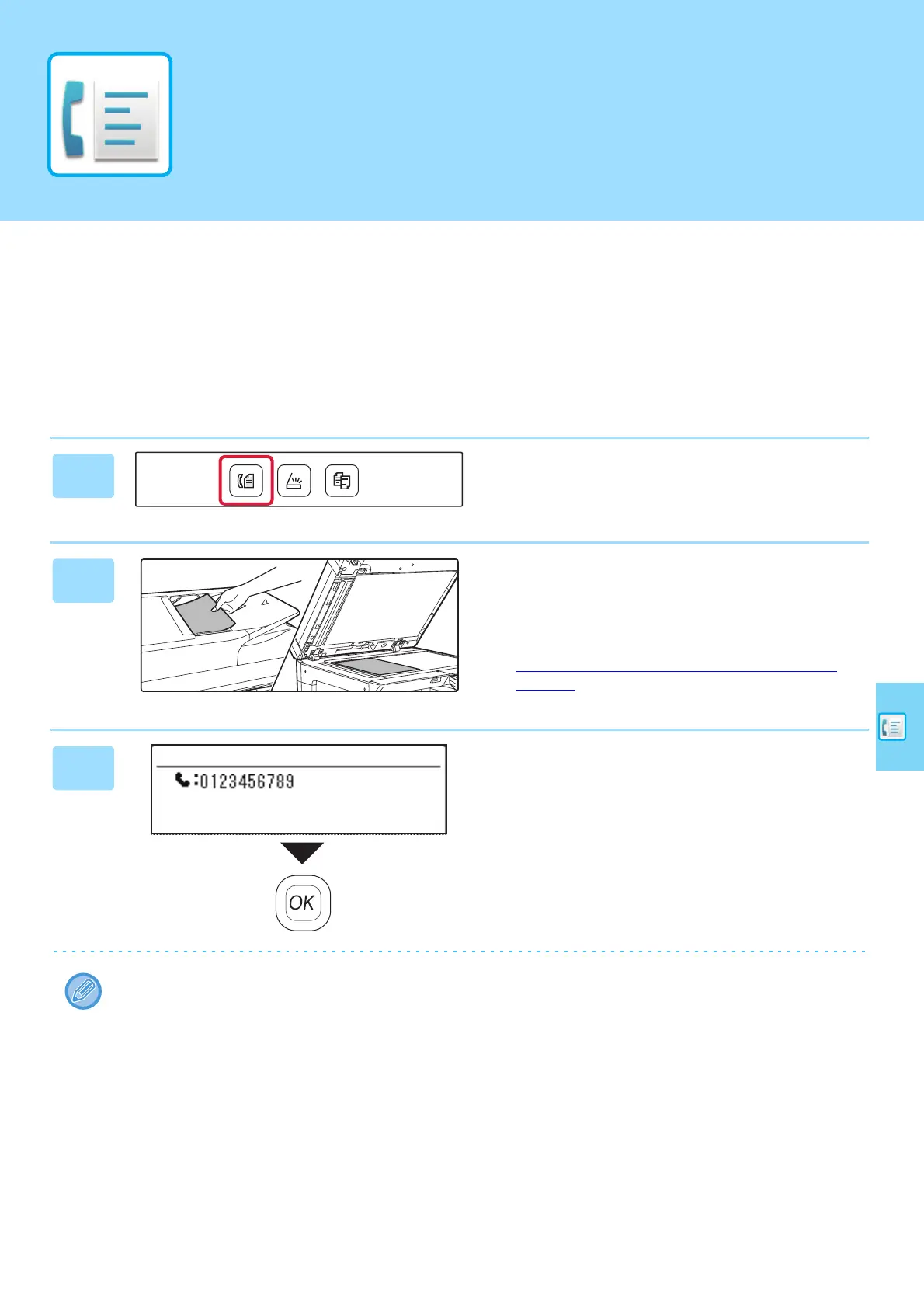31
This section explains the basic procedures for using the fax function of the machine.
SENDING A FAX
This section explains the basic procedure for sending a fax.
In fax mode, colour originals are sent as black and white images.
1
Switch to fax mode.
2
Place the original.
Place the original in the document feeder tray of the
automatic document feeder, or on the document glass.
If you placed the original on the document glass, select “Orig
Size” in the right menu.
► Specifying the size of the original (Document glass)
(page 16)
3
Dial the fax number, and press the
[OK] key.
The fax function includes a convenient auto dial feature (Speed dialling and group dialling).
For more information, see "User's Manual".
Address Setting
FACSIMILE
