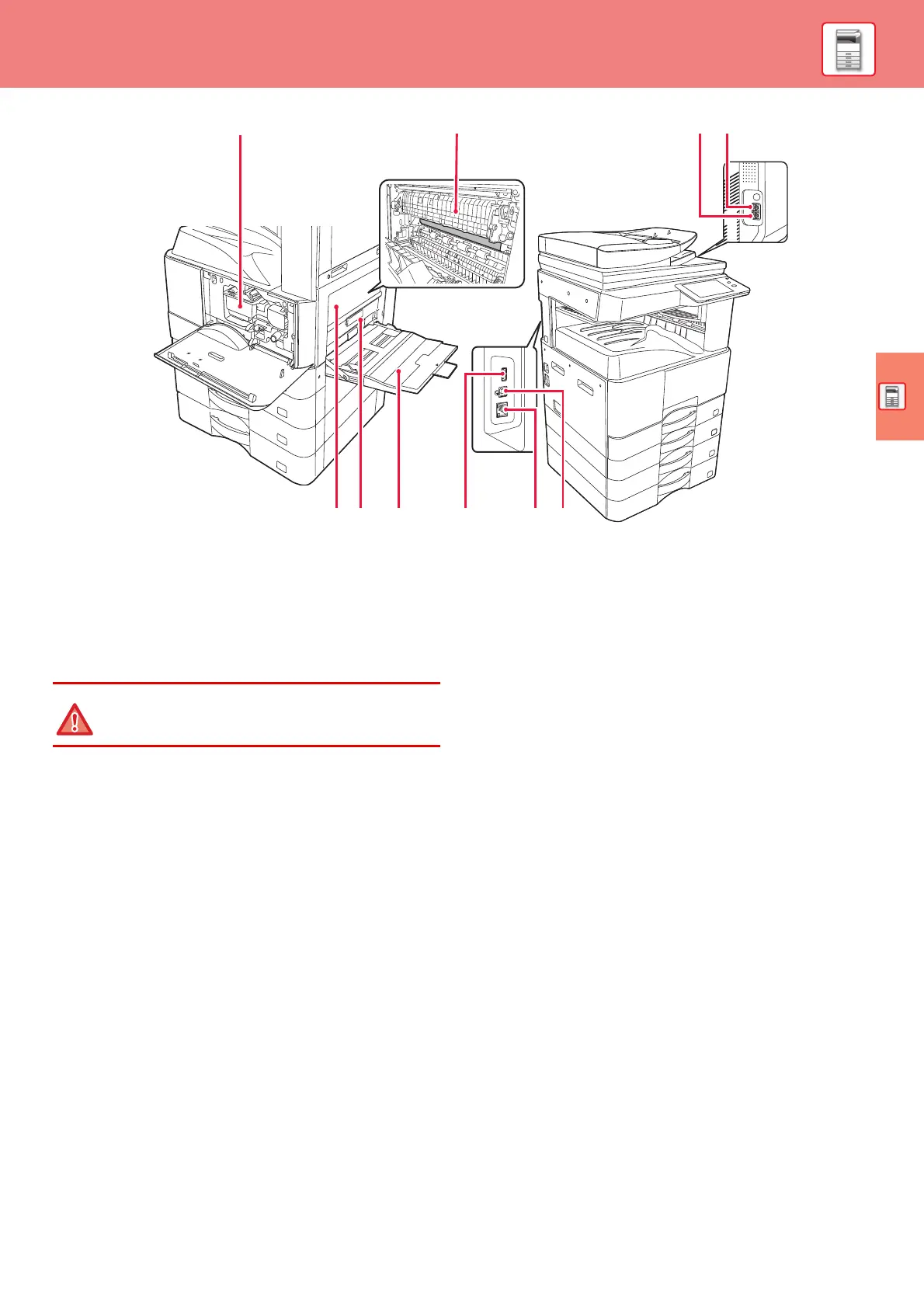BEFORE USING THE MACHINE
11
(1) Toner cartridge
This cartridge contains toner.
When the toner in a cartridge runs out, replace with new
one.
(2) Fusing unit
Heat is applied here to fuse the transferred image onto
the paper.
(3) Telephone line socket (LINE)
*
When the fax function of the machine is used, the
telephone line is connected to this socket.
(4) Extension phone socket (TEL)
*
When the fax function of the machine is used, an
extension phone can be connected to this socket.
(5) Side cover
Open this cover to remove a paper misfeed.
(6) Side cover release lever
To remove a paper misfeed, pull and hold this lever up to
open the side cover.
(7) Bypass tray
Use this tray to feed paper manually.
When loading paper larger than A4R or 8-1/2" x 11"R,
pull out the extension guide.
(8) USB port (A type)
This is used to connect a USB device such as a USB
memory device to the machine.
Supports USB 2.0 (Hi-Speed).
(9) LAN connector
Connect the LAN cable to this connector when the
machine is used on a network.
Use a shielded LAN cable.
(10) USB port (B type)
The machine does not use this connector.
* Optional
(6) (7)(5) (8) (9) (10)
(1)
(4)(3)
(2)
The fusing unit is hot. Take care not to burn yourself
when removing a misfeed.