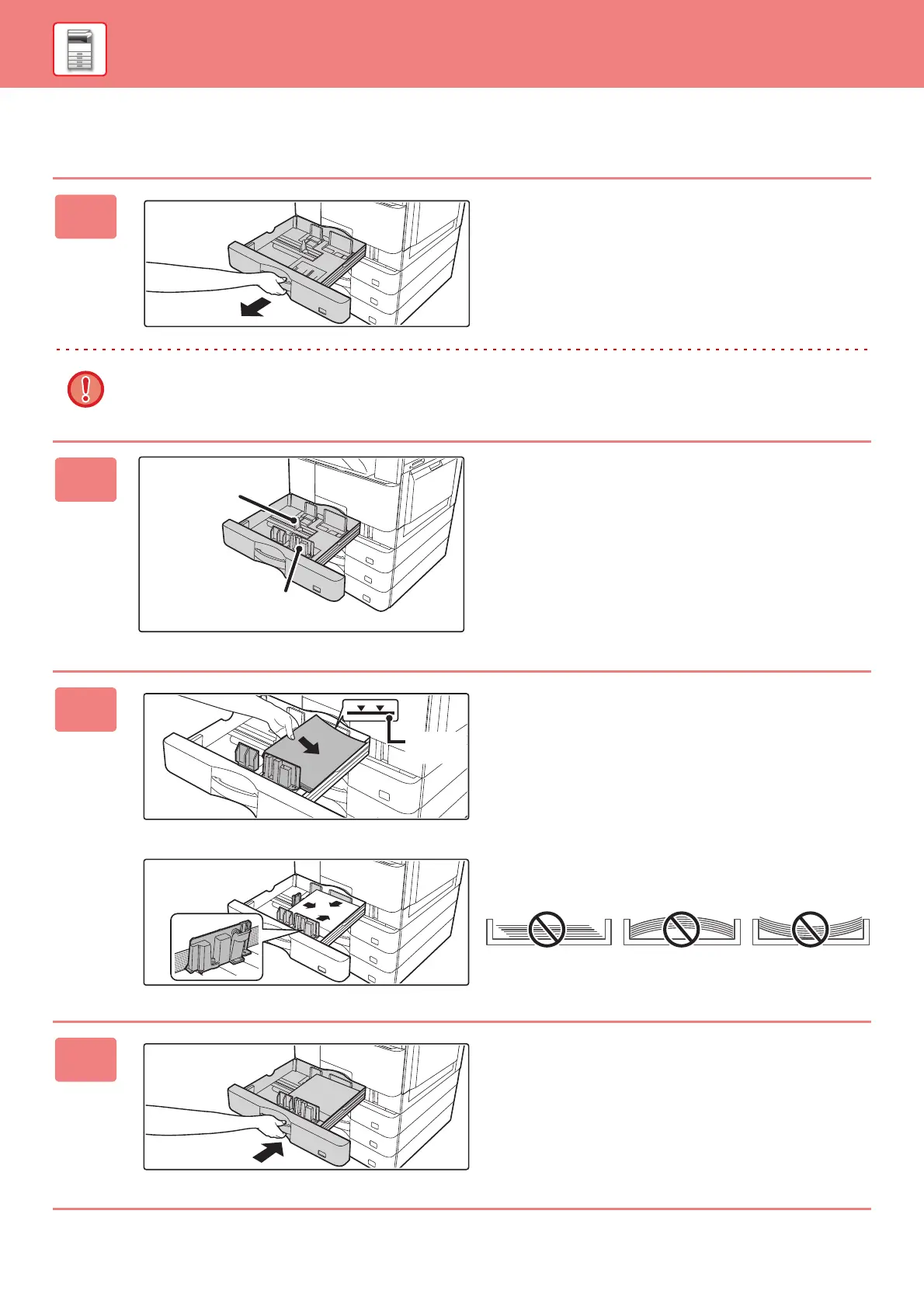18
BEFORE USING THE MACHINE
LOAD PAPER INTO THE TRAY 1 - 4
1
Pull out the paper tray.
Gently pull the tray out until it stops.
Push the centre of the pressure plate down until it locks into
place.
Tray 1 and tray 2 cannot be pulled out at the same time.
2
Adjust guide plates A and B to match
the longitudinal and transversal
dimensions of the paper to be loaded.
The guide plates A and B are slidable. Squeeze the
separator plate lever and slide to the desired paper size.
3
Insert the paper into the tray.
• Load the paper with the print side facing up. Make sure
the stack of paper is straight before loading it.
• Fan the paper well before loading it. If the paper is not
fanned, multiple sheets may feed at once and cause a
misfeed.
• After loading the paper, close the guides to the paper
width not to leave the gap from the guides A and B.
• Do not load the paper as shown below.
4
Gently push the paper tray into the
machine.
Push the tray firmly all the way into the machine slowly.
Forcefully inserting the paper may cause skewed feeding
and paper misfeeds.