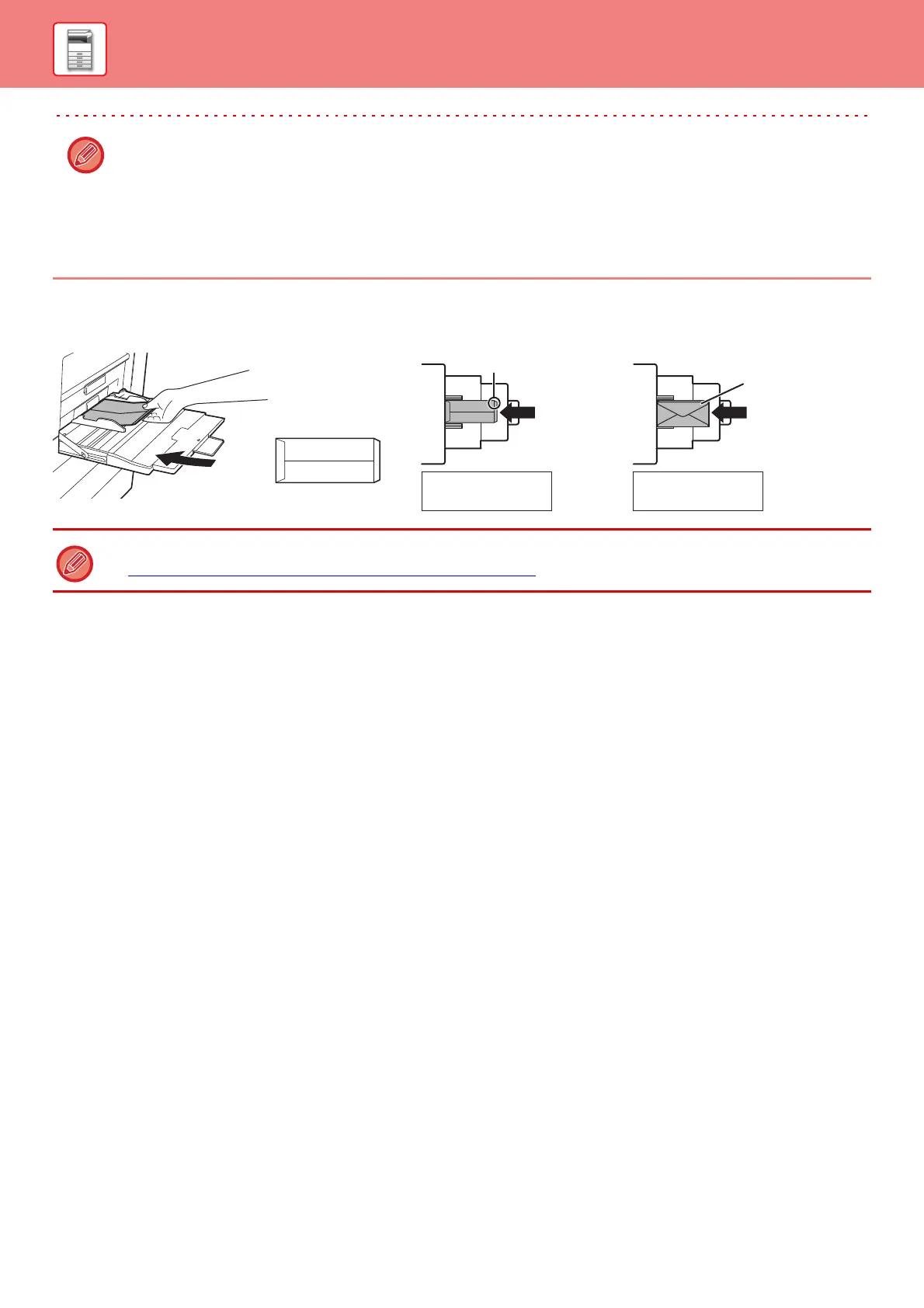20
BEFORE USING THE MACHINE
Loading envelopes
Only the front side of envelopes can be printed or copied on. Place the front side facing down.
• Do not forcefully push in paper that you are loading. This may cause misfeeds.
• If the bypass tray guides are set wider than the paper, move the bypass tray guides in until they correctly fit the width
of the paper. If the bypass guides are set too wide, the paper may skew or be creased.
• How to close the bypass tray.
Remove any paper remaining in the bypass tray, and press down the centre of the pressure plate until it locks. After
you have locked the pressure plate, close the extension tray and then close the bypass tray.
When loading envelopes in the bypass tray, set the paper type.
►
CHANGE THE SETTING OF THE PAPER TRAY (page 21)
Place the front side
facing down.
Place the front side
facing down.
Flap
Flap