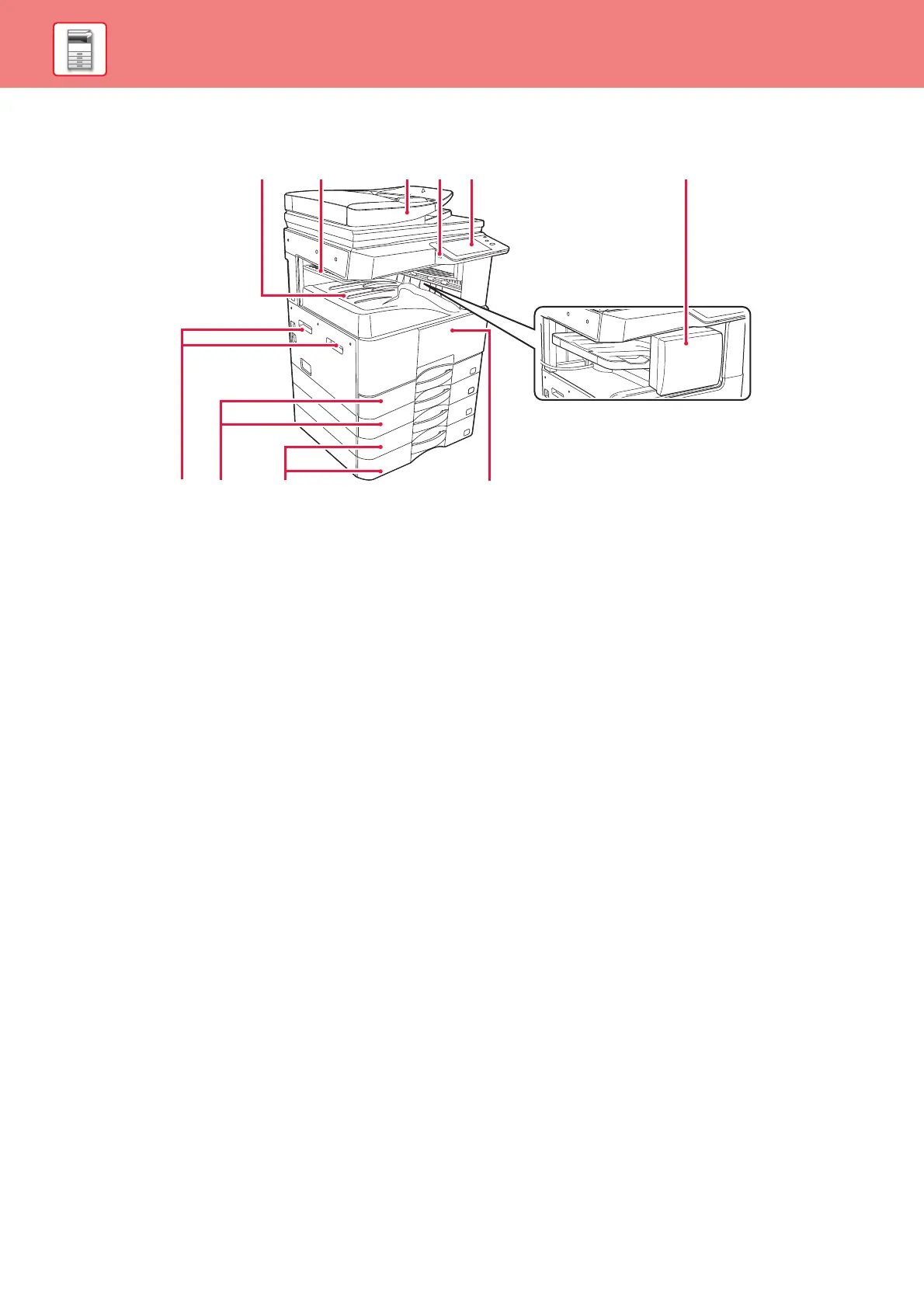10
BEFORE USING THE MACHINE
PART NAMES AND FUNCTIONS
(1) Output tray (exit tray cabinet)
Received faxes and printed papers are delivered to this tray.
(2) Job separator tray (upper tray)*
Output is delivered to this tray.
(3) Automatic document feeder
It automatically feeds and scans multiple originals. 2-sided
originals can be automatically scanned.
(4) USB port (A type)
This is used to connect a USB device such as a USB
memory device to the machine.
Supports USB 2.0 (Hi-Speed).
(5) Operation panel
This panel hosts indicators and operation keys.
(6) Inner finisher*
This staples paper.
(7) Handle
Grasp it when moving the machine.
(8) Tray 1, 2
Store paper in this tray.
(9) Tray 3, 4 (when stand/2x500 sheet paper drawer is
installed)*
Store paper in this tray.
(10) Front cover
Open this cover to replace a toner cartridge.
*Optional
(2) (6)(5)(3) (4)(1)
(8)(7) (9) (10)