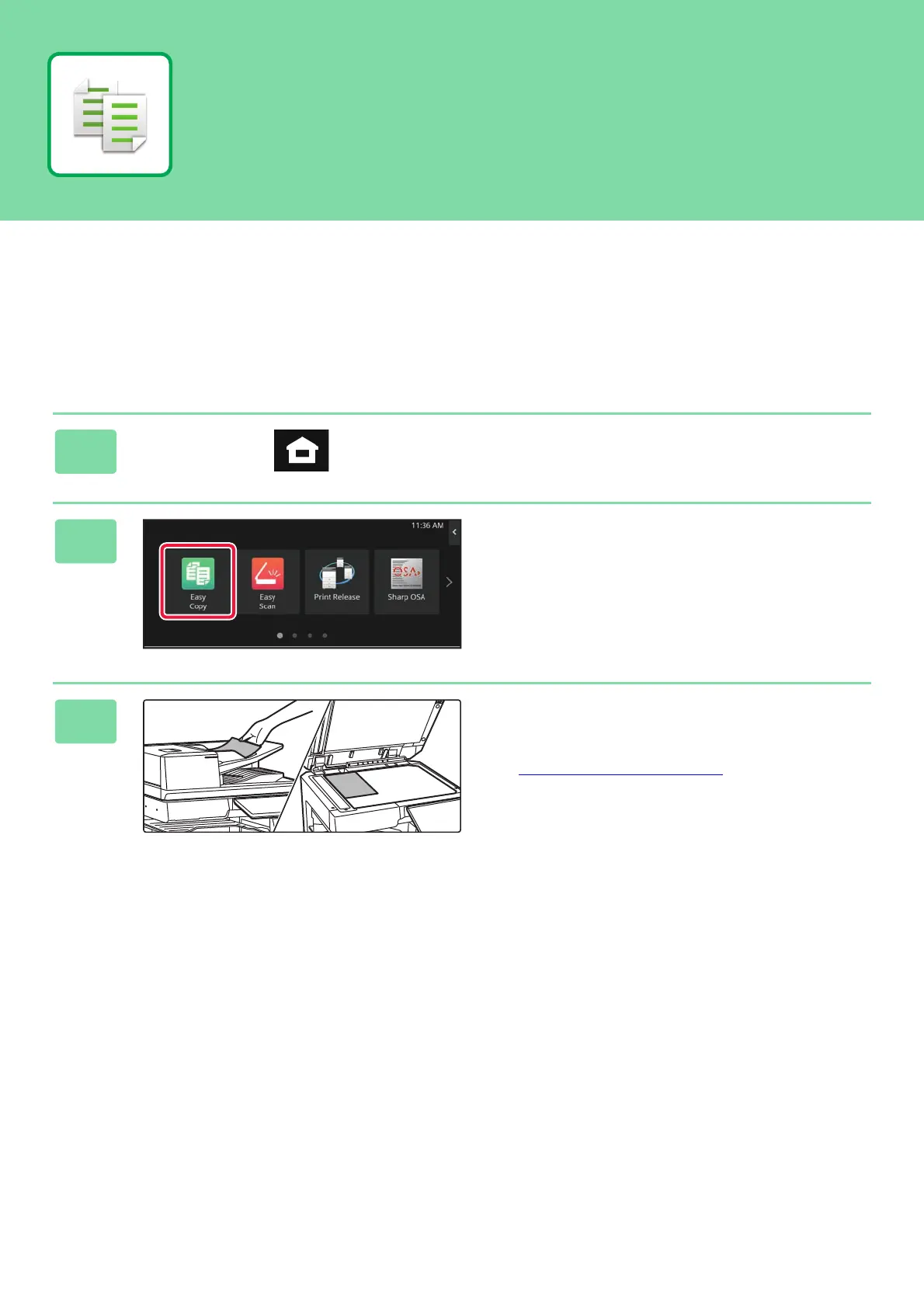23
This section explains the basic procedures for using the copier function.
MAKING COPIES
This section explains how to set a Copy Ratio.
1
Tap the [Home Screen] key.
Home screen appears.
2
Tap the [Easy Copy] mode icon.
Easy Copy mode screen appears.
Copy mode has two modes: easy mode and normal mode.
Easy mode is limited to frequently used functions that allow
you to smoothly perform most copy jobs.
If you need to select detailed settings or special functions,
use normal mode. All functions can be used in normal mode.
3
Place the original.
Place the original in the document feeder tray of the
automatic document feeder, or on the document glass.
► PLACI
NG ORIGINALS
(page 11)
COPIER