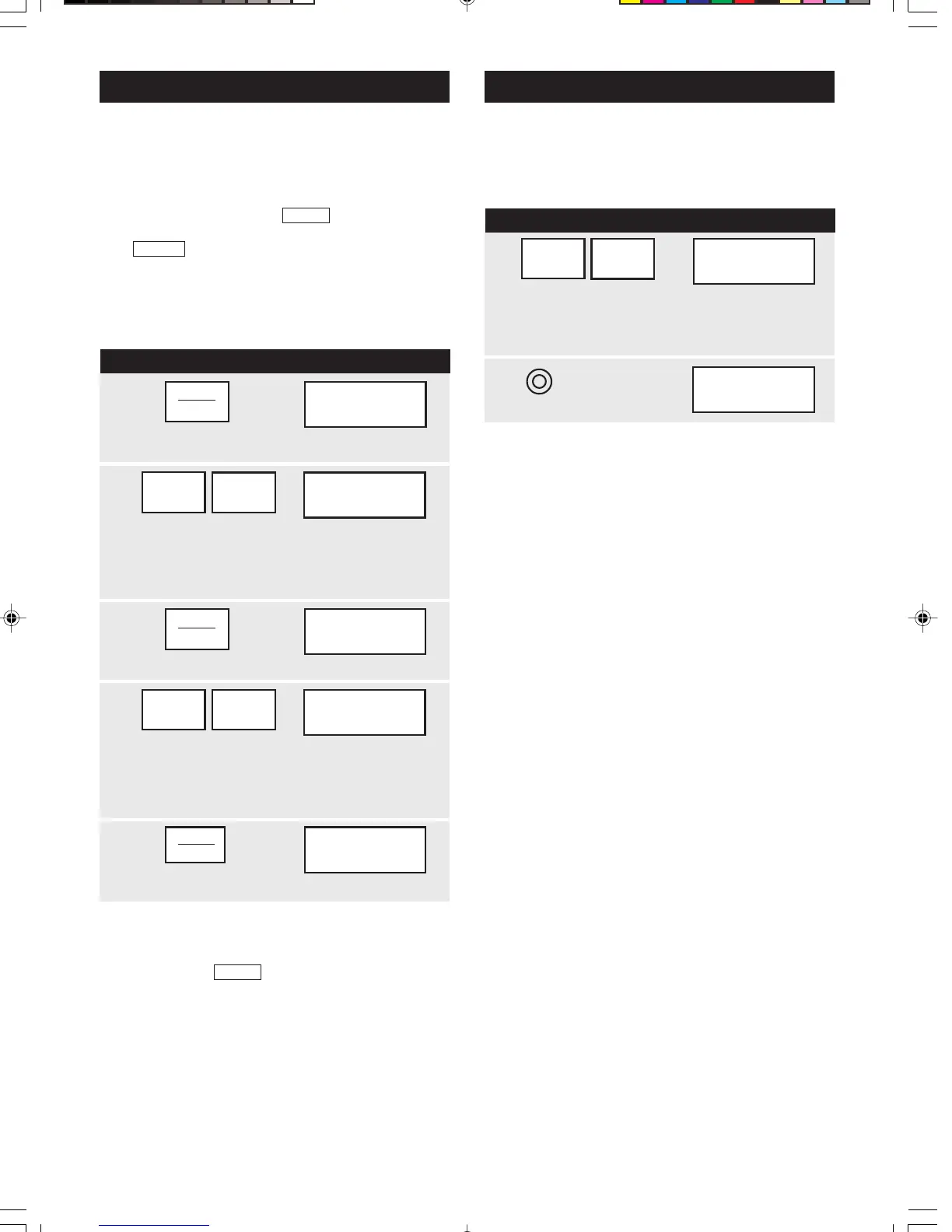11
CLOCK
TIMER
BEFORE OPERATING
• Before operating your new microwave oven, be sure
to read and understand this operation manual com-
pletely.
• Before the oven can be used, follow these
procedures:
1. Plug in the oven. Close the door. The oven display
will then begin flashing
88:88
.
2. Touch the STOP/CLEAR pad.
will appear.
3. Touch the CLOCK/TIMER pad to set clock.
::
::
:
TO SET THE CLOCK
• Suppose you want to enter the correct time of day
12:35 (A.M. or P.M.).
MANUAL OPERATION
Your oven can be programmed for 99 minutes 45 sec-
onds (99.45). The oven has only HIGH (100%) power
level.
• Suppose you want to cook 2 minutes 30 seconds.
TIME COOKING
STOP/CLEAR
Touch the STOP/CLEAR pad to:
1. Erase if you make a mistake during programming.
2. Cancel timer.
3. Stop the oven temporarily during cooking.
4. Return the time of day to the display.
5. Cancel a program during cooking, touch twice.
PROCEDURE
DISPLAY
1
Open the door and enter
cooking time.
Close the door.
Touch the START pad.
2
2.30
2.30
x 2
x 2
START/MINUTEPLUS
1
MINUTE
15
SECONDS
This is a 12 hour clock.
• If the electrical power supply to your microwave
oven should be interrupted, the display will inter-
mittently show
88:88
after the power is reinstated.
If this occurs during cooking, the program will be
erased. The time of day will also be erased. Simply
touch the STOP/CLEAR pad and reset the clock for
the correct time of day.
0
PROCEDURE DISPLAY
1
Open the door and
touch the CLOCK pad.
2
3
12
Touch the CLOCK pad again.
12 35
x 1
x 2
12 00
10
MINUTES
1
MINUTE
x 3
x 5
10
MINUTES
1
MINUTE
4
Enter the correct time of
day (minutes) by touching
the 10 MINUTES and
1 MINUTE pads.
5
Touch the CLOCK pad again.
CLOCK
TIMER
12:35
Enter the correct time of
day (hours) by touching
the 10 MINUTES and
1 MINUTE pads.
CLOCK
TIMER
ON
SEC R120PK P09-14 EN 09.4.21, 2:40 PM11
