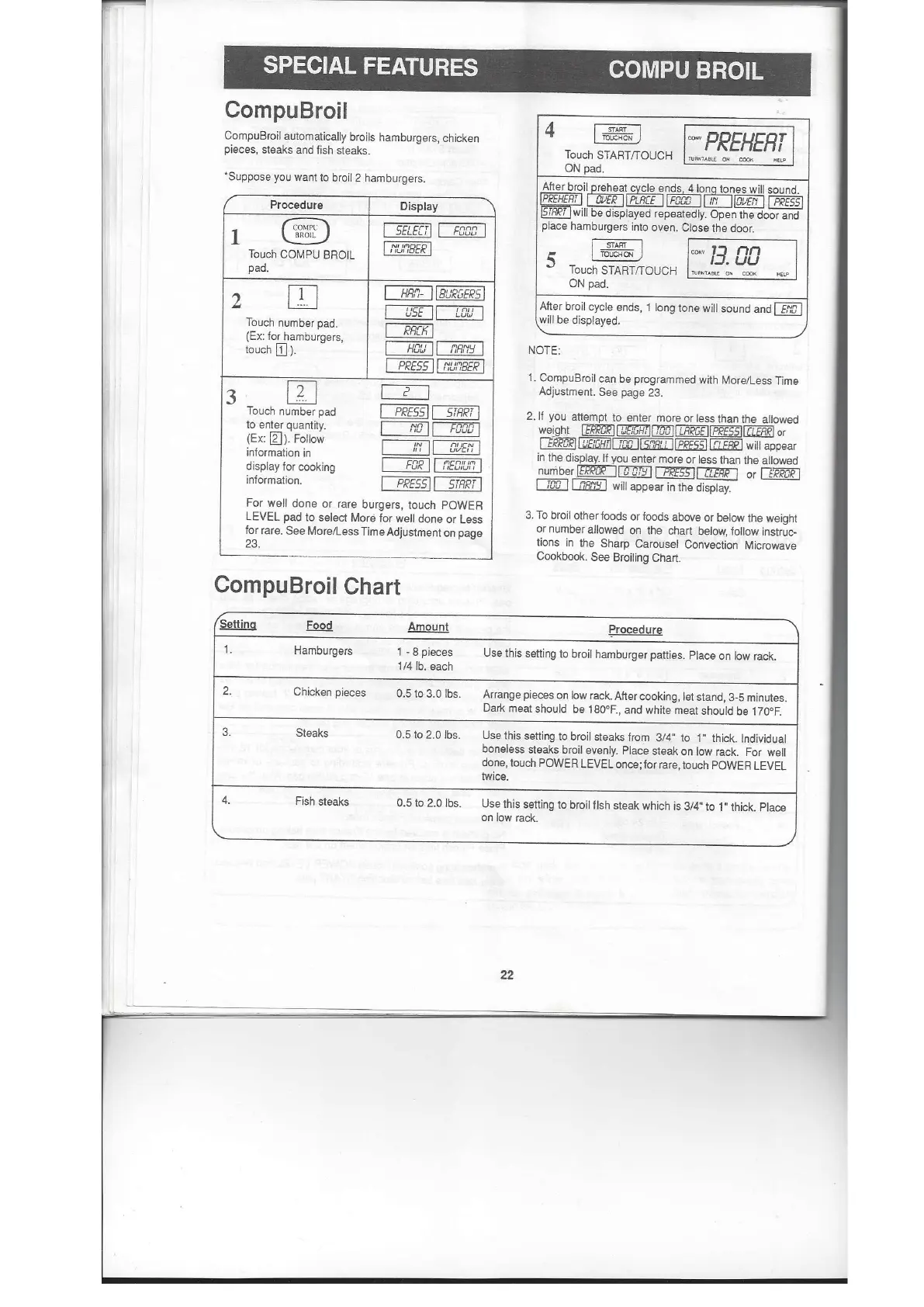SPECIAL FEATURES COMPU BROIL
Setting
Food
Amount
PrQ£edure
1.
Hamburgers
1 - 8 pieces
Use this setting to broil hamburger patties. Place on low rack.
1/4 lb. each
2.
Chicken pieces
0.5 to 3.0 Ibs.
Arrange pieces on low rack. Aher cooking. let stand, 3-5 minutes.
Dark meat should be 180'F., and white meat should be 170'F.
3.
Steaks
0.5 to 2.0 Ibs.
Use this setting to broil steaks from 3/4" to I" thick. Individual
boneless steaks broil evenly. Place steak on low rack. For well
done, touch POWER LEVEL once; for rare, touch POWER LEVEL
twice.
4.
Fish steaks
0.5 to 2.0 Ibs.
Use this setting to broil fish steak which is 3/4" to I" thick. Place
on low
rack.
,..I
CompuBroil
Compu8roil automatically broils hamburgers, chicken
pieces, steaks and fish steaks.
"Suppose you want to broil 2 hamburgers.
/
Procedure
Display
1
( COMPl:)
1
5ELECTII
FOGO
I
BROIL
I
['funSER
I
Touch COMPU BROIL
pad.
2
[J]
1
HRn-
11
BURGER51
1
U5E
11
LOU
I
Touch number pad.
1
RRCK
I
(Ex: for hamburgers,
touch [j]).
1
HGtJ
II
nR,"f:J
I
1
PRE55
11
f'fU,''1BER
1
3
[f]
1
2
I
Touch number pad
I
PRE5511
5TRRT
I
to enter quanthy.
1
ro
II
FOCLl
I
(Ex:
jgJ).
Follow
1
:r:
II
a/./B'f
I
information in
display for cooking
1
FOR
II
tiED/Un
I
information.
1
PRE55
I 1
STRRT
I
For well done or rare burgers, touch POWER
LEVEL pad to select More for well done or Less
for rare. See MorelLess Time Adjustment on page
23.
-
CompuBroil Chart
4
I
~~6,.
J
~'PREHERT
Touch STARTfTOUCH
TUFlNT~DlE ON
COCM<
HELP
ON pad.
Aher brOil prehe,t cvcle eids, 41~ng toles will sound.
PREHERT a'ER
II
PLRCE FCm IN
lOt-1ft!
II
PRESS
I
·1~c.Jwili be displayed repeatedly. Open the door and
place hamburgers into oven. Close the door.
S
I
rcfu~~
J
cos..
13,
nn
I ,UU
Touch STARTfTOUCH
TUFlNT"Sl1'
{}<;
cco«
~ELP
ON pad.
After broil cycle ends, 1 long tone will sound and
I
E,"',[J
I
will be displayed.
NOTE:
1. CompuBroi! can be programmed with More/Less Time
Adjustment. See page 23.
2.lf you attempt to enter more or less than the allowed
weight ~
IIJEiGHTlC!@]1 LRI?GE
IIPI?ESsll
[LERI?I
or
rrI?RORI~[]Qi[][£j8j]J~11'1lBfl
will appear
in the display. If you enter more or less than the allowed
number
IERRDJi
II
G GT'f
II
PRESS
Ii
CLERR
I
or QR@J
I
TOD
I~
will appear in the display.
3. To broil other foods or foods above or below the weight
or number allowed on the chart below, follow instruc-
tions in the Sharp Carouse! Convection Microwave
Cookbook. See Broiling Chart.
22
