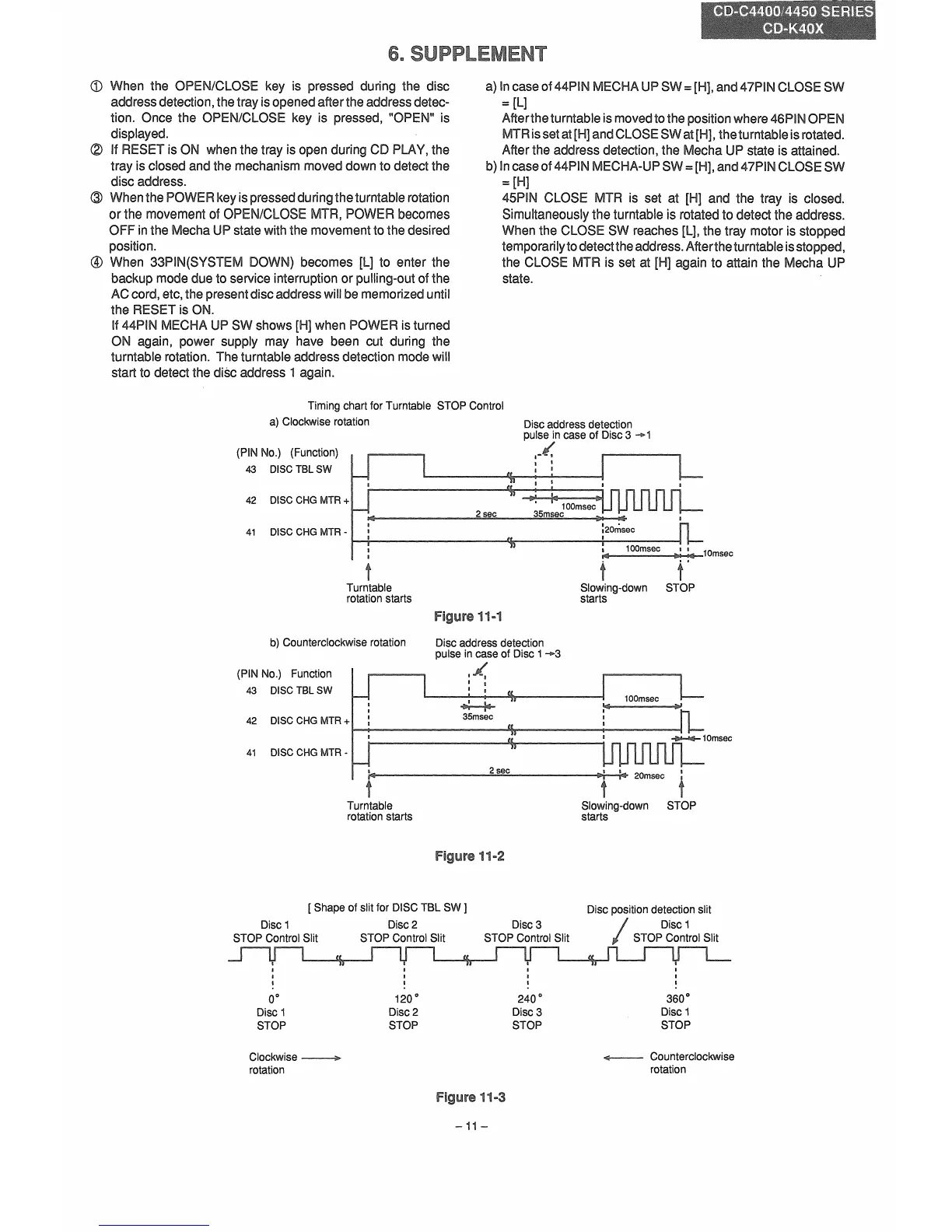<D
When the OPEN/CLOSE key is pressed during the disc
address detection, the tray is opened afterthe address detec-
tion. Once the OPEN/CLOSE key is pressed, "OPEN" is
displayed.
(g)
If RESET is ON when the tray is open during CD PLAY, the
tray is closed and the mechanism moved down to detect the
disc address.
® When the POWER key is pressed during the turntable rotation
orthe
movement
of
OPEN/CLOSE
POWER
becomes
OFF in the Mecha UP state with the movement to the desired
position.
@)
When 33PIN(SYSTEM DOWN) becomes [L] to enter the
backup mode due to service interruption or pulling-out of the
AC cord, etc, the present disc address will be memorized until
the RESET is ON.
If 44PIN MECHA UP SW shows [H] when POWER is turned
ON again, power supply may have been cut during the
turntable rotation. The turntable address detection mode will
start to detect the
disc address 1 again.
a) Incase of 44PIN MECHA UP SW = [H], and 47PIN CLOSE SW
=[L]
Aftertheturntable is moved to the position where 46PIN OPEN
MTR isset at [H] and CLOSE
SWat
[H], theturntable is rotated.
After the address detection, the Mecha UP state is attained.
b) In case of 44PIN MECHA-UP SW
=[H], and 47PIN CLOSE SW
=[H]
45PIN CLOSE MTR is set at and the tray is closed.
Simultaneously
the
turntable
is
rotated
to
detect
the
address.
When the CLOSE SW reaches [L], the tray motor is stopped
temporarilyto detectthe address. Aftertheturntable isstopped,
the CLOSE MTR is set at [H] again to attain the Mecha UP
state.
Timing chart for Turntable STOP Control
a) Clockwise rotation
(PIN No.) (Function)
43 DISC
TBl
SW
42 DISC CHG MTR +
2 sec
41 DISC CHG MTR -
Disc address detection
pulse in case of Disc 3
-+
1
.-Ji
.
.
t
Slowing-down
starts
t
Turntable
rotation starts
11
...
1
I
,'tI
100msec
• B
iIill
us
t·
STOP
b) Counterclockwise rotation
(PIN No.) Function
43 DISC
TBl
SW
42 DISC CHG MTR +
41 DISC CHG MTR -
Turntable
rotation starts
Disc address detection
pulse in case of Disc 1
-.3
35msec
11
...
2
Slowing-down
starts
0
0
Disc 1
STOP
[ Shape of slit for DISC TBL SW ]
Disc 2
STOP Control Slit
120
0
Disc 2
STOP
240
0
Disc 3
STOP
360
0
Disc 1
STOP
Clockwise~
rotation
11
...
3
-11-
-E---
Counterclockwise
rotation