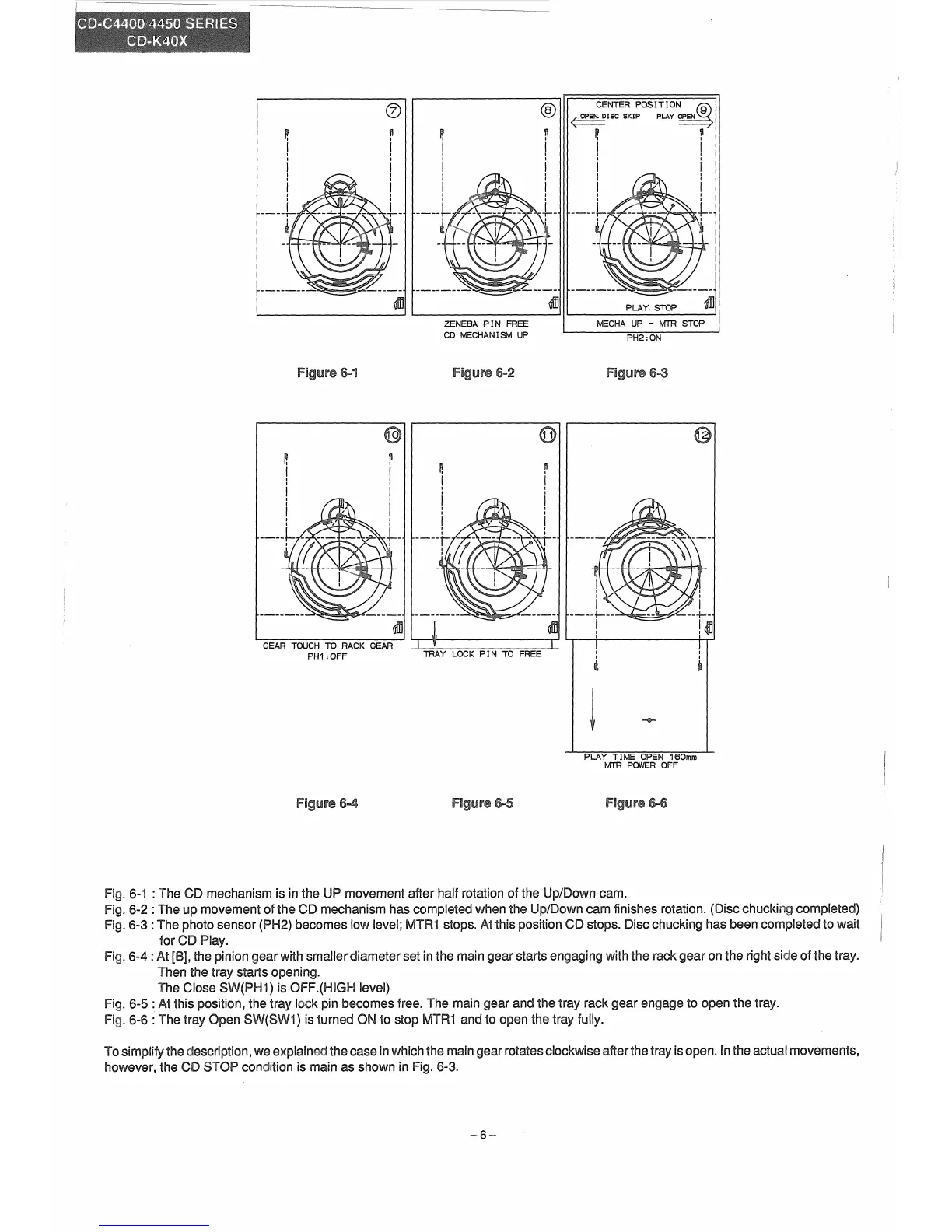®
CENTER
POSITION
__
..(9)
8 <OPEN.DISC
SKIP
PLAY
~
P.
~
I I
I I
1 1
1 i
-----L-
1--
t I
PLAY.
STOP
6
...
1
ZENEBA
PIN
FREE
CD
MECHAN
I8M UP
6
...
2
MECHA
UP -
MTR
STOP
PH2:0N
6
...
3
GEAR
TOUCH
TO
RACK
GEAR
PH1
:OFF
TRAY
LOCK
PIN TO
FREE
6
...
5
I
t
j
PLAY
TIME
OPEN
160mm
MTR
POWER
OFF
6-6
I
~
6-1 : The CD mechanism is in the UP movement after half rotation of the Up/Down cam.
Fig. 6-2 : The up movement of the CD mechanism has completed when the Up/Down cam finishes rotation. (Disc chucking completed)
Fig. 6-3 : The photo sensor (PH2) becomes low level; MTR1 stops. At this position CD stops. Disc chucking has been completed to wait
for CD Play.
6-4 : At the pinion gearwith smallerdiameter set in the main gear starts engaging with the rack gearon the right side of the tray.
Then the tray starts opening.
The Close ) is level)
6-5 : At this position, the tray lock pin becomes free. The main gear and the tray rack gear engage to open the tray.
6-6
: The tray Open SW(SW1) is turned ON to stop MTR1 and to open the tray fully.
To
simplifythe description, we explained the case in which the main gearrotates clockwise"afterthe tray isopen. In the actual movements,
however, the
CD STOP condition is main as shown in Fig. 6-3.
-6-
